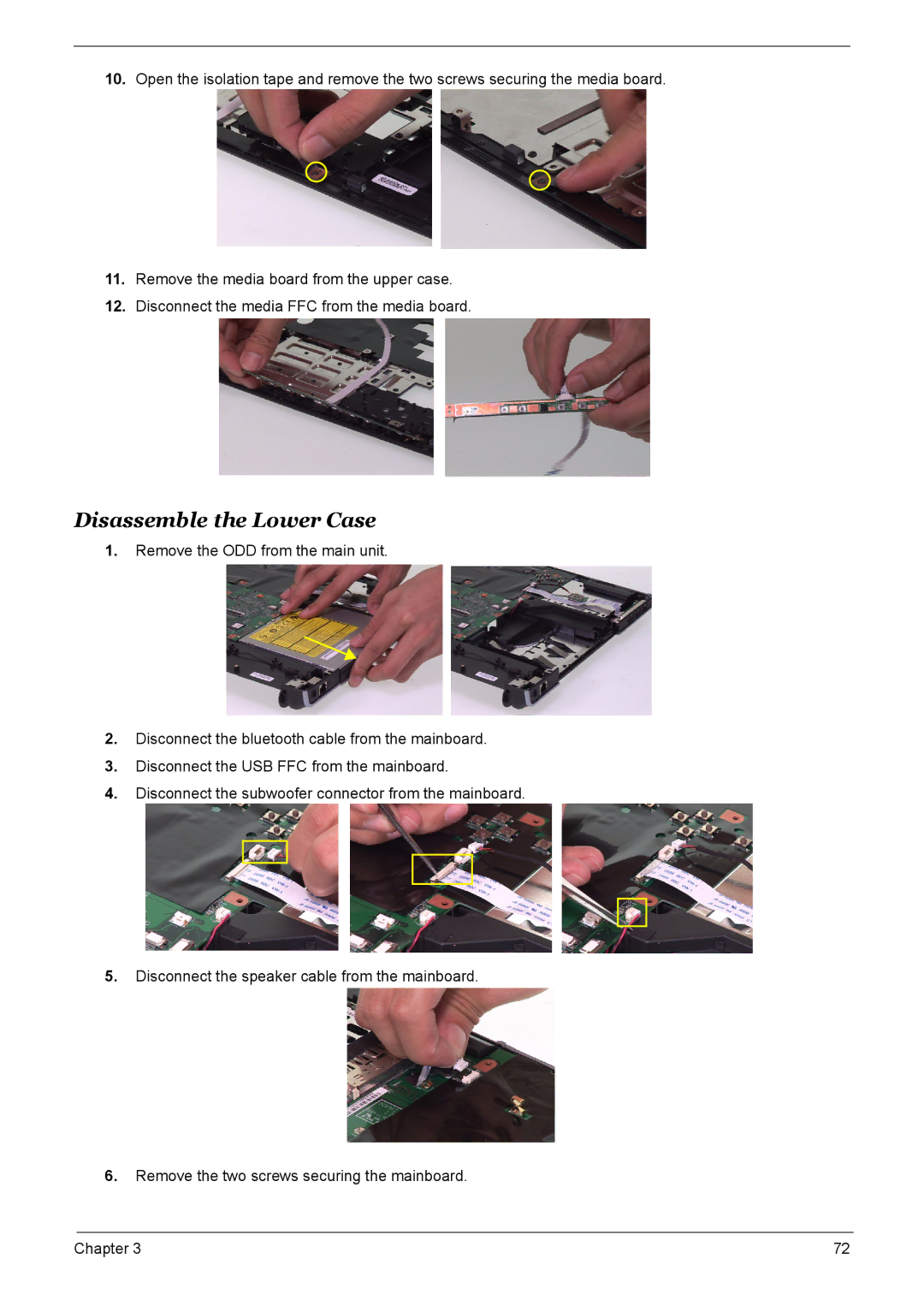10.Open the isolation tape and remove the two screws securing the media board.
11.Remove the media board from the upper case.
12.Disconnect the media FFC from the media board.
Disassemble the Lower Case
1.Remove the ODD from the main unit.
2.Disconnect the bluetooth cable from the mainboard.
3.Disconnect the USB FFC from the mainboard.
4.Disconnect the subwoofer connector from the mainboard.
5.Disconnect the speaker cable from the mainboard.
6.Remove the two screws securing the mainboard.
Chapter 3 | 72 |