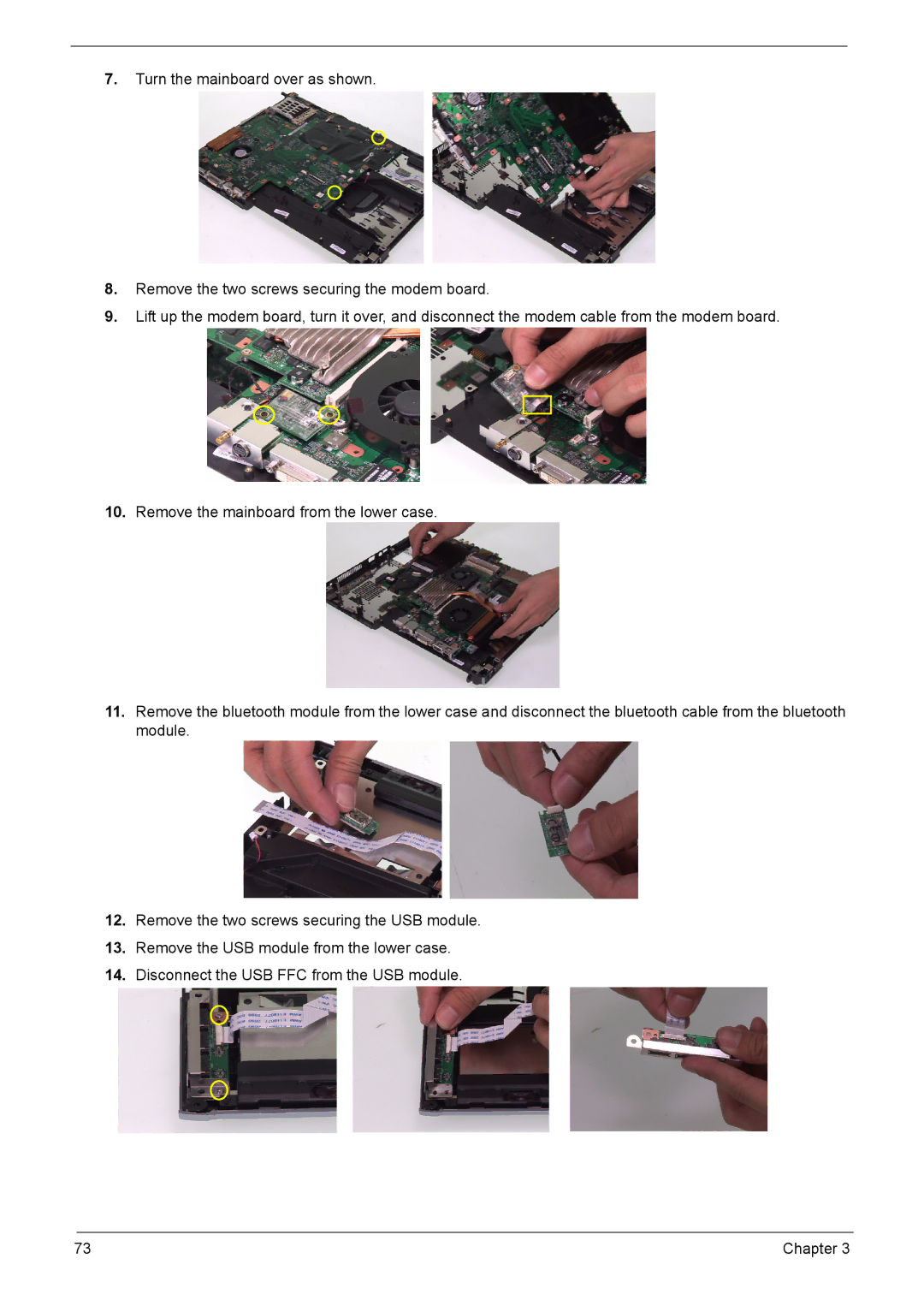7.Turn the mainboard over as shown.
8.Remove the two screws securing the modem board.
9.Lift up the modem board, turn it over, and disconnect the modem cable from the modem board.
10.Remove the mainboard from the lower case.
11.Remove the bluetooth module from the lower case and disconnect the bluetooth cable from the bluetooth module.
12.Remove the two screws securing the USB module.
13.Remove the USB module from the lower case.
14.Disconnect the USB FFC from the USB module.
73 | Chapter 3 |