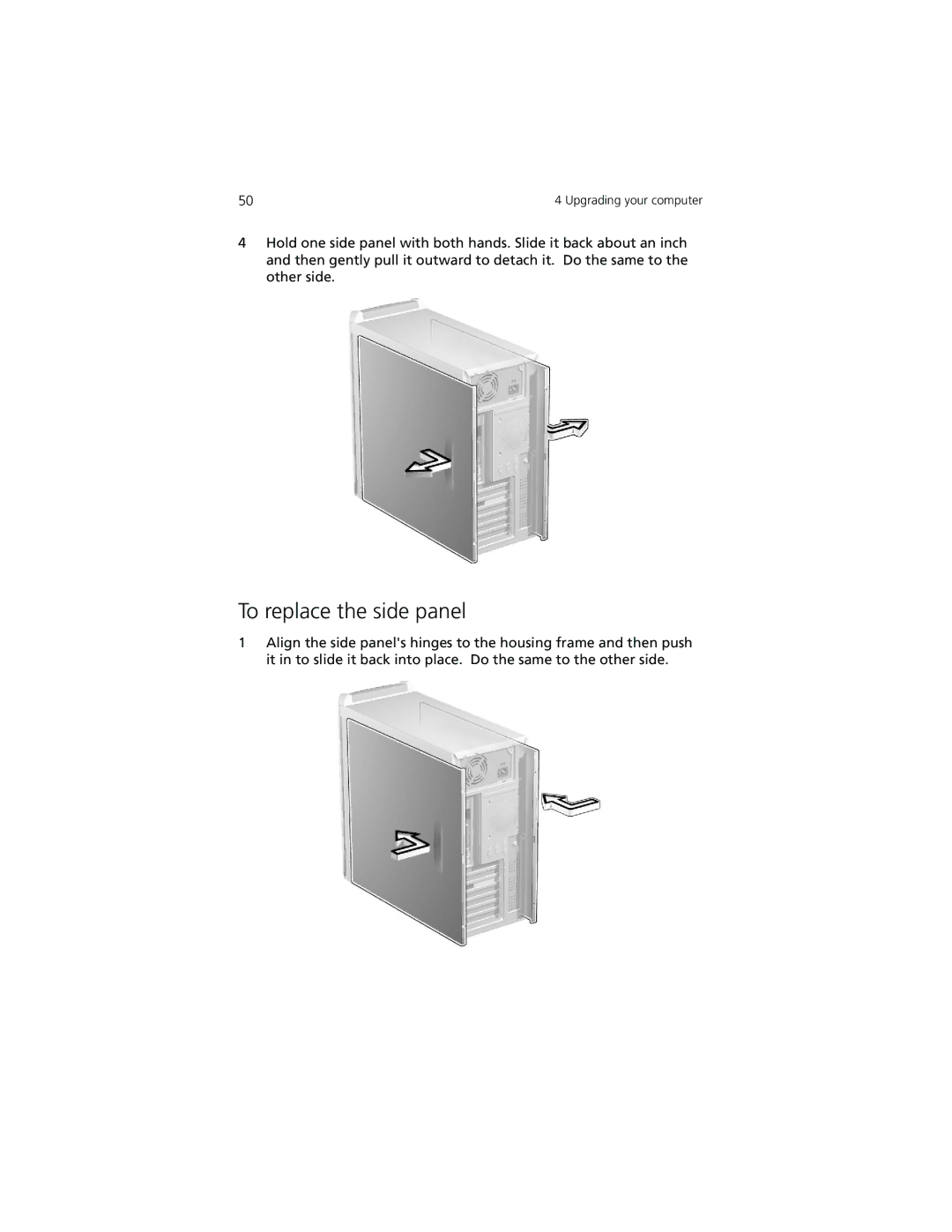50 | 4 Upgrading your computer |
4Hold one side panel with both hands. Slide it back about an inch and then gently pull it outward to detach it. Do the same to the other side.
To replace the side panel
1Align the side panel's hinges to the housing frame and then push it in to slide it back into place. Do the same to the other side.