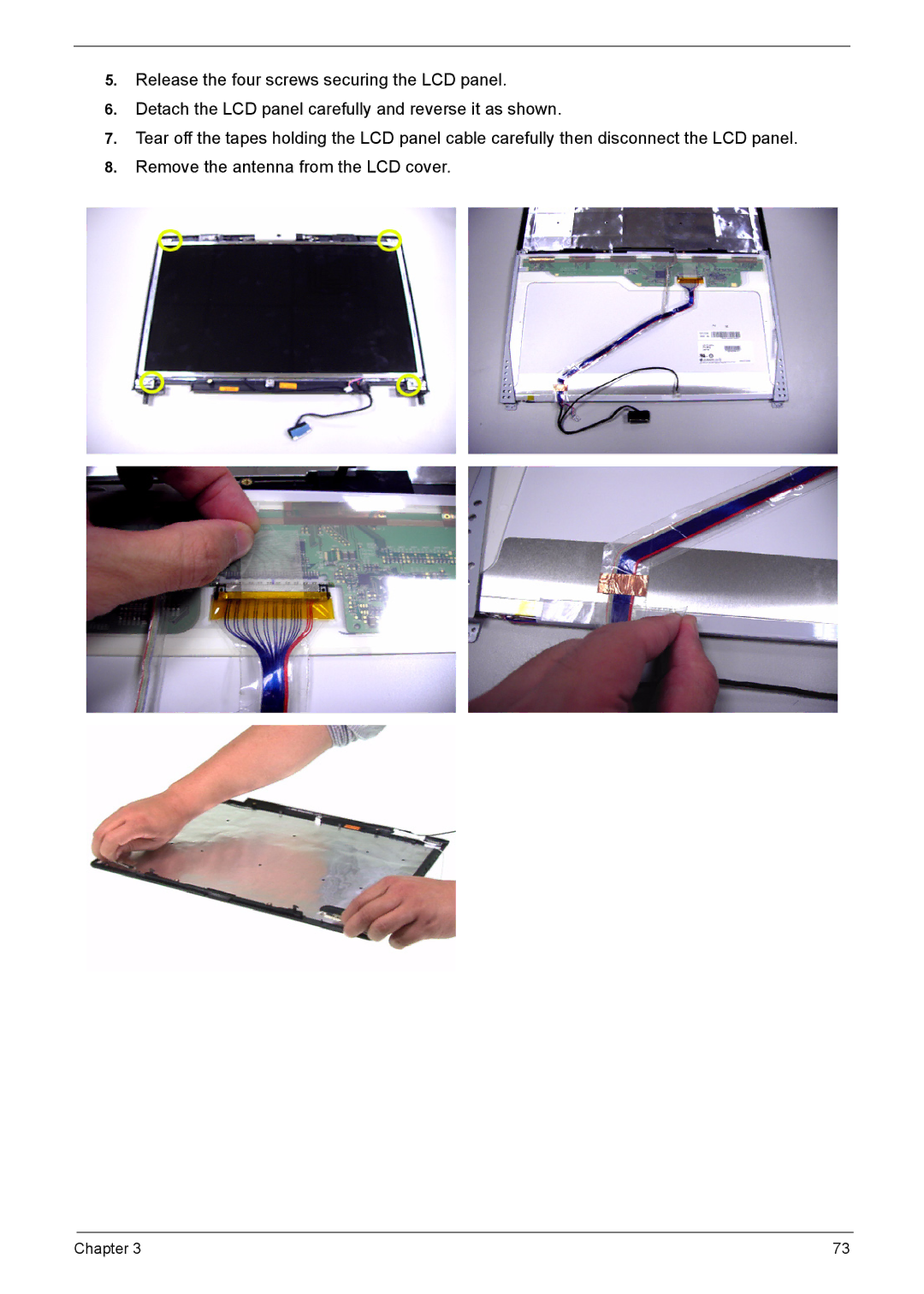5.Release the four screws securing the LCD panel.
6.Detach the LCD panel carefully and reverse it as shown.
7.Tear off the tapes holding the LCD panel cable carefully then disconnect the LCD panel.
8.Remove the antenna from the LCD cover.
Chapter 3 | 73 |