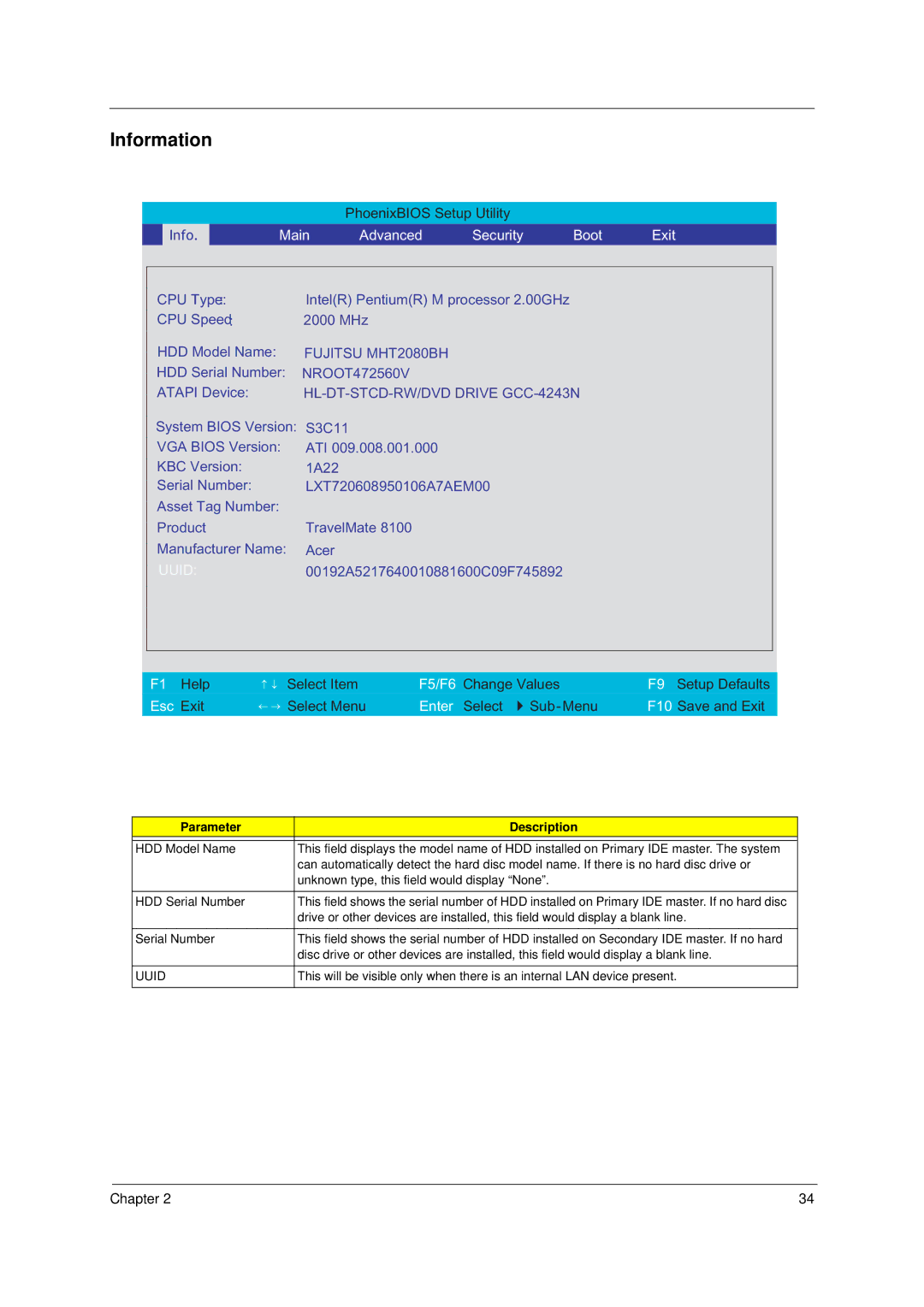Information
PhoenixBIOS Setup Utility
. Info. | Main | Advanced | Security | Boot | Exit |
|
|
|
|
|
|
CPU Type:
CPU Speed:
HDD Model Name:
HDD Serial Number:
ATAPI Device:
Intel(R) Pentium(R) M processor 2.00GHz 2000 MHz
FUJITSU MHT2080BH NROOT472560V
System BIOS Version: | S3C11 |
VGA BIOS Version: | ATI 009.008.001.000 |
KBC Version: | 1A22 |
Serial Number: | LXT720608950106A7AEM00 |
Asset Tag Number: |
|
Product | TravelMate 8100 |
Manufacturer Name: | Acer |
UUID: | 00192A5217640010881600C09F745892 |
F1 Help | ↑ ↓ Select Item | F5/F6 Change Values | F9 Setup Defaults |
Esc Exit | ← → Select Menu | Enter Select | F10 Save and Exit |
Parameter | Description |
|
|
HDD Model Name | This field displays the model name of HDD installed on Primary IDE master. The system |
| can automatically detect the hard disc model name. If there is no hard disc drive or |
| unknown type, this field would display “None”. |
|
|
HDD Serial Number | This field shows the serial number of HDD installed on Primary IDE master. If no hard disc |
| drive or other devices are installed, this field would display a blank line. |
|
|
Serial Number | This field shows the serial number of HDD installed on Secondary IDE master. If no hard |
| disc drive or other devices are installed, this field would display a blank line. |
|
|
UUID | This will be visible only when there is an internal LAN device present. |
|
|
Chapter 2 | 34 |