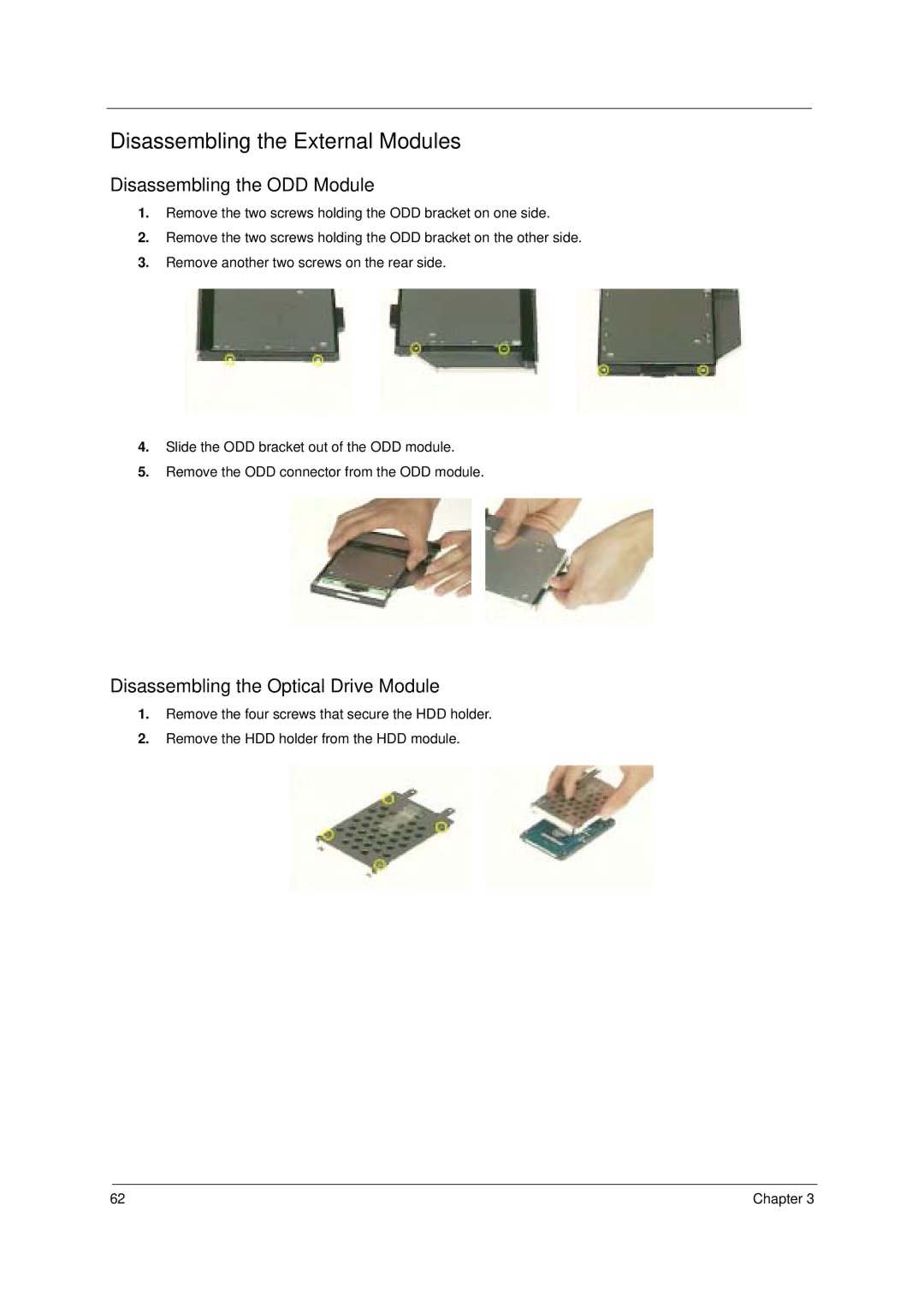Disassembling the External Modules
Disassembling the ODD Module
1.Remove the two screws holding the ODD bracket on one side.
2.Remove the two screws holding the ODD bracket on the other side.
3.Remove another two screws on the rear side.
4.Slide the ODD bracket out of the ODD module.
5.Remove the ODD connector from the ODD module.
Disassembling the Optical Drive Module
1.Remove the four screws that secure the HDD holder.
2.Remove the HDD holder from the HDD module.
62 | Chapter 3 |