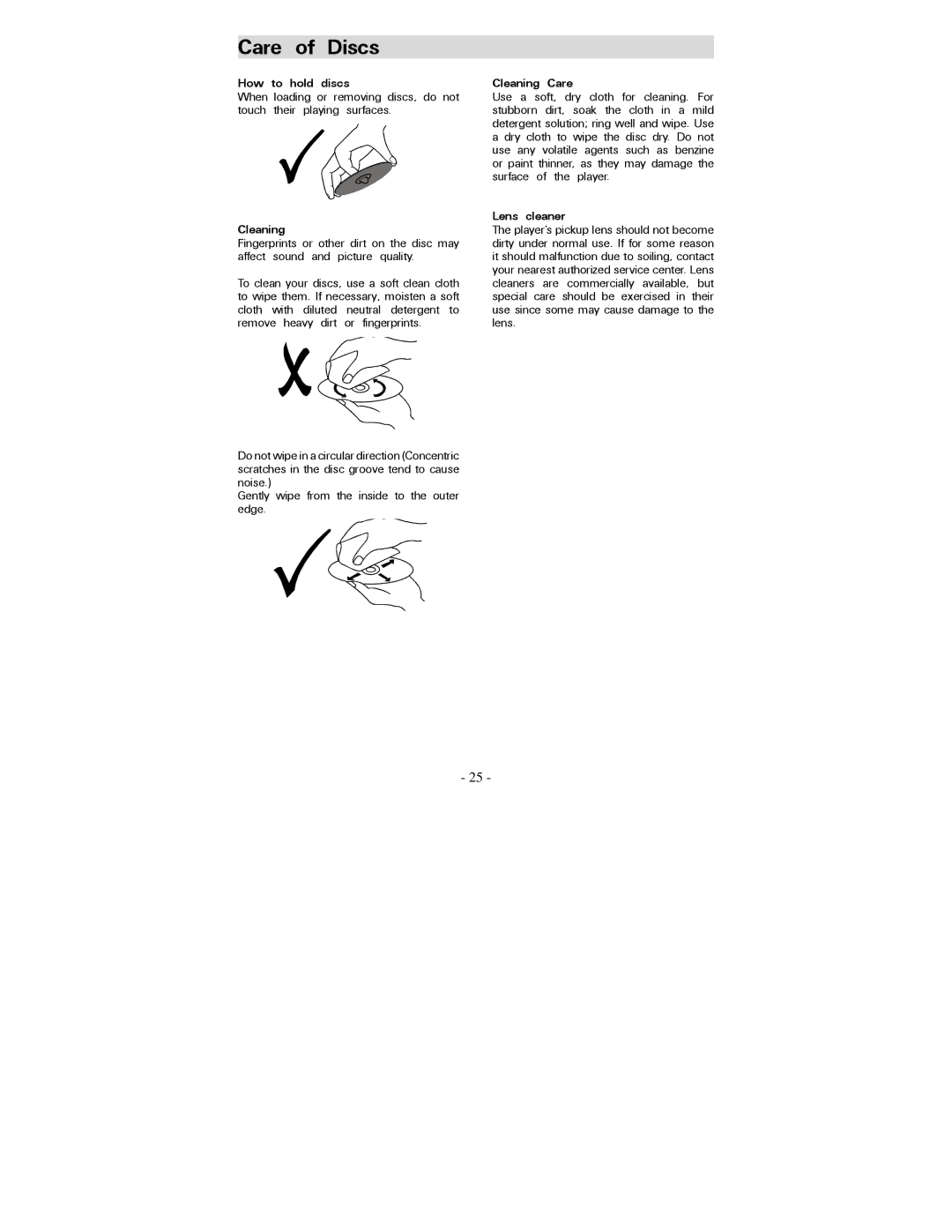Care of Discs
How to hold discs
When loading or removing discs, do not touch their playing surfaces.
Cleaning
Fingerprints or other dirt on the disc may affect sound and picture quality.
To clean your discs, use a soft clean cloth to wipe them. If necessary, moisten a soft cloth with diluted neutral detergent to remove heavy dirt or fingerprints.
Do not wipe in a circular direction (Concentric scratches in the disc groove tend to cause noise.)
Gently wipe from the inside to the outer edge.
Cleaning Care
Use a soft, dry cloth for cleaning. For stubborn dirt, soak the cloth in a mild detergent solution; ring well and wipe. Use a dry cloth to wipe the disc dry. Do not use any volatile agents such as benzine or paint thinner, as they may damage the surface of the player.
Lens cleaner
The player’s pickup lens should not become dirty under normal use. If for some reason it should malfunction due to soiling, contact your nearest authorized service center. Lens cleaners are commercially available, but special care should be exercised in their use since some may cause damage to the lens.
- 25 -