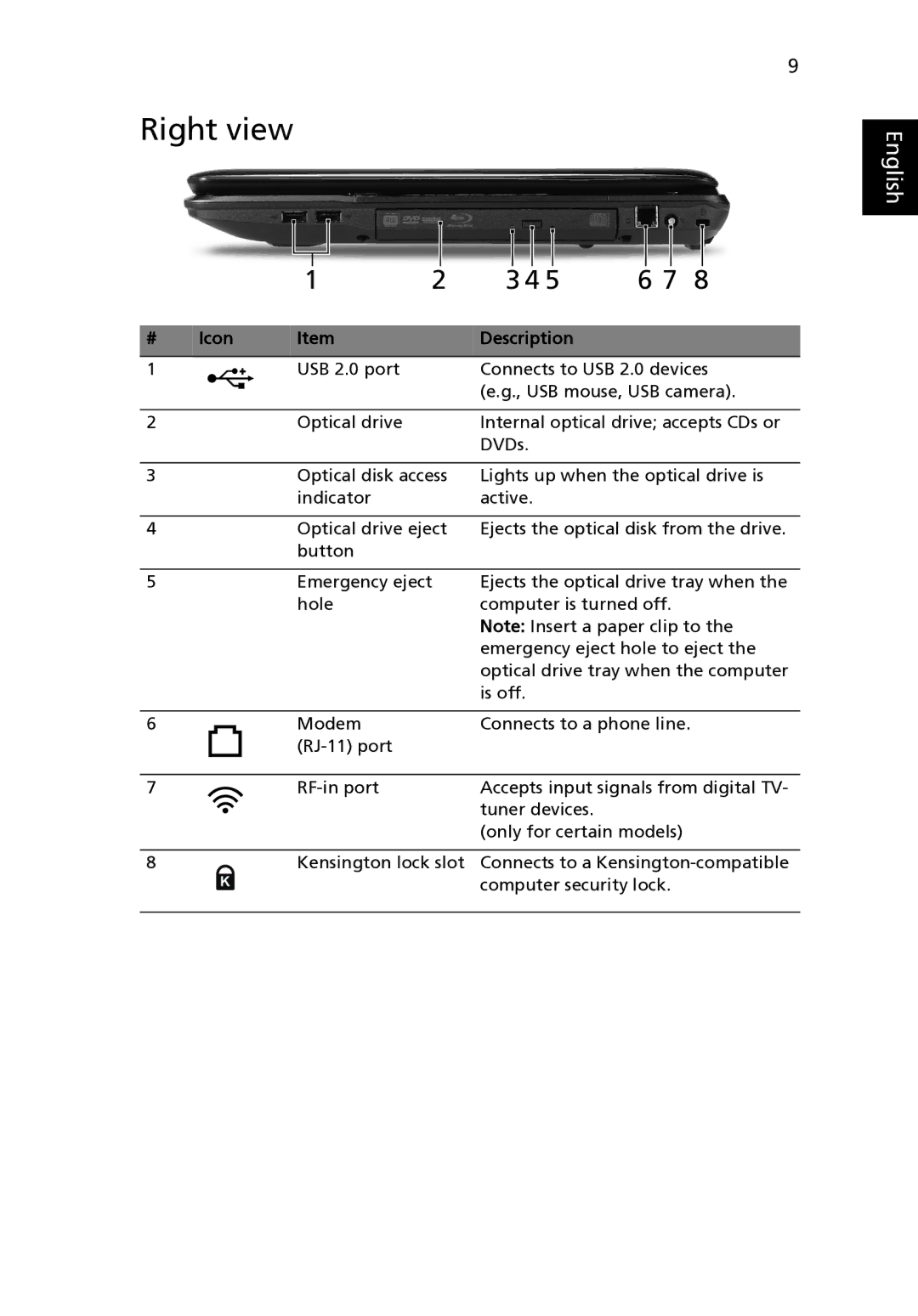8735Z, 8735 specifications
The Acer 8735Z and 8735 are part of Acer's Aspire series, designed to cater to users who seek affordable yet capable computing solutions. These laptops, released in the late 2000s, were well-received for their balance between performance, durability, and features, making them popular choices for students and casual users alike.Both models boast a sleek design that is typical of Acer’s Aspire lineup. The chassis is made of durable plastic, offering a solid feel while still being lightweight enough for portability. Their display features a 17.3-inch screen with a resolution of 1600 x 900 pixels, providing ample workspace and a vibrant viewing experience for multimedia consumption and everyday tasks.
One of the key features of the Acer 8735Z and 8735 is their processor options. Users could choose between Intel's Core 2 Duo processors or various AMD options, depending on the specific model and configuration. This flexibility ensured that users could select a configuration that best suited their computing needs, whether for basic tasks like browsing and word processing or more demanding applications.
In terms of memory, these laptops typically support up to 4GB of DDR2 RAM, which was sufficient for most applications available at the time. The integration of Intel's GMA 4500M graphics chipset allowed for decent graphical performance, enabling users to enjoy casual gaming and video playback without significant lag.
Storage options included multiple hard drive configurations, typically ranging from 160GB to 500GB HDDs, allowing users to choose based on their storage needs. The inclusion of a DVD writer facilitated the burning and playback of DVDs and CDs, further enhancing the multimedia capabilities of the device.
Connectivity options were generous for the era, featuring multiple USB ports, HDMI output, and a built-in card reader. Wi-Fi support ensured users could stay connected to the internet, while an integrated webcam and microphone made video chatting convenience a reality.
Battery life on the Acer 8735Z and 8735 models provided a few hours of usage, adequate for light tasks and educational purposes. Although not the longest-lasting laptops, their performance combined with decent battery life made them practical for students on the go.
In conclusion, the Acer 8735Z and 8735 offer a solid mix of performance and features for everyday use. With their reliable construction, large display, and versatile hardware options, they remain memorable fixtures in the Acer Aspire lineup, particularly for users looking for an affordable and functional laptop.