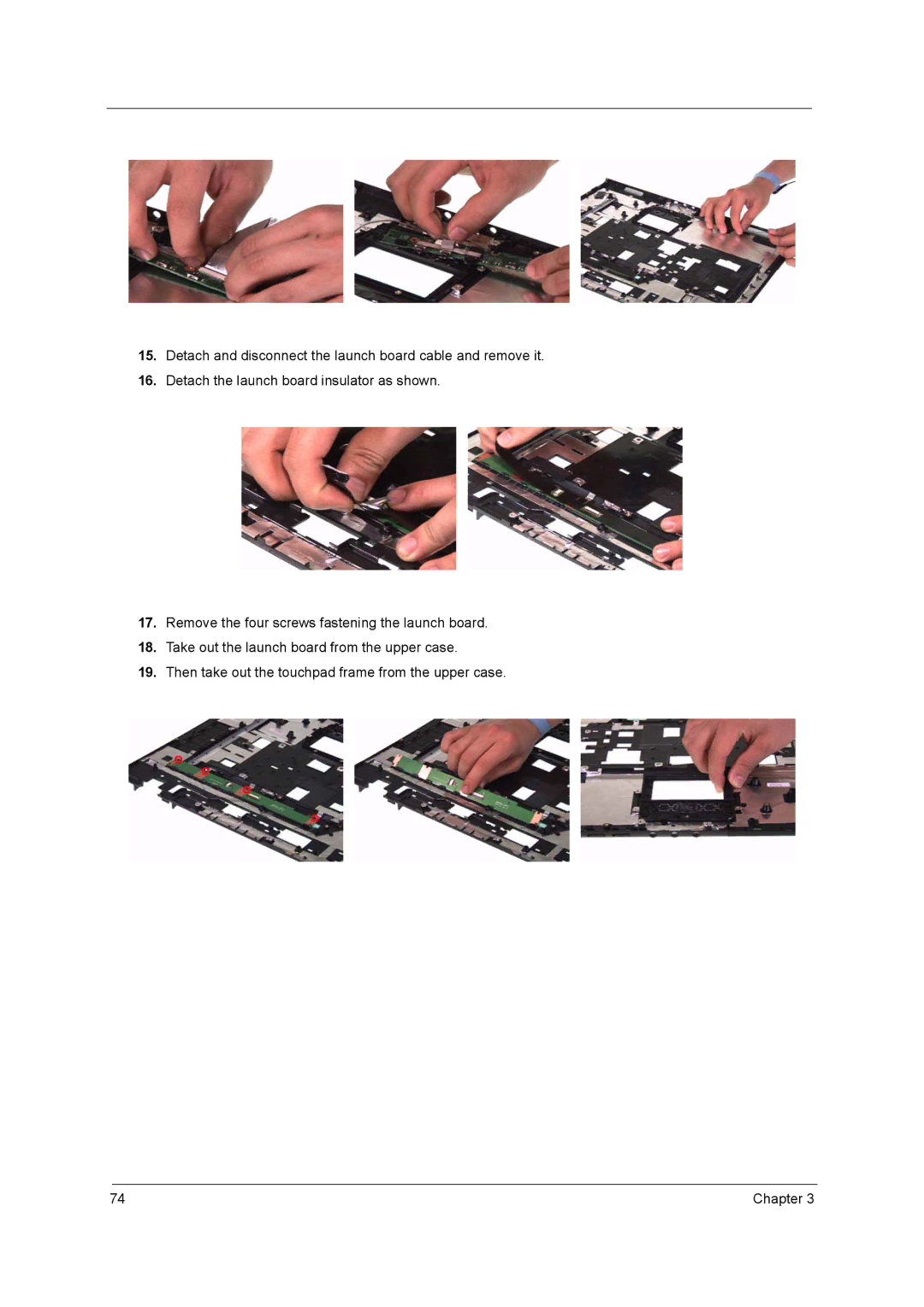15.Detach and disconnect the launch board cable and remove it.
16.Detach the launch board insulator as shown.
17.Remove the four screws fastening the launch board.
18.Take out the launch board from the upper case.
19.Then take out the touchpad frame from the upper case.
74 | Chapter 3 |