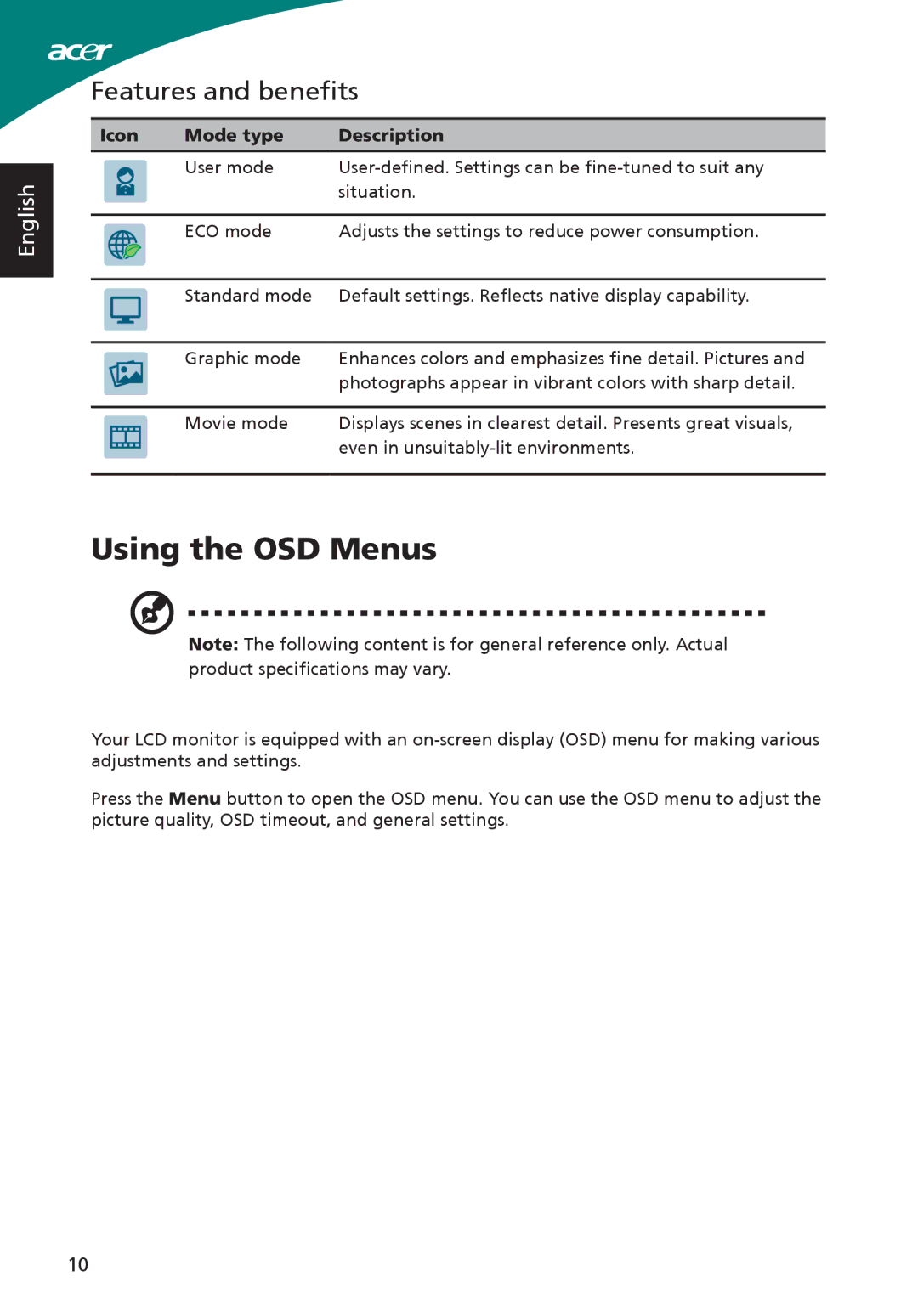English
Features and benefits
Icon | Mode type | Description |
|
|
|
| User mode | |
|
| situation. |
|
|
|
| ECO mode | Adjusts the settings to reduce power consumption. |
|
|
|
| Standard mode | Default settings. Reflects native display capability. |
|
|
|
| Graphic mode | Enhances colors and emphasizes fine detail. Pictures and |
|
| photographs appear in vibrant colors with sharp detail. |
|
|
|
| Movie mode | Displays scenes in clearest detail. Presents great visuals, |
|
| even in |
|
|
|
Using the OSD Menus
Note: The following content is for general reference only. Actual product specifications may vary.
Your LCD monitor is equipped with an
Press the Menu button to open the OSD menu. You can use the OSD menu to adjust the picture quality, OSD timeout, and general settings.
10