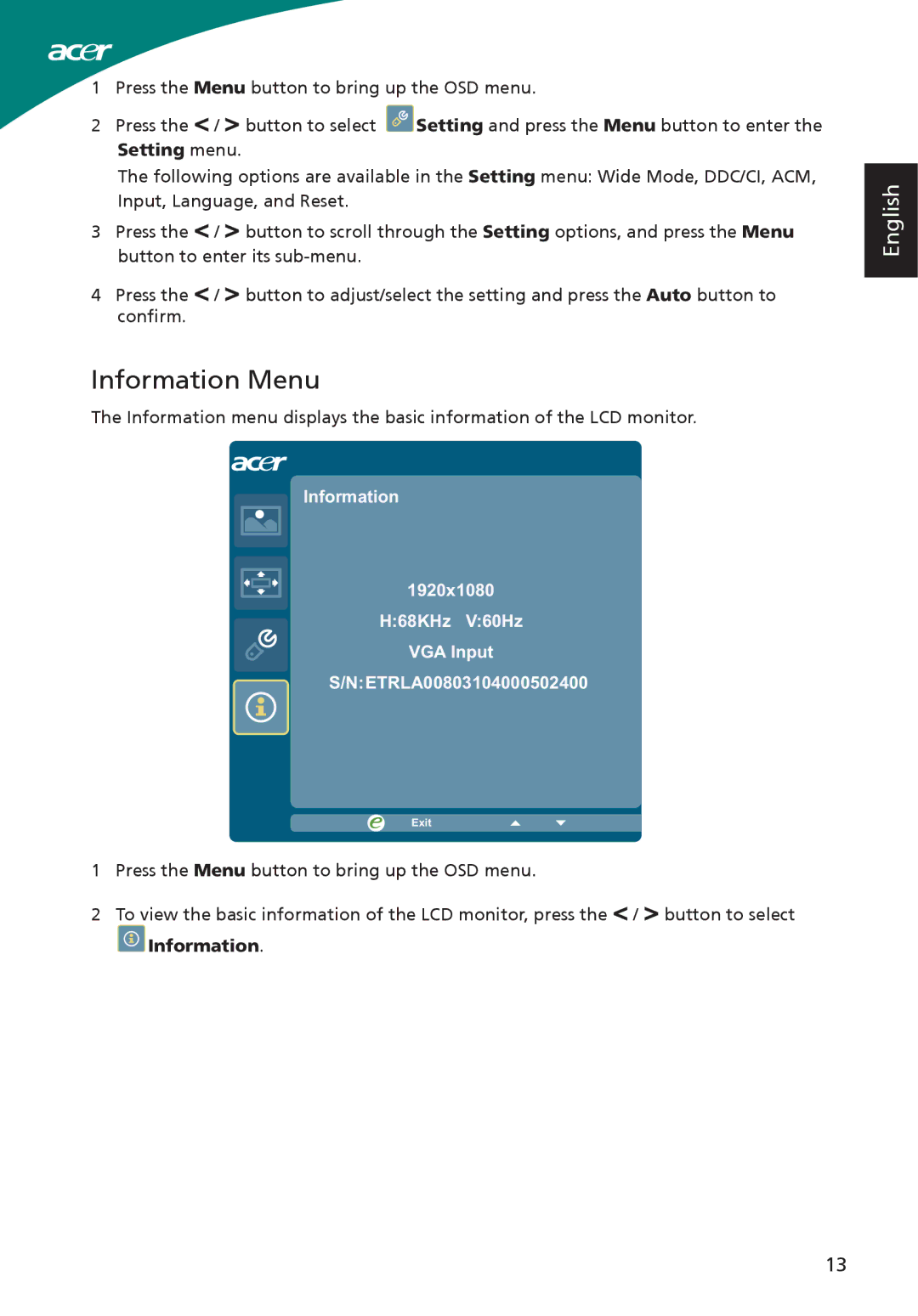1Press the Menu button to bring up the OSD menu.
2Press the < / > button to select ![]() Setting and press the Menu button to enter the
Setting and press the Menu button to enter the
Setting menu.
The following options are available in the Setting menu: Wide Mode, DDC/CI, ACM, Input, Language, and Reset.
3Press the < / > button to scroll through the Setting options, and press the Menu button to enter its
4Press the < / > button to adjust/select the setting and press the Auto button to confirm.
Information Menu
The Information menu displays the basic information of the LCD monitor.
Information
1920x1080
H:68KHz V:60Hz
VGA Input
S/N:ETRLA00803104000502400
English
Exit
1Press the Menu button to bring up the OSD menu.
2To view the basic information of the LCD monitor, press the < / > button to select
 Information.
Information.
13