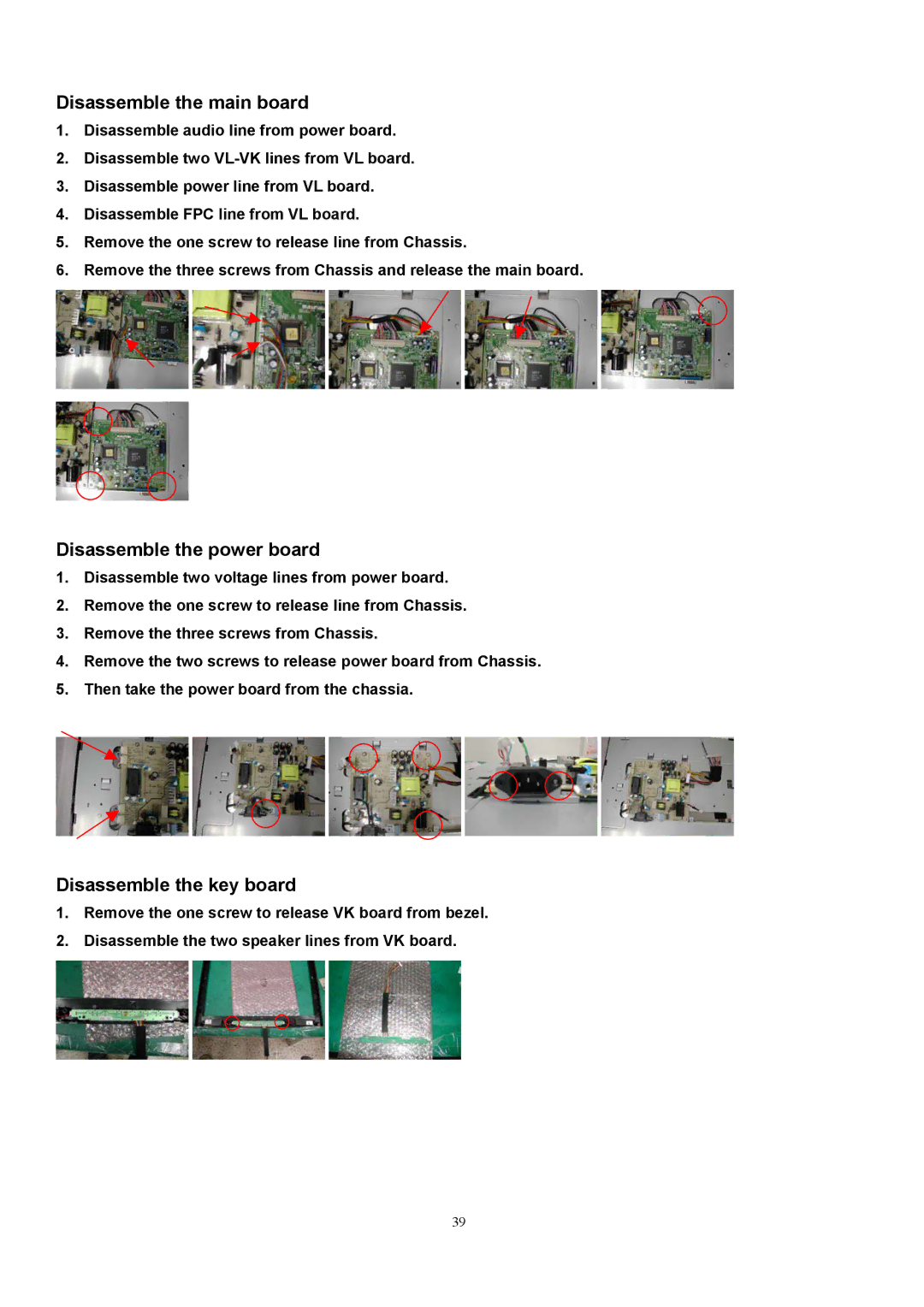Disassemble the main board
1.Disassemble audio line from power board.
2.Disassemble two
3.Disassemble power line from VL board.
4.Disassemble FPC line from VL board.
5.Remove the one screw to release line from Chassis.
6.Remove the three screws from Chassis and release the main board.
Disassemble the power board
1.Disassemble two voltage lines from power board.
2.Remove the one screw to release line from Chassis.
3.Remove the three screws from Chassis.
4.Remove the two screws to release power board from Chassis.
5.Then take the power board from the chassia.
Disassemble the key board
1.Remove the one screw to release VK board from bezel.
2.Disassemble the two speaker lines from VK board.
39