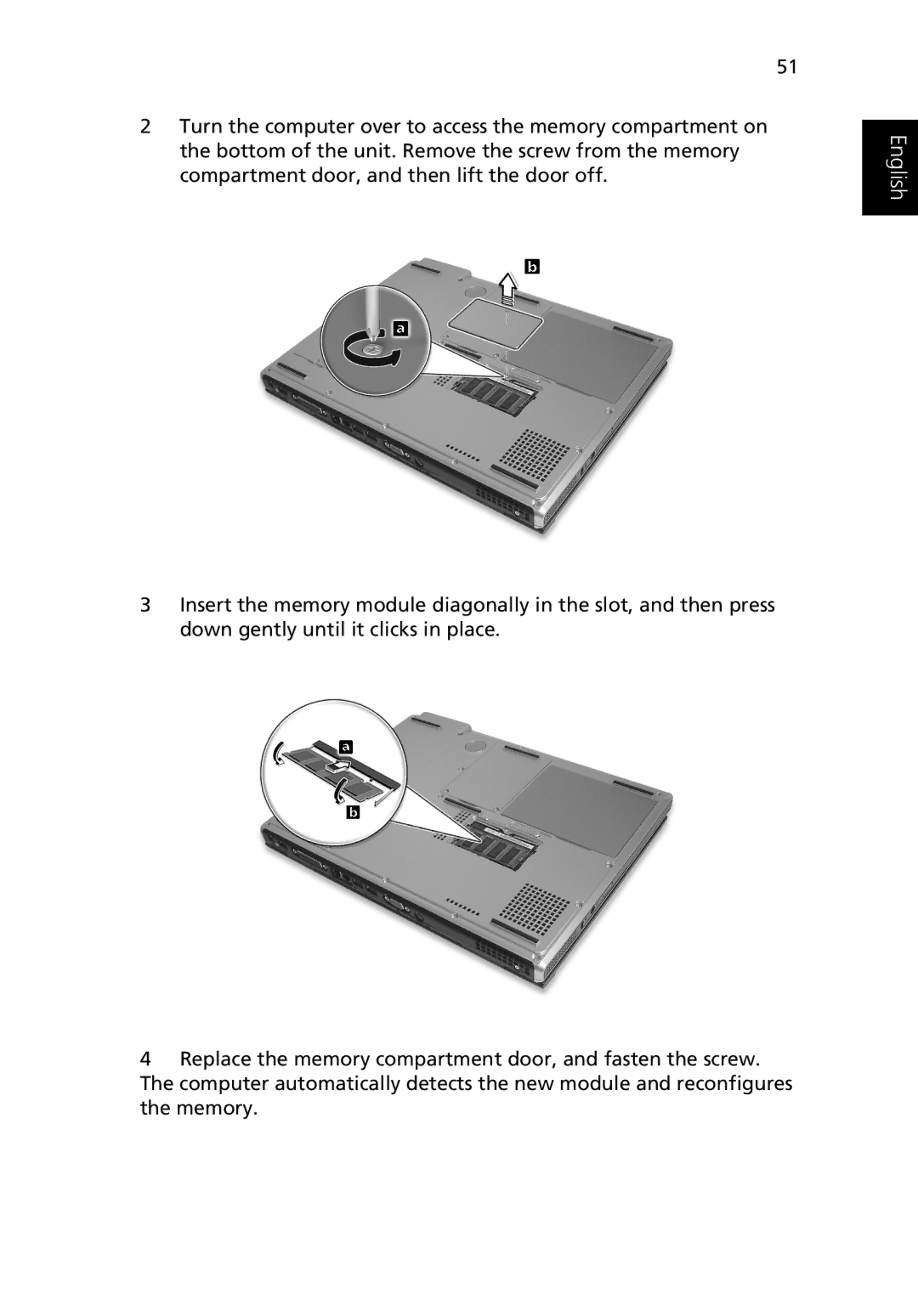51
2Turn the computer over to access the memory compartment on the bottom of the unit. Remove the screw from the memory compartment door, and then lift the door off.
3Insert the memory module diagonally in the slot, and then press down gently until it clicks in place.
English
4Replace the memory compartment door, and fasten the screw. The computer automatically detects the new module and reconfigures the memory.