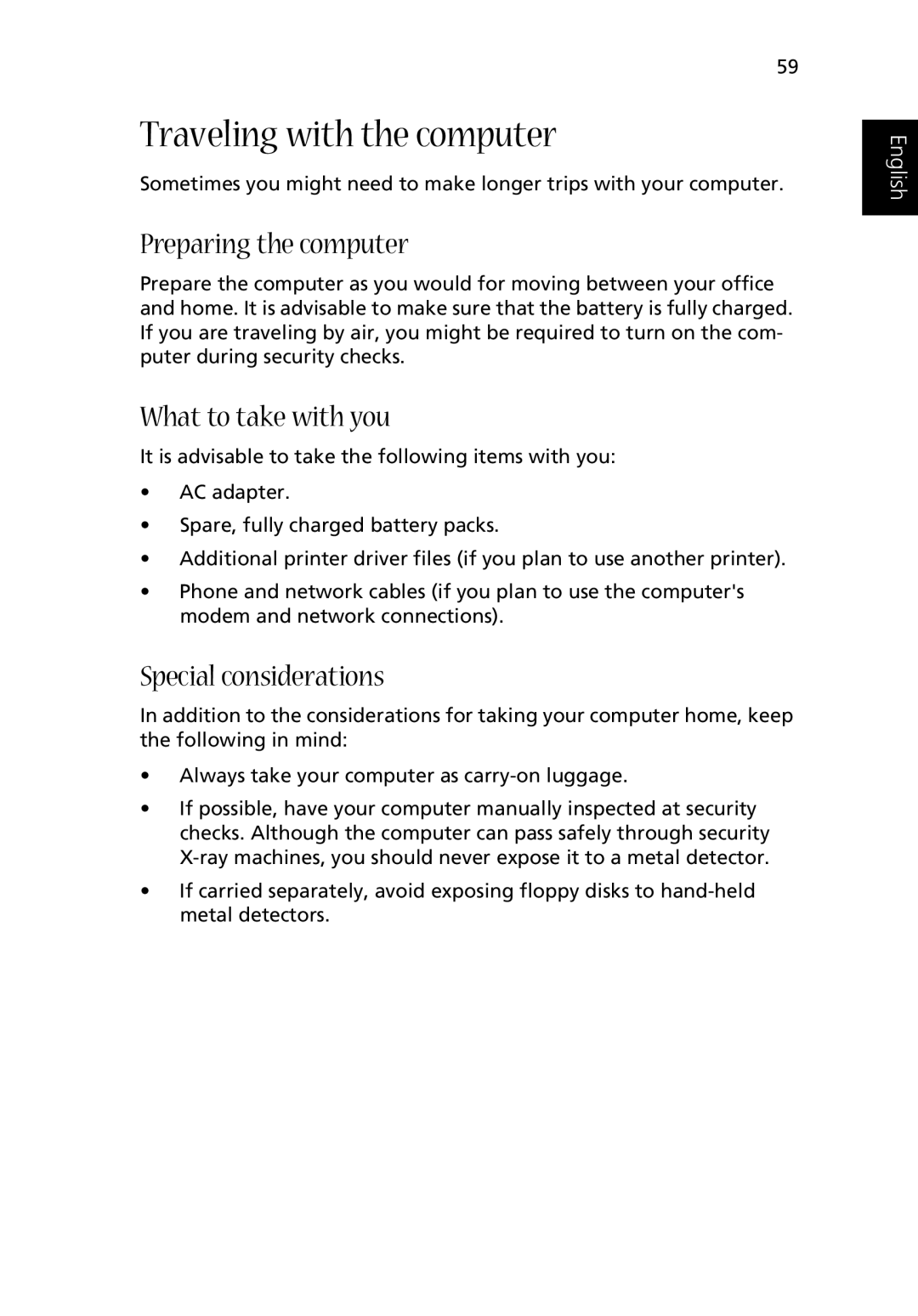59
Traveling with the computer
Sometimes you might need to make longer trips with your computer.
Preparing the computer
Prepare the computer as you would for moving between your office and home. It is advisable to make sure that the battery is fully charged. If you are traveling by air, you might be required to turn on the com- puter during security checks.
What to take with you
It is advisable to take the following items with you:
•AC adapter.
•Spare, fully charged battery packs.
•Additional printer driver files (if you plan to use another printer).
•Phone and network cables (if you plan to use the computer's modem and network connections).
Special considerations
In addition to the considerations for taking your computer home, keep the following in mind:
•Always take your computer as
•If possible, have your computer manually inspected at security checks. Although the computer can pass safely through security
•If carried separately, avoid exposing floppy disks to