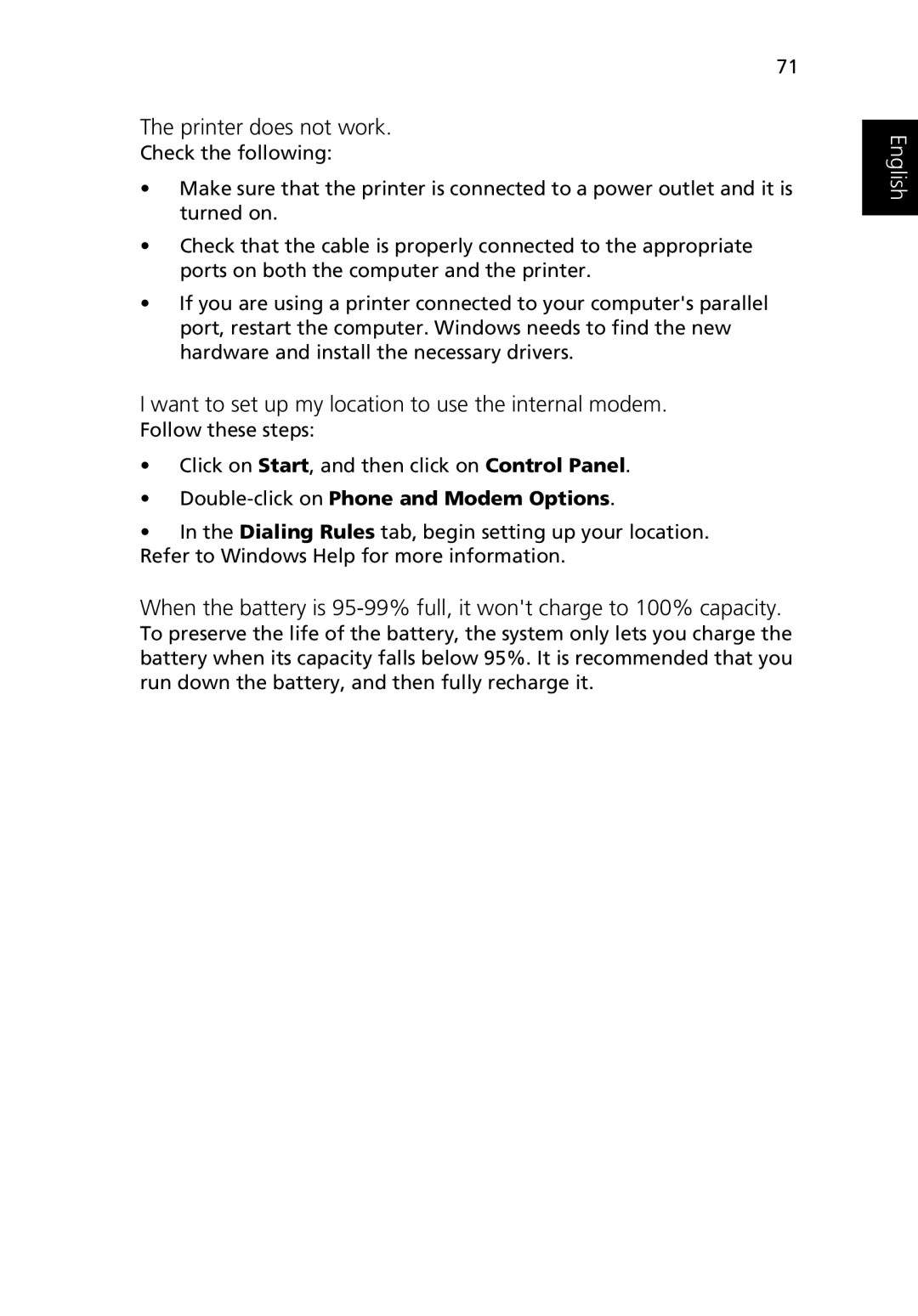71
The printer does not work.
Check the following:
•Make sure that the printer is connected to a power outlet and it is turned on.
•Check that the cable is properly connected to the appropriate ports on both the computer and the printer.
•If you are using a printer connected to your computer's parallel port, restart the computer. Windows needs to find the new hardware and install the necessary drivers.
I want to set up my location to use the internal modem.
Follow these steps:
•Click on Start, and then click on Control Panel.
•Double-click on Phone and Modem Options.
•In the Dialing Rules tab, begin setting up your location. Refer to Windows Help for more information.
When the battery is
To preserve the life of the battery, the system only lets you charge the battery when its capacity falls below 95%. It is recommended that you run down the battery, and then fully recharge it.