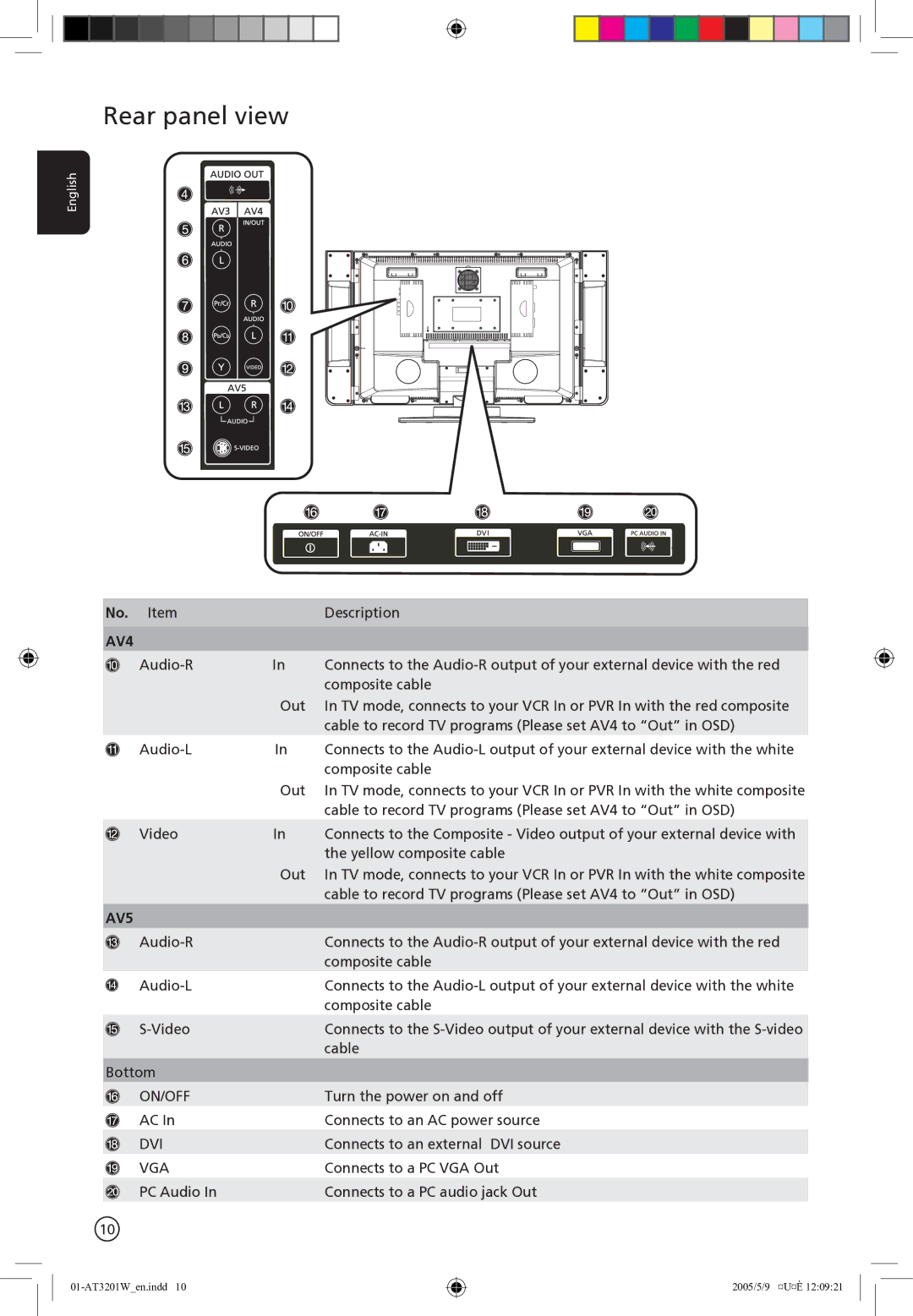Rear panel view
English
No. Item |
| Description |
AV4 |
|
|
In | Connects to the | |
|
| composite cable |
| Out | In TV mode, connects to your VCR In or PVR In with the red composite |
|
| cable to record TV programs (Please set AV4 to “Out” in OSD) |
In | Connects to the | |
|
| composite cable |
| Out | In TV mode, connects to your VCR In or PVR In with the white composite |
|
| cable to record TV programs (Please set AV4 to “Out” in OSD) |
Video | In | Connects to the Composite - Video output of your external device with |
|
| the yellow composite cable |
| Out | In TV mode, connects to your VCR In or PVR In with the white composite |
|
| cable to record TV programs (Please set AV4 to “Out” in OSD) |
AV5 |
|
|
| Connects to the | |
|
| composite cable |
| Connects to the | |
|
| composite cable |
| Connects to the | |
|
| cable |
Bottom |
|
|
ON/OFF |
| Turn the power on and off |
AC In |
| Connects to an AC power source |
DVI |
| Connects to an external DVI source |
VGA |
| Connects to a PC VGA Out |
PC Audio In |
| Connects to a PC audio jack Out |
10
01-AT3201W_en.indd 10
2005/5/9 ¤U¤È 12:09:21