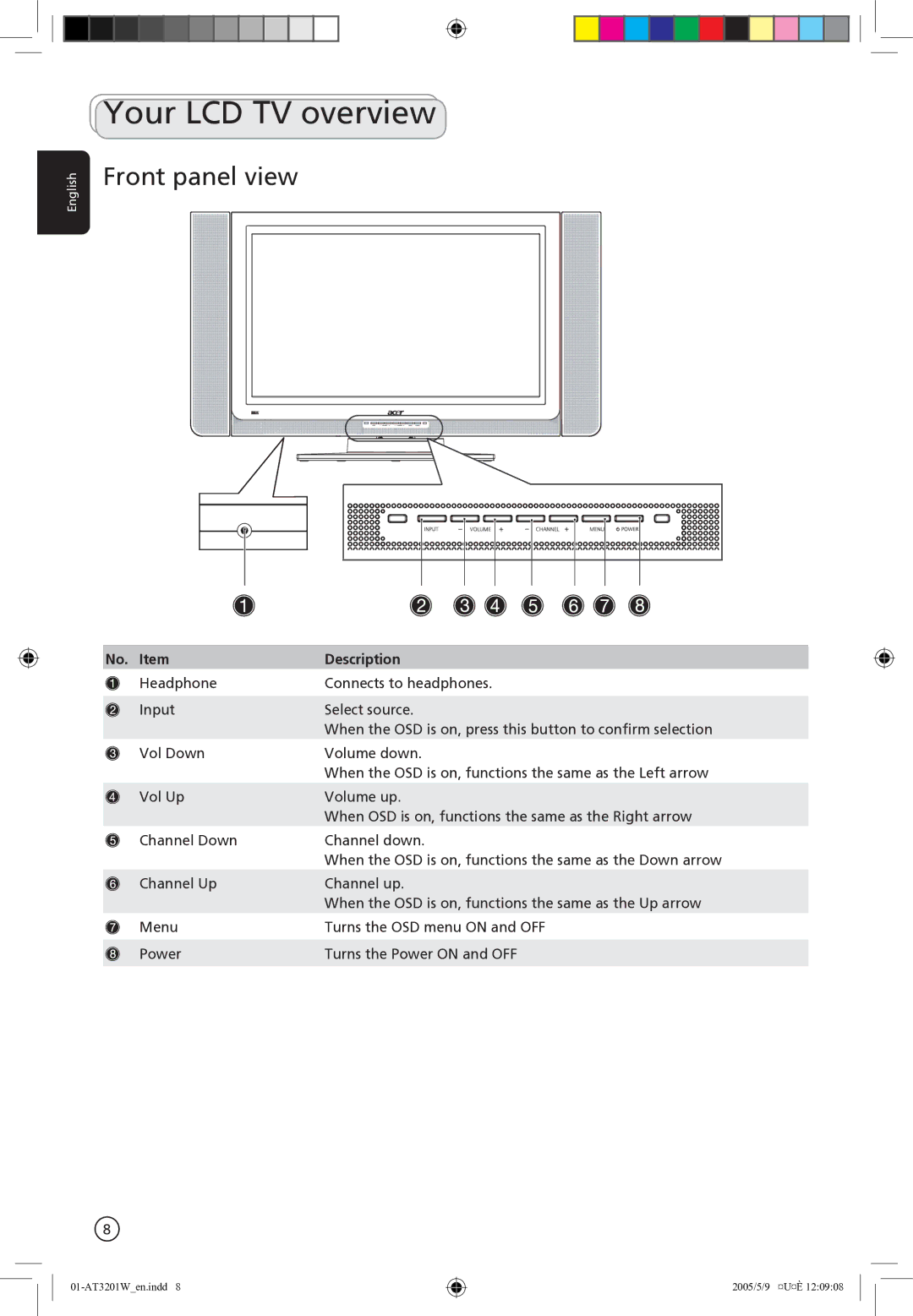English
Your LCD TV overview
Front panel view
No. Item | Description |
Headphone | Connects to headphones. |
Input | Select source. |
| When the OSD is on, press this button to confirm selection |
Vol Down | Volume down. |
| When the OSD is on, functions the same as the Left arrow |
Vol Up | Volume up. |
| When OSD is on, functions the same as the Right arrow |
Channel Down | Channel down. |
| When the OSD is on, functions the same as the Down arrow |
Channel Up | Channel up. |
| When the OSD is on, functions the same as the Up arrow |
Menu | Turns the OSD menu ON and OFF |
Power | Turns the Power ON and OFF |
8
01-AT3201W_en.indd 8
2005/5/9 ¤U¤È 12:09:08