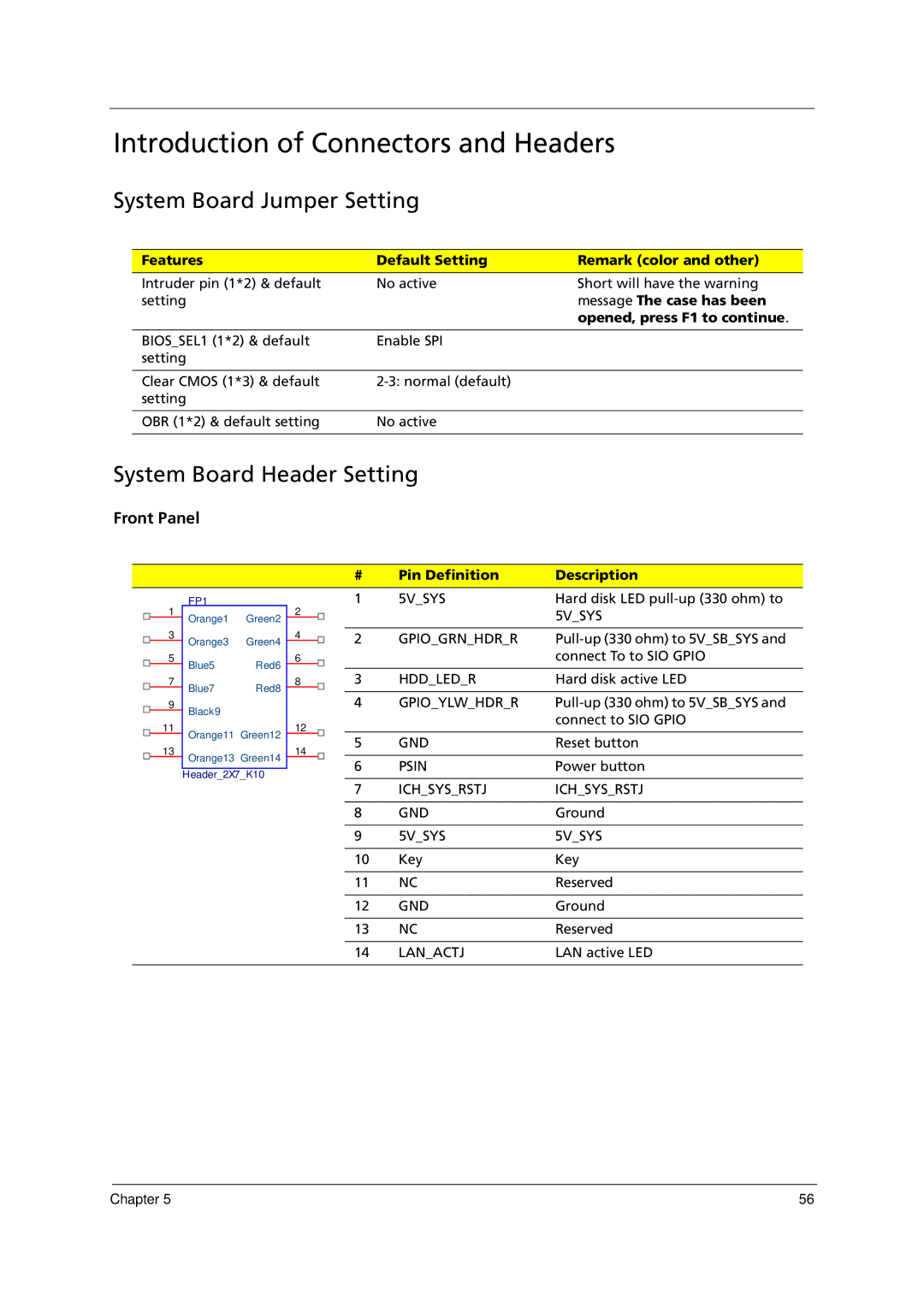Introduction of Connectors and Headers
System Board Jumper Setting
Features | Default Setting | Remark (color and other) |
Intruder pin (1*2) & default | No active | Short will have the warning |
setting |
| message The case has been |
|
| opened, press F1 to continue. |
|
|
|
BIOS_SEL1 (1*2) & default | Enable SPI |
|
setting |
|
|
Clear CMOS (1*3) & default setting
OBR (1*2) & default setting | No active |
System Board Header Setting
Front Panel
# | Pin Definition | Description |
|
|
|
FP1
1 | Orange1 | Green2 | 2 |
|
| ||||
3 | 4 |
| ||
| ||||
Orange3 | Green4 |
| ||
| ||||
5 | 6 |
| ||
| ||||
Blue5 | Red6 |
| ||
| ||||
7 | 8 |
| ||
| ||||
Blue7 | Red8 |
| ||
| ||||
9 |
|
| ||
|
| |||
Black9 |
|
|
| |
11 |
| 12 |
| |
Orange11 Green12 |
| |||
| ||||
13 | 14 |
| ||
| ||||
Orange13 Green14 |
| |||
| ||||
|
|
| ||
|
|
|
| |
| Header_2X7_K10 |
|
| |
1 | 5V_SYS | Hard disk LED |
|
| 5V_SYS |
|
|
|
2 | GPIO_GRN_HDR_R | |
|
| connect To to SIO GPIO |
|
|
|
3 | HDD_LED_R | Hard disk active LED |
|
|
|
4 | GPIO_YLW_HDR_R | |
|
| connect to SIO GPIO |
|
|
|
5 | GND | Reset button |
|
|
|
6 | PSIN | Power button |
|
|
|
7 | ICH_SYS_RSTJ | ICH_SYS_RSTJ |
|
|
|
8 | GND | Ground |
|
|
|
9 | 5V_SYS | 5V_SYS |
|
|
|
10 | Key | Key |
|
|
|
11 | NC | Reserved |
|
|
|
12 | GND | Ground |
|
|
|
13 | NC | Reserved |
14 | LAN_ACTJ | LAN active LED |
Chapter 5 | 56 |