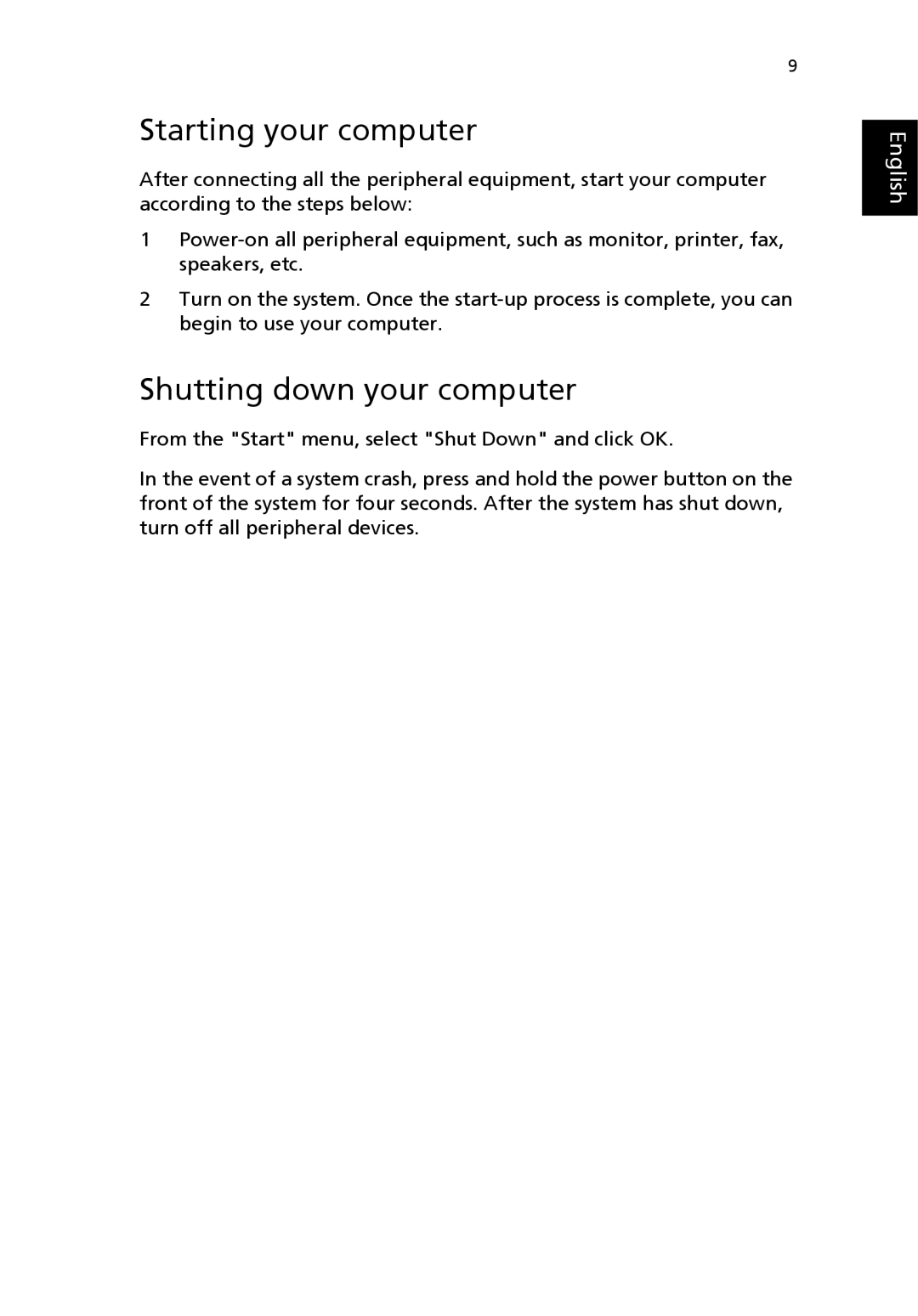9
Starting your computer
After connecting all the peripheral equipment, start your computer according to the steps below:
1
2Turn on the system. Once the
Shutting down your computer
From the "Start" menu, select "Shut Down" and click OK.
In the event of a system crash, press and hold the power button on the front of the system for four seconds. After the system has shut down, turn off all peripheral devices.