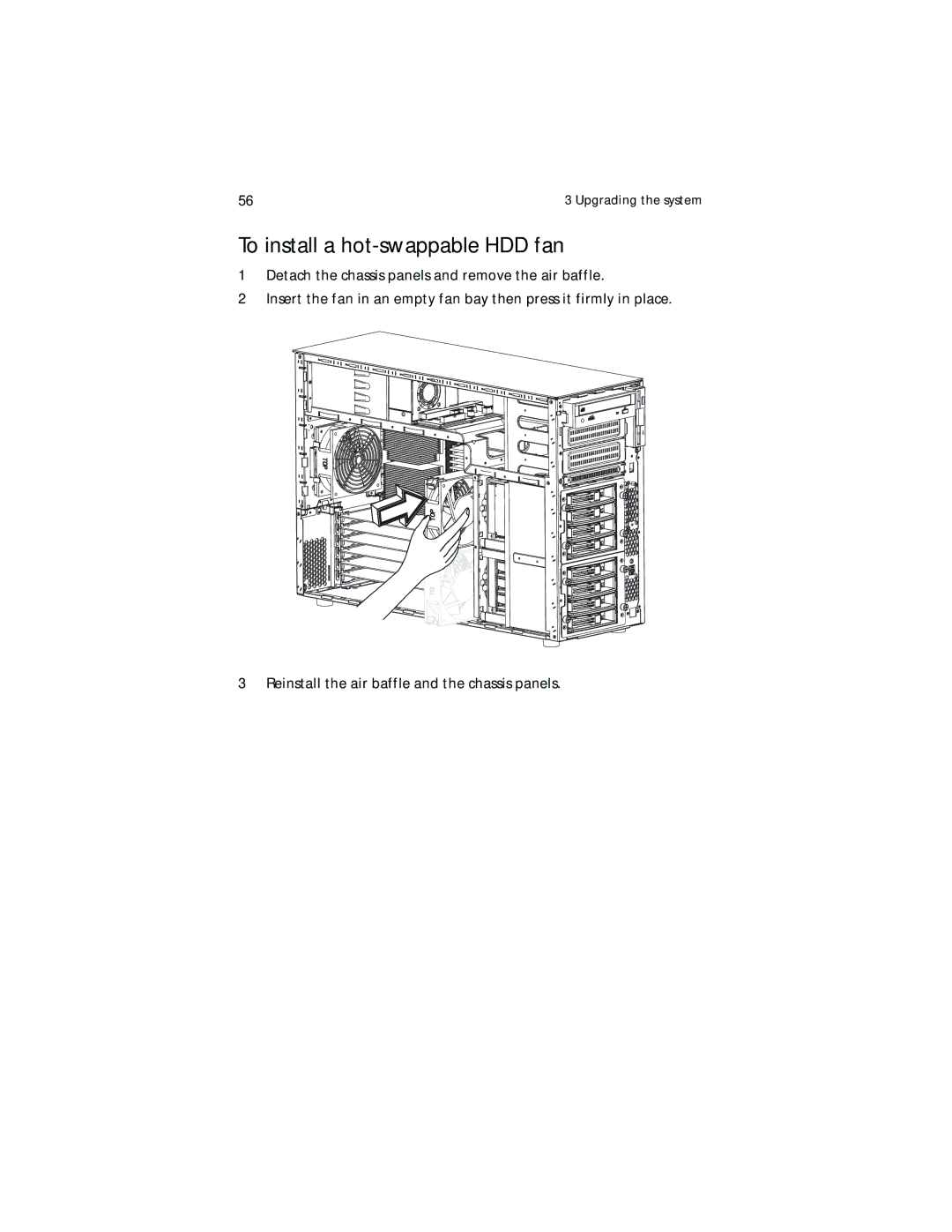56 | 3 Upgrading the system |
To install a hot-swappable HDD fan
1Detach the chassis panels and remove the air baffle.
2Insert the fan in an empty fan bay then press it firmly in place.
3 Reinstall the air baffle and the chassis panels.