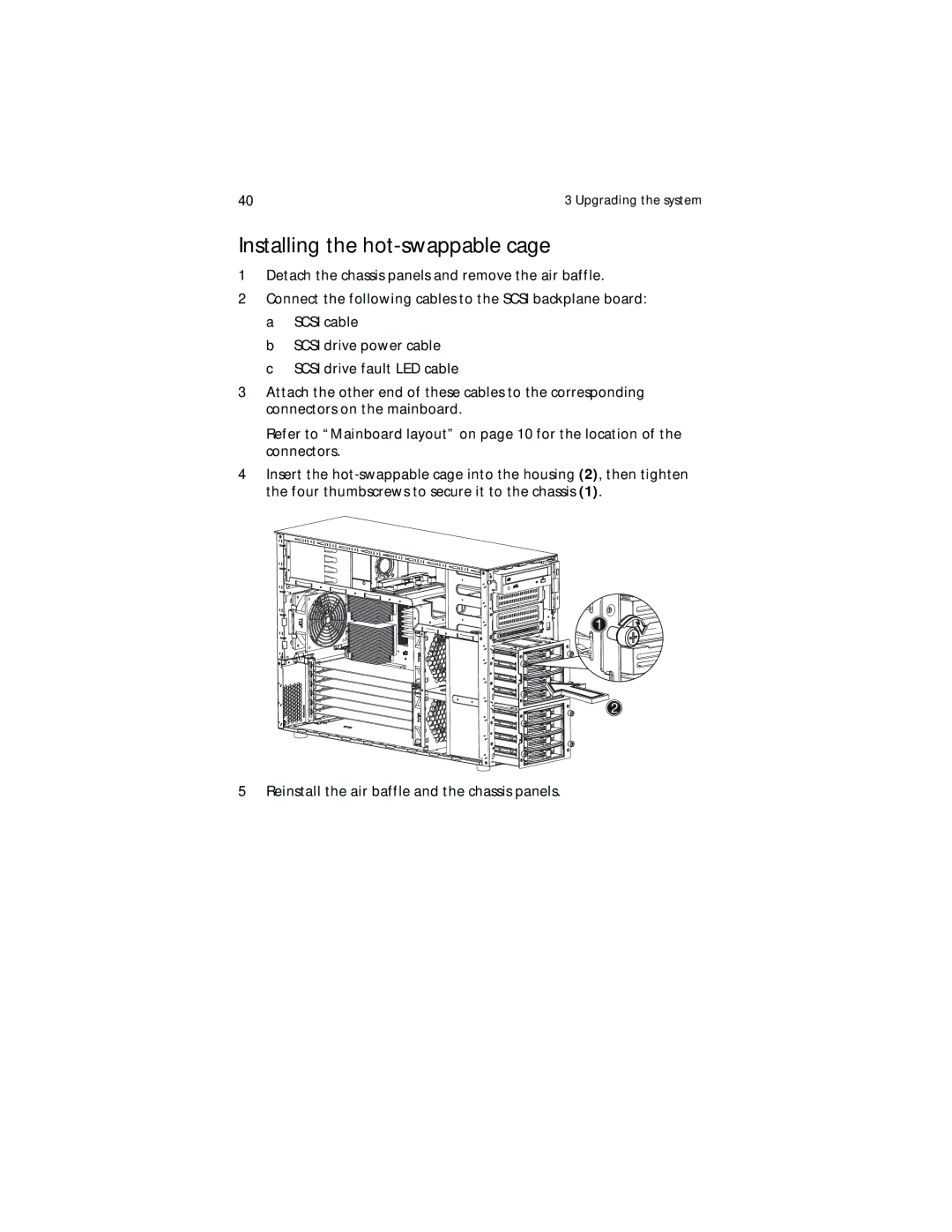40 | 3 Upgrading the system |
Installing the hot-swappable cage
1Detach the chassis panels and remove the air baffle.
2Connect the following cables to the SCSI backplane board: a SCSI cable
b SCSI drive power cable
c SCSI drive fault LED cable
3Attach the other end of these cables to the corresponding connectors on the mainboard.
Refer to “Mainboard layout” on page 10 for the location of the connectors.
4Insert the
5 Reinstall the air baffle and the chassis panels.