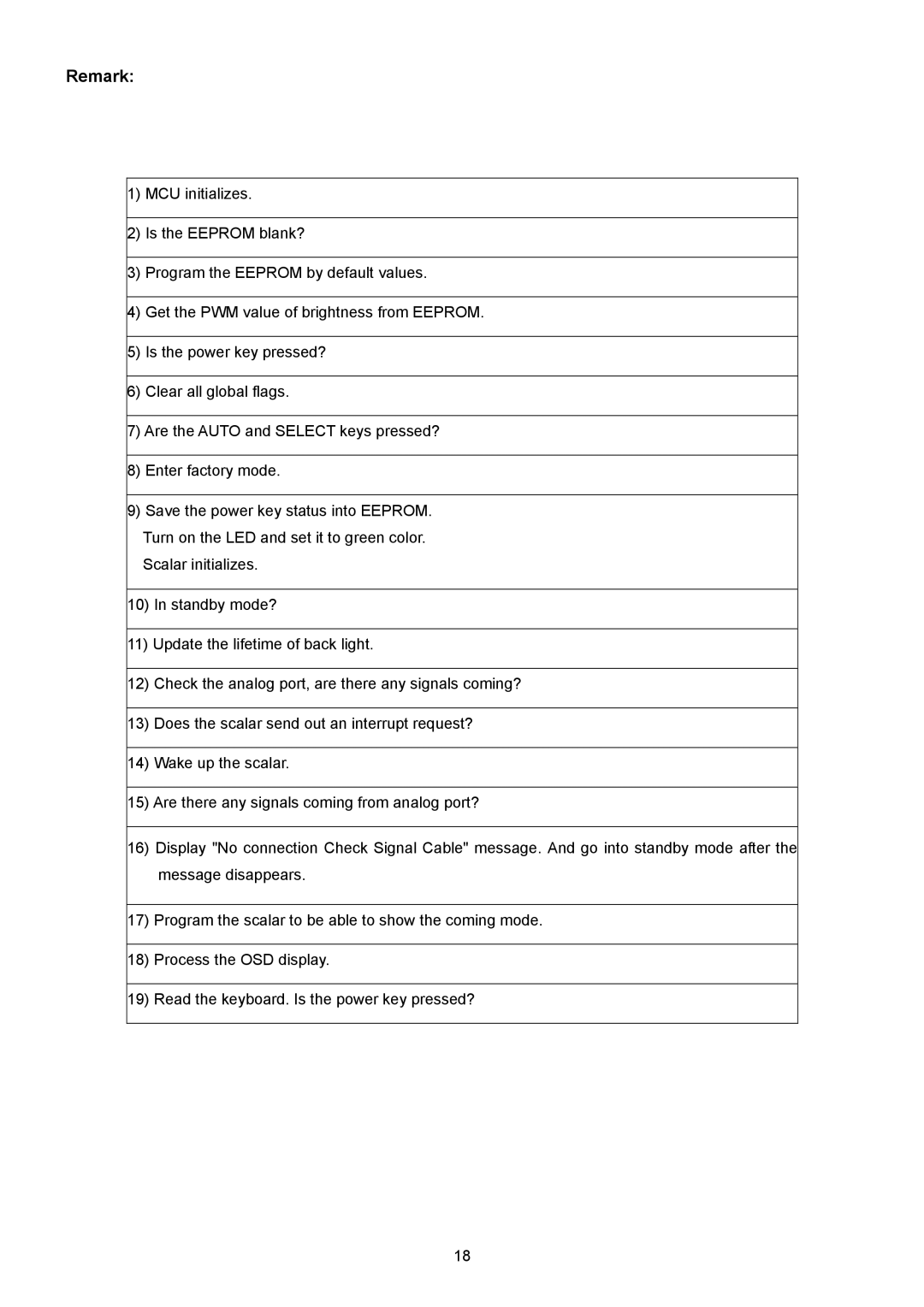H235H specifications
The Acer H235H is a sleek and stylish monitor that combines performance with aesthetics, making it an ideal choice for both work and entertainment. With a 23-inch screen size, it offers a wide viewing area, perfect for multitasking or enjoying multimedia content.One of the main features of the H235H is its Full HD resolution of 1920 x 1080 pixels. This resolution delivers sharp and vibrant images, ensuring that users can enjoy their favorite movies, games, and applications with stunning clarity. The monitor also has a 16:9 aspect ratio, providing an immersive viewing experience that is well-suited for high-definition content.
The H235H utilizes an IPS (In-Plane Switch) panel technology, which offers superior color accuracy and wider viewing angles compared to traditional TN (Twisted Nematic) panels. This means that colors remain consistent and true-to-life even when viewed from off-angles, making it perfect for sharing screens with friends or colleagues. Additionally, the IPS panel contributes to the bright and vivid display, with a maximum brightness of 250 cd/m², ensuring that content remains clear even in well-lit environments.
In terms of connectivity, the Acer H235H is equipped with multiple options, including HDMI and DVI ports, providing users with flexibility when connecting to various devices. The inclusion of a VGA port also ensures compatibility with older systems, making it a versatile choice for different setups.
Another notable characteristic of the H235H is its eco-friendly design. The monitor is ENERGY STAR certified, meaning it meets strict energy efficiency guidelines set by the U.S. Environmental Protection Agency. This not only helps reduce energy consumption but also contributes to lowering electricity costs over time.
The monitor features a sleek, ultra-thin bezel that enhances its modern appearance, making it a stylish addition to any workspace or home setup. Its adjustable stand allows for tilt adjustment, enabling users to find their optimal viewing angle for comfort during long hours of use.
Overall, the Acer H235H stands out as a well-rounded monitor that combines high-quality performance, modern design, and energy efficiency, making it a great choice for anyone in need of a reliable display for work or play.