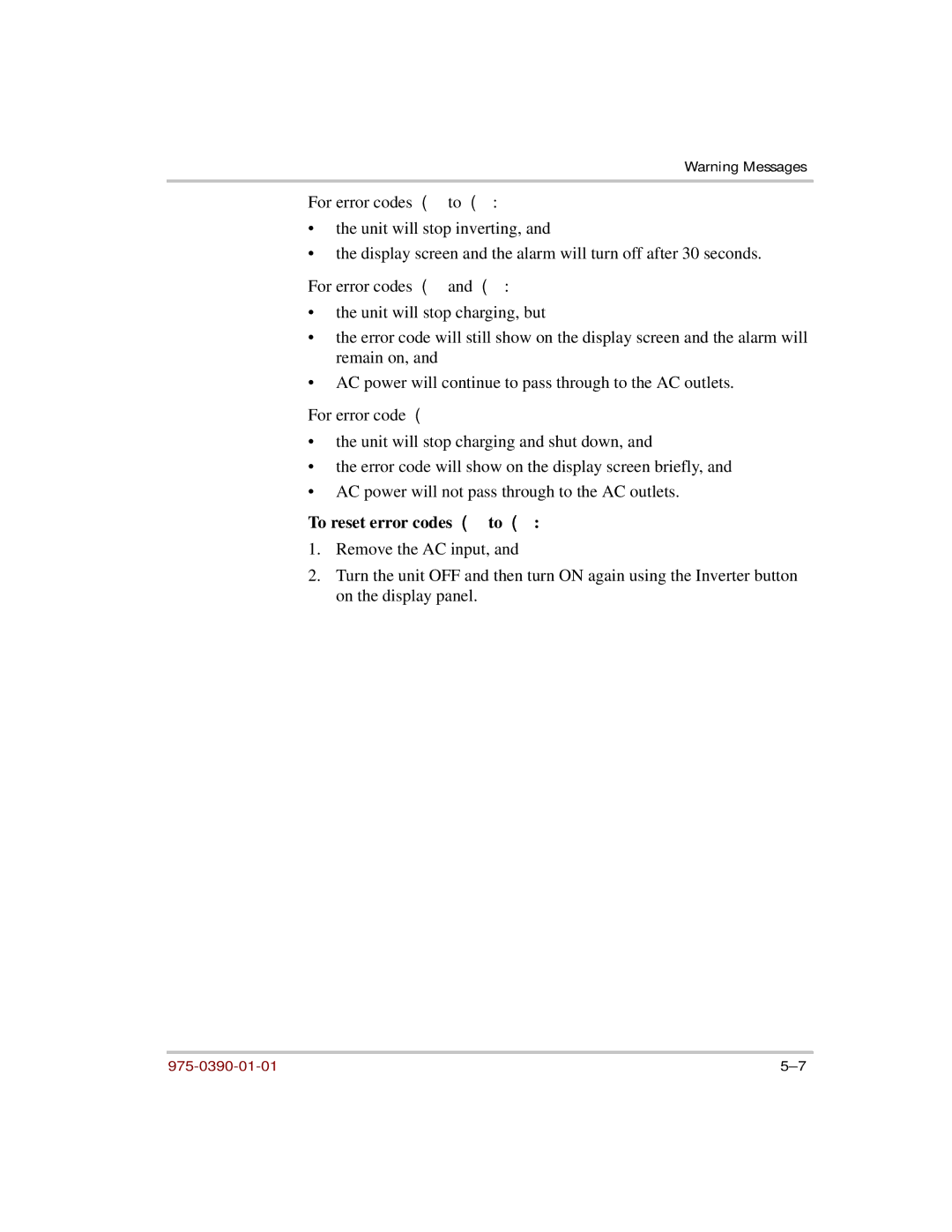Warning Messages
For error codes E01 to E04:
•the unit will stop inverting, and
•the display screen and the alarm will turn off after 30 seconds.
For error codes E10 and E11:
•the unit will stop charging, but
•the error code will still show on the display screen and the alarm will remain on, and
•AC power will continue to pass through to the AC outlets.
For error code E12
•the unit will stop charging and shut down, and
•the error code will show on the display screen briefly, and
•AC power will not pass through to the AC outlets.
To reset error codes E10 to E12:
1.Remove the AC input, and
2.Turn the unit OFF and then turn ON again using the Inverter button on the display panel.