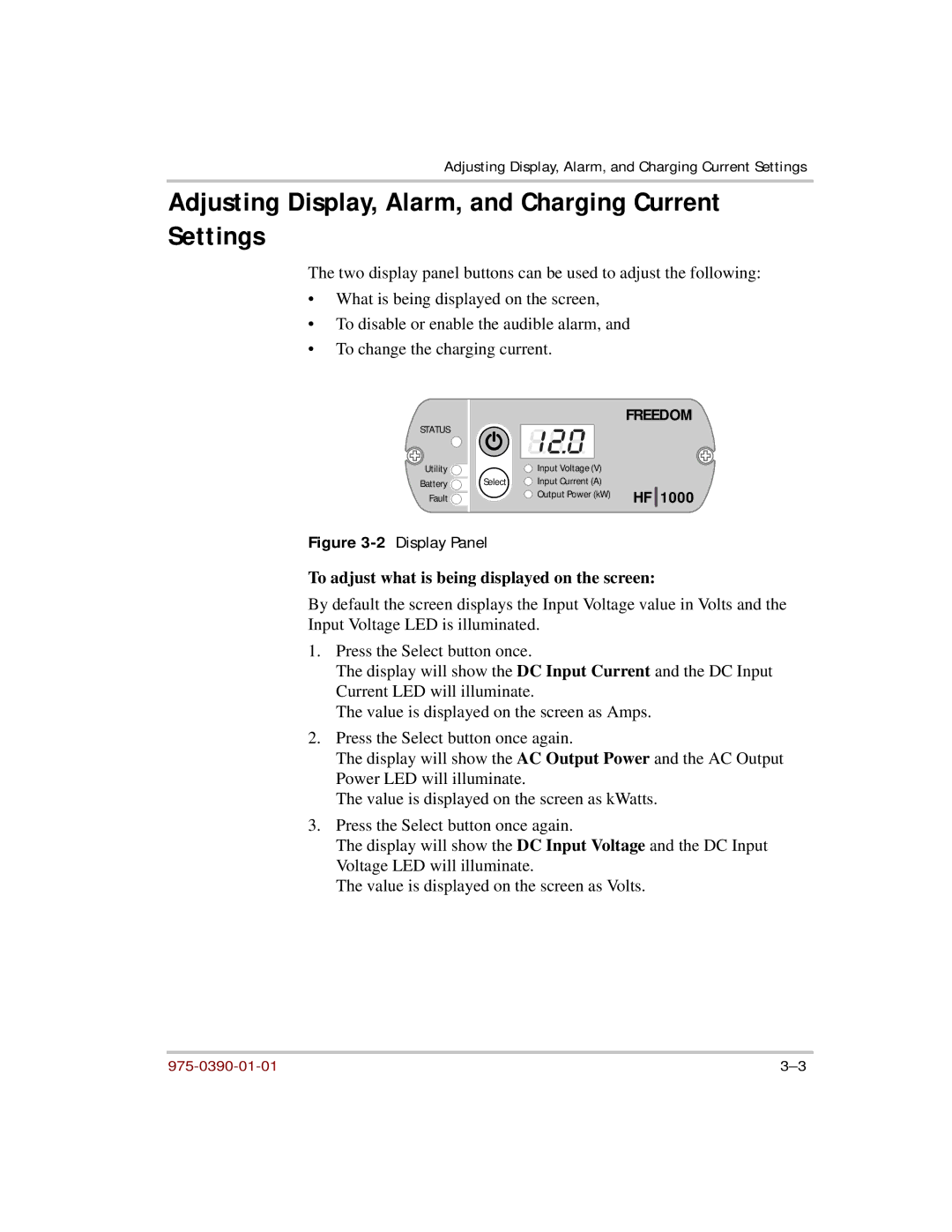Adjusting Display, Alarm, and Charging Current Settings
Adjusting Display, Alarm, and Charging Current Settings
The two display panel buttons can be used to adjust the following:
•What is being displayed on the screen,
•To disable or enable the audible alarm, and
•To change the charging current.
STATUS |
|
|
Utility |
| Input Voltage (V) |
Battery | Select | Input Current (A) |
Fault |
| Output Power (kW) |
|
|
FREEDOM
HF 1000
Figure 3-2 Display Panel
To adjust what is being displayed on the screen:
By default the screen displays the Input Voltage value in Volts and the Input Voltage LED is illuminated.
1.Press the Select button once.
The display will show the DC Input Current and the DC Input Current LED will illuminate.
The value is displayed on the screen as Amps.
2.Press the Select button once again.
The display will show the AC Output Power and the AC Output Power LED will illuminate.
The value is displayed on the screen as kWatts.
3.Press the Select button once again.
The display will show the DC Input Voltage and the DC Input Voltage LED will illuminate.
The value is displayed on the screen as Volts.