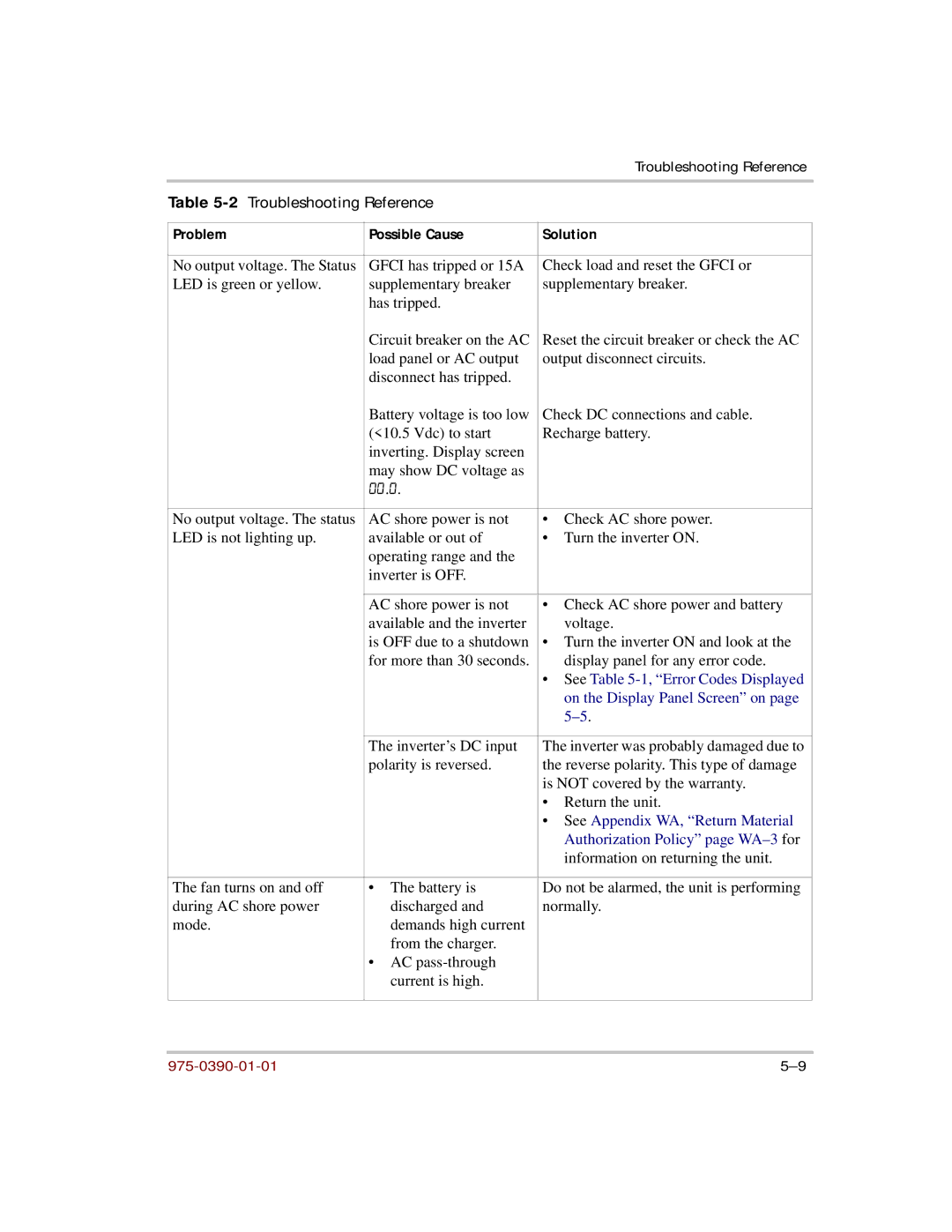Troubleshooting Reference
Table 5-2 Troubleshooting Reference
Problem | Possible Cause | Solution |
|
|
|
No output voltage. The Status | GFCI has tripped or 15A | Check load and reset the GFCI or |
LED is green or yellow. | supplementary breaker | supplementary breaker. |
| has tripped. |
|
| Circuit breaker on the AC | Reset the circuit breaker or check the AC |
| load panel or AC output | output disconnect circuits. |
| disconnect has tripped. |
|
| Battery voltage is too low | Check DC connections and cable. |
| (<10.5 Vdc) to start | Recharge battery. |
| inverting. Display screen |
|
| may show DC voltage as |
|
| 00.0. |
|
|
|
|
No output voltage. The status | AC shore power is not | • Check AC shore power. |
LED is not lighting up. | available or out of | • Turn the inverter ON. |
| operating range and the |
|
| inverter is OFF. |
|
|
|
|
| AC shore power is not | • Check AC shore power and battery |
| available and the inverter | voltage. |
| is OFF due to a shutdown | • Turn the inverter ON and look at the |
| for more than 30 seconds. | display panel for any error code. |
|
| • See Table |
|
| on the Display Panel Screen” on page |
|
| |
|
|
|
| The inverter’s DC input | The inverter was probably damaged due to |
| polarity is reversed. | the reverse polarity. This type of damage |
|
| is NOT covered by the warranty. |
|
| • Return the unit. |
|
| • See Appendix WA, “Return Material |
|
| Authorization Policy” page |
|
| information on returning the unit. |
|
|
|
The fan turns on and off | • The battery is | Do not be alarmed, the unit is performing |
during AC shore power | discharged and | normally. |
mode. | demands high current |
|
| from the charger. |
|
| • AC |
|
| current is high. |
|
|
|
|