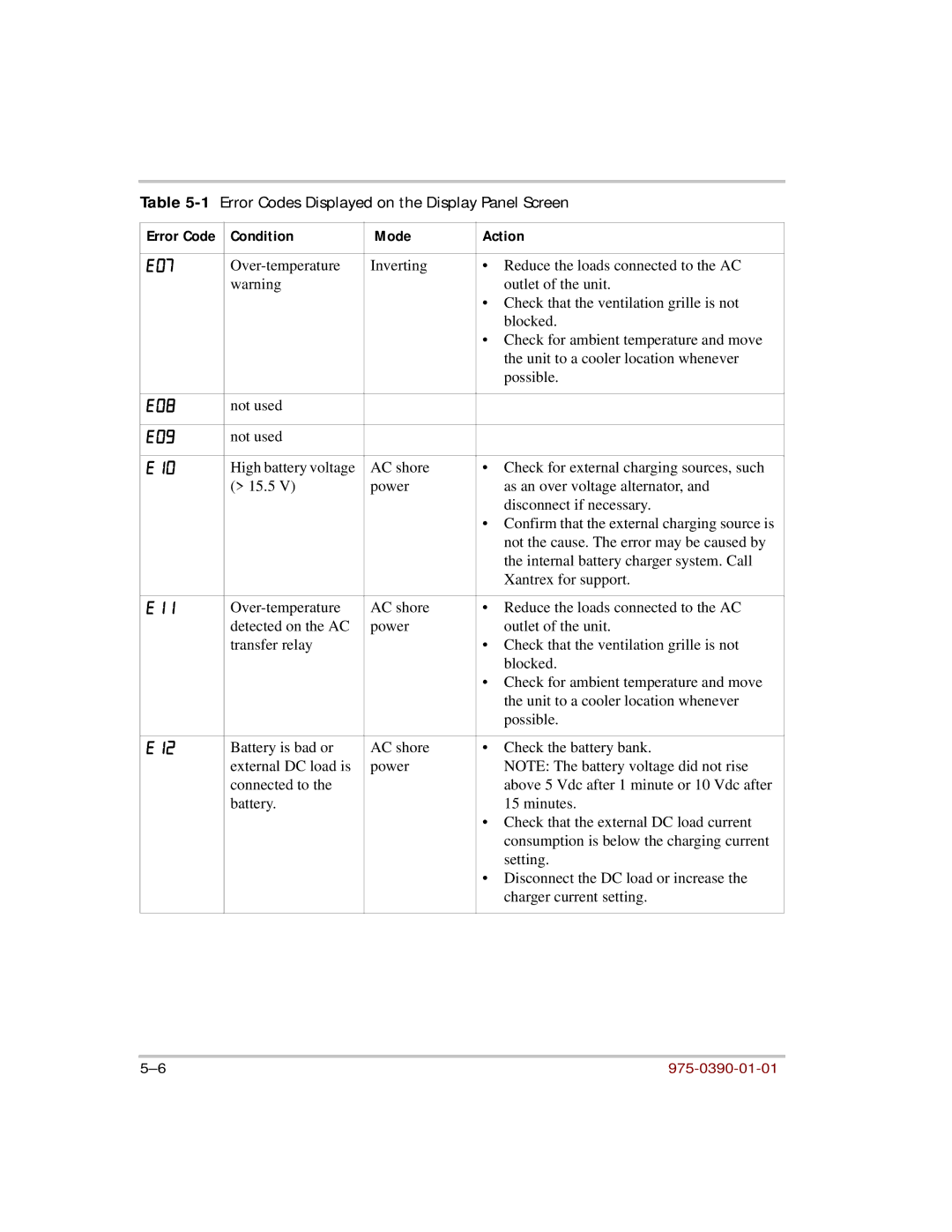Table | Error Codes Displayed on the Display Panel Screen | |||
|
|
|
|
|
Error Code |
| Condition | Mode | Action |
|
|
|
|
|
E07 |
| Inverting | • Reduce the loads connected to the AC | |
|
| warning |
| outlet of the unit. |
|
|
|
| • Check that the ventilation grille is not |
|
|
|
| blocked. |
|
|
|
| • Check for ambient temperature and move |
|
|
|
| the unit to a cooler location whenever |
|
|
|
| possible. |
|
|
|
|
|
E08 |
| not used |
|
|
|
|
|
|
|
E09 |
| not used |
|
|
|
|
|
|
|
E10 |
| High battery voltage | AC shore | • Check for external charging sources, such |
|
| (> 15.5 V) | power | as an over voltage alternator, and |
|
|
|
| disconnect if necessary. |
|
|
|
| • Confirm that the external charging source is |
|
|
|
| not the cause. The error may be caused by |
|
|
|
| the internal battery charger system. Call |
|
|
|
| Xantrex for support. |
|
|
|
|
|
E11 |
| AC shore | • Reduce the loads connected to the AC | |
|
| detected on the AC | power | outlet of the unit. |
|
| transfer relay |
| • Check that the ventilation grille is not |
|
|
|
| blocked. |
|
|
|
| • Check for ambient temperature and move |
|
|
|
| the unit to a cooler location whenever |
|
|
|
| possible. |
|
|
|
|
|
E12 |
| Battery is bad or | AC shore | • Check the battery bank. |
|
| external DC load is | power | NOTE: The battery voltage did not rise |
|
| connected to the |
| above 5 Vdc after 1 minute or 10 Vdc after |
|
| battery. |
| 15 minutes. |
|
|
|
| • Check that the external DC load current |
|
|
|
| consumption is below the charging current |
|
|
|
| setting. |
|
|
|
| • Disconnect the DC load or increase the |
|
|
|
| charger current setting. |
|
|
|
|
|