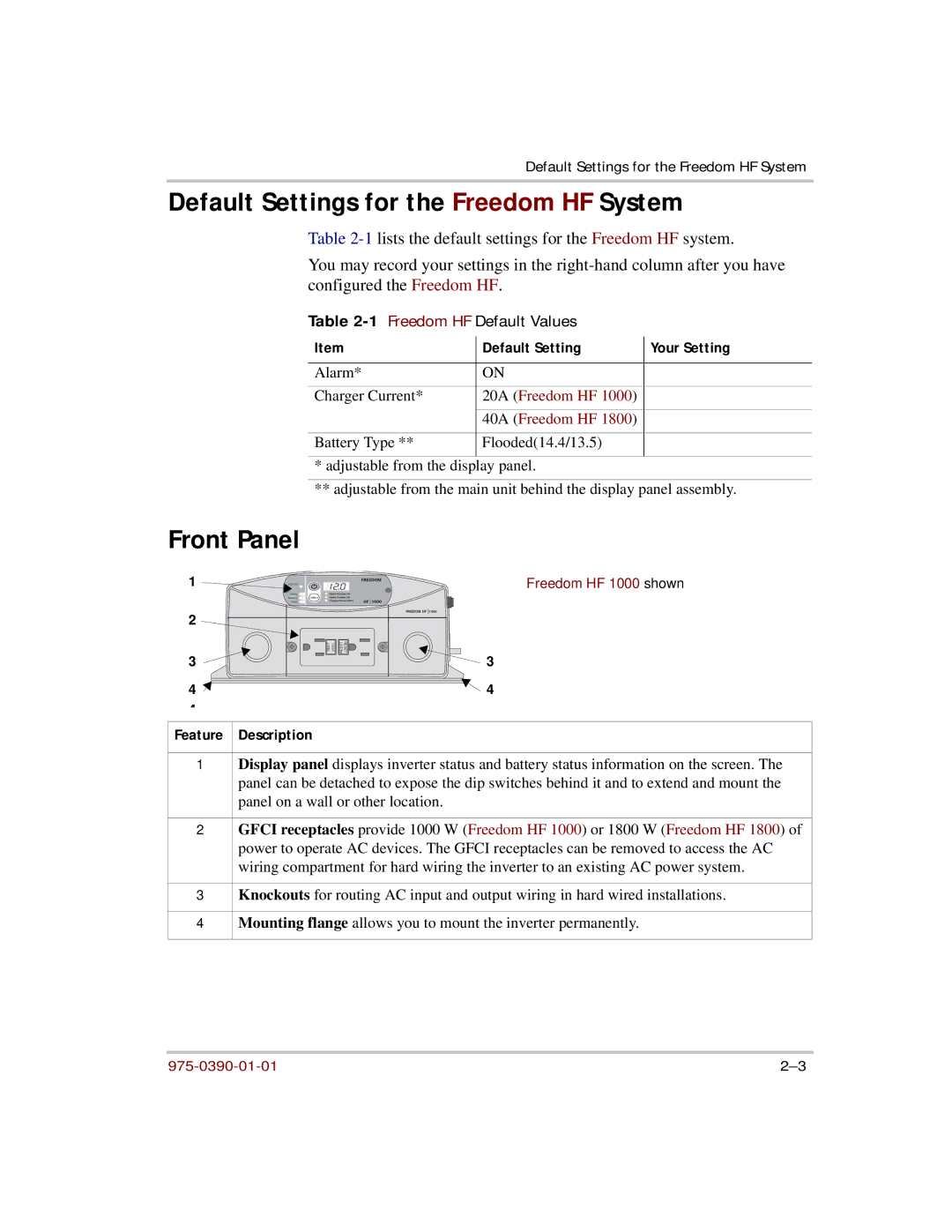Default Settings for the Freedom HF System
Default Settings for the Freedom HF System
Table
You may record your settings in the
Table 2-1 Freedom HF Default Values
Item | Default Setting | Your Setting |
|
|
|
Alarm* | ON |
|
Charger Current* | 20A (Freedom HF 1000) |
|
| 40A (Freedom HF 1800) |
|
Battery Type ** | Flooded(14.4/13.5) |
|
|
|
|
*adjustable from the display panel.
**adjustable from the main unit behind the display panel assembly.
Front Panel
1 ![]()
![]()
![]()
![]()
![]()
![]() 2
2
3 ![]()
Freedom HF 1000 shown
FREEDOM HF 1000
TEST | TEST | RESET | RESET |
3
4 | 4 |
4 |
|
Feature Description
1Display panel displays inverter status and battery status information on the screen. The panel can be detached to expose the dip switches behind it and to extend and mount the panel on a wall or other location.
2GFCI receptacles provide 1000 W (Freedom HF 1000) or 1800 W (Freedom HF 1800) of power to operate AC devices. The GFCI receptacles can be removed to access the AC wiring compartment for hard wiring the inverter to an existing AC power system.
3Knockouts for routing AC input and output wiring in hard wired installations.
4Mounting flange allows you to mount the inverter permanently.