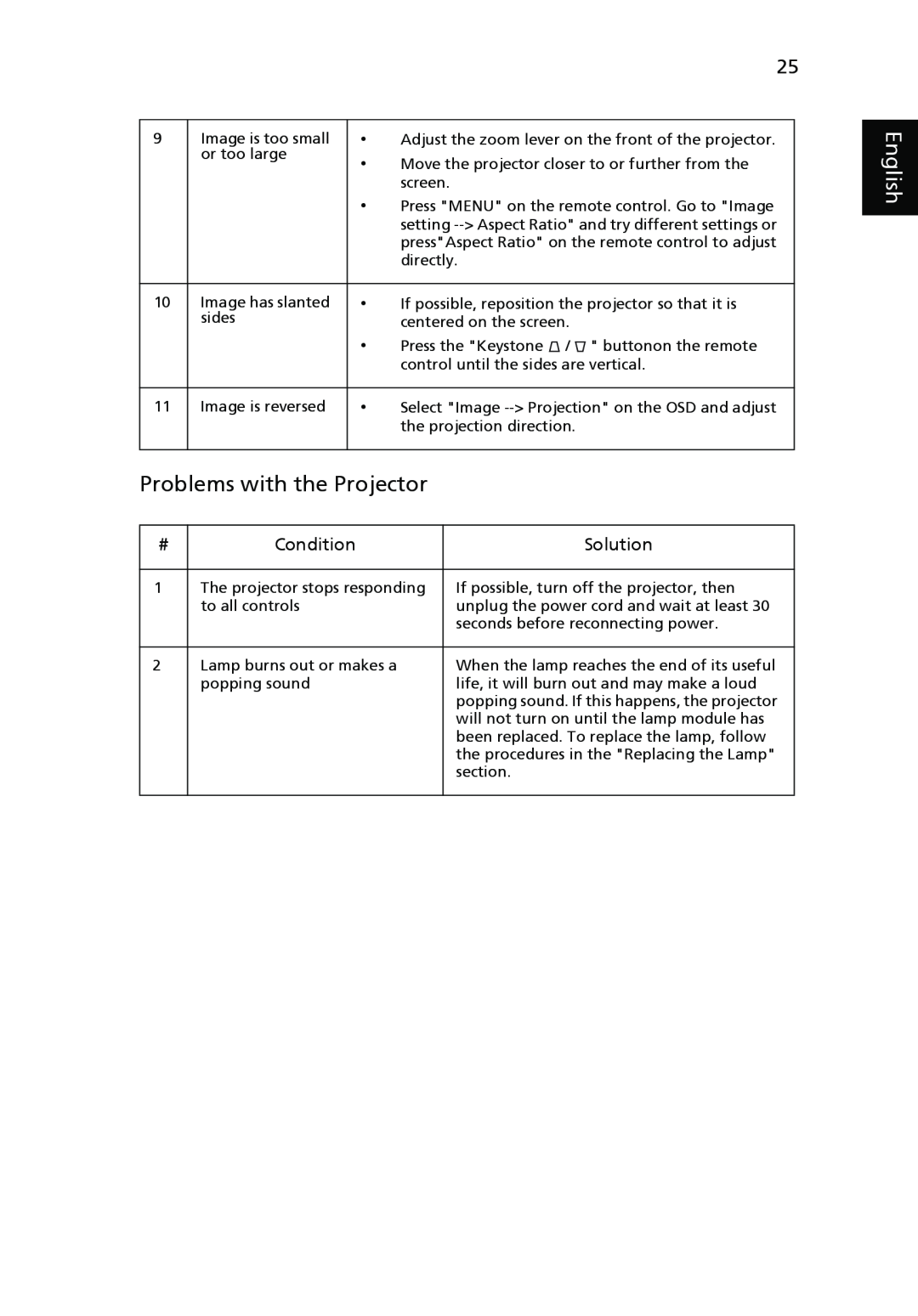25
9 | Image is too small |
| • | Adjust the zoom lever on the front of the projector. | ||
| or too large |
| • | Move the projector closer to or further from the | ||
|
|
| ||||
|
|
|
| screen. |
| |
|
|
| • | Press "MENU" on the remote control. Go to "Image | ||
|
|
|
| setting | ||
|
|
|
| press"Aspect Ratio" on the remote control to adjust | ||
|
|
|
| directly. | ||
|
|
|
|
|
| |
10 | Image has slanted |
| • | If possible, reposition the projector so that it is | ||
| sides |
|
| centered on the screen. | ||
|
|
| • | Press the "Keystone / " buttonon the remote | ||
|
|
|
| control until the sides are vertical. | ||
|
|
|
|
|
| |
11 | Image is reversed |
| • | Select "Image | ||
|
|
|
| the projection direction. | ||
|
|
|
|
| ||
Problems with the Projector |
| |||||
|
|
|
|
|
| |
# | Condition |
|
|
| Solution | |
|
|
|
| |||
1 | The projector stops responding |
| If possible, turn off the projector, then | |||
| to all controls |
|
|
| unplug the power cord and wait at least 30 | |
|
|
|
|
|
| seconds before reconnecting power. |
|
|
|
|
| ||
2 | Lamp burns out or makes a |
|
| When the lamp reaches the end of its useful | ||
| popping sound |
|
|
| life, it will burn out and may make a loud | |
|
|
|
|
|
| popping sound. If this happens, the projector |
|
|
|
|
|
| will not turn on until the lamp module has |
|
|
|
|
|
| been replaced. To replace the lamp, follow |
|
|
|
|
|
| the procedures in the "Replacing the Lamp" |
|
|
|
|
|
| section. |
|
|
|
|
|
|
|
English