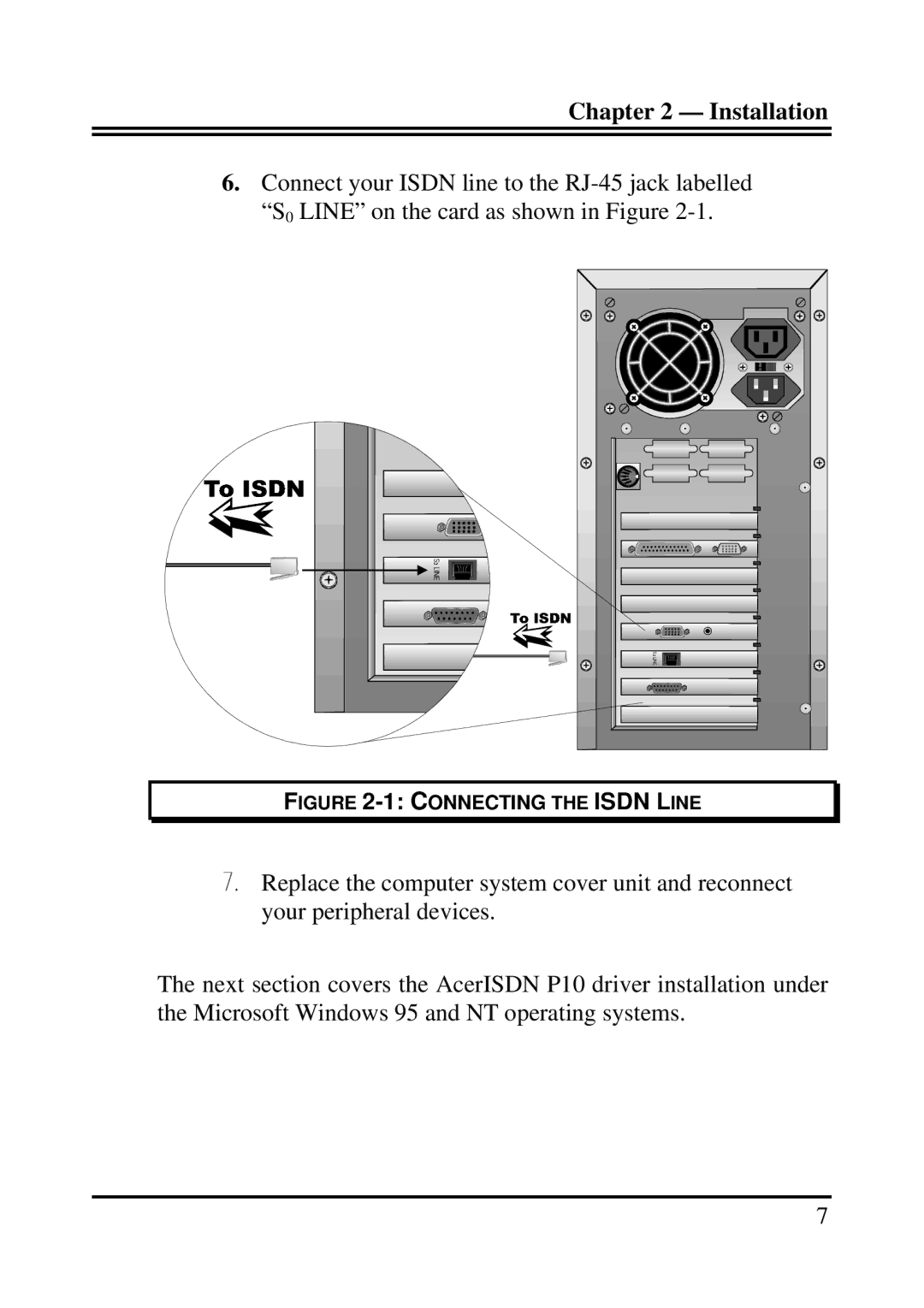Chapter 2 — Installation
6.Connect your ISDN line to the
FIGURE 2-1: CONNECTING THE ISDN LINE
Replace the computer system cover unit and reconnect your peripheral devices.
The next section covers the AcerISDN P10 driver installation under the Microsoft Windows 95 and NT operating systems.
7