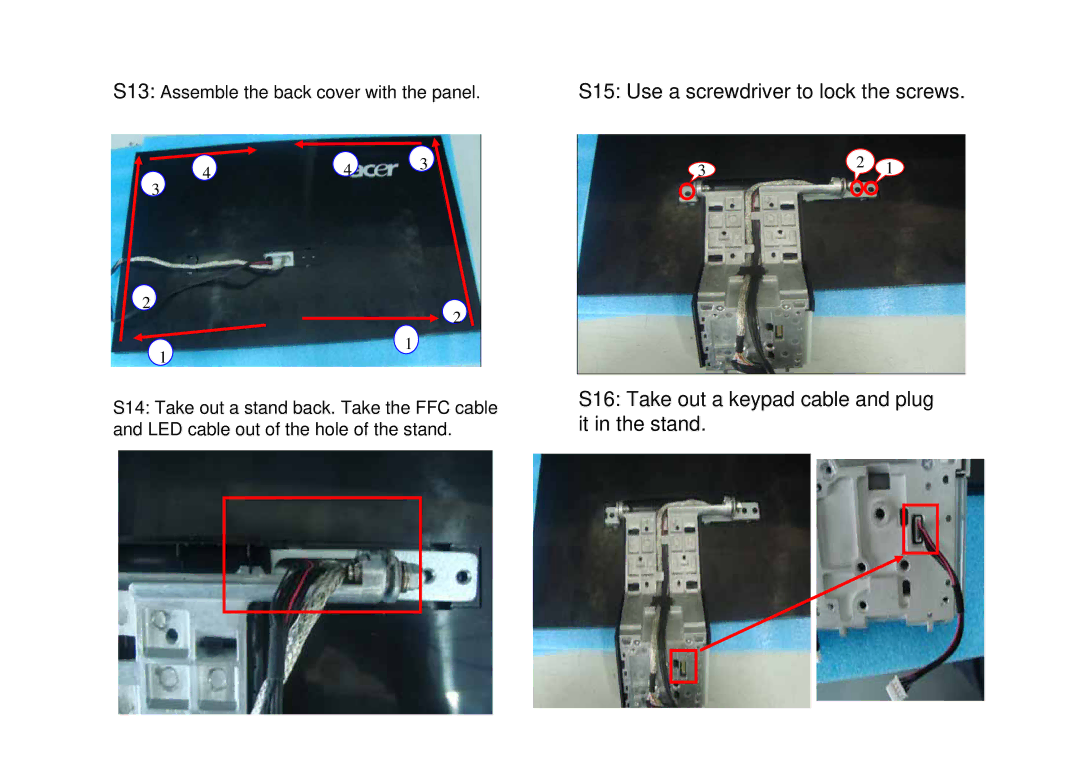S13: Assemble the back cover with the panel.
4 | 4 | 3 |
|
3
2
2
S15: Use a screwdriver to lock the screws.
3 | 2 | 1 |
|
1
1
S14: Take out a stand back. Take the FFC cable and LED cable out of the hole of the stand.
S16: Take out a keypad cable and plug it in the stand.