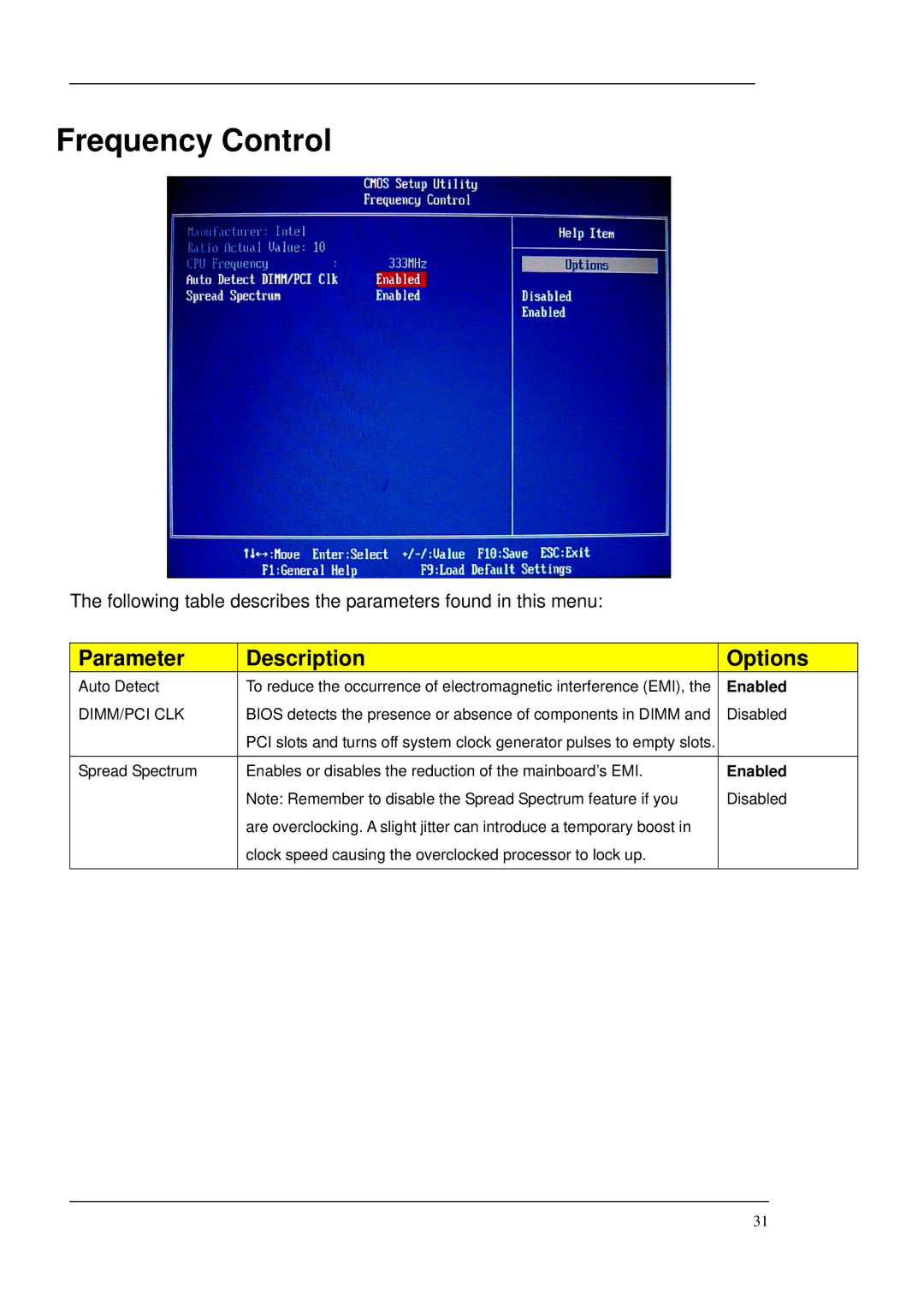Frequency Control
The following table describes the parameters found in this menu:
Parameter | Description | Options |
Auto Detect | To reduce the occurrence of electromagnetic interference (EMI), the | Enabled |
DIMM/PCI CLK | BIOS detects the presence or absence of components in DIMM and | Disabled |
| PCI slots and turns off system clock generator pulses to empty slots. |
|
|
|
|
Spread Spectrum | Enables or disables the reduction of the mainboard’s EMI. | Enabled |
| Note: Remember to disable the Spread Spectrum feature if you | Disabled |
| are overclocking. A slight jitter can introduce a temporary boost in |
|
| clock speed causing the overclocked processor to lock up. |
|
|
|
|
31