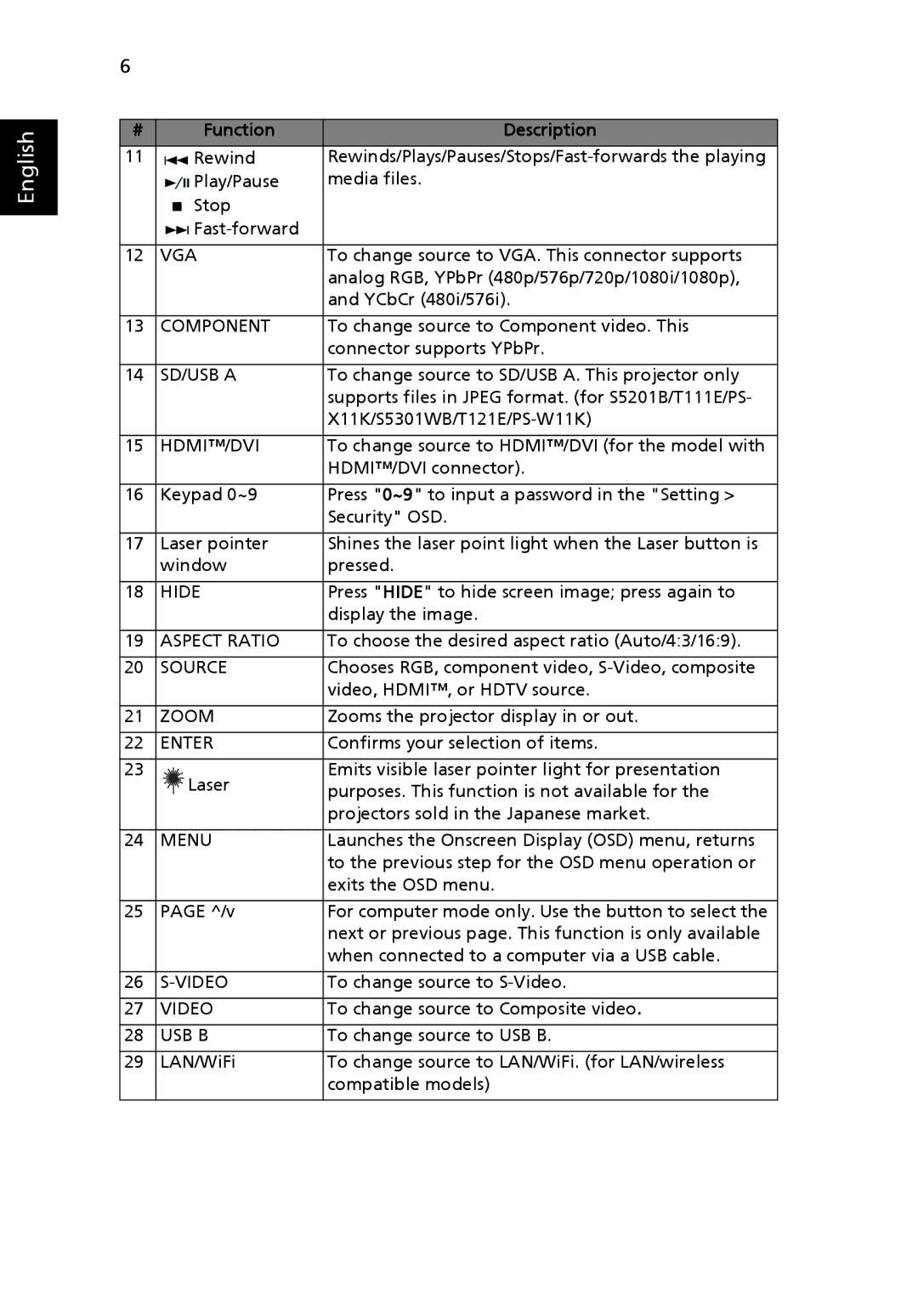English
6
# |
|
|
|
|
|
| Function | Description |
11 |
|
|
|
|
|
| Rewind | |
| ||||||||
|
|
|
|
|
|
| Play/Pause | media files. |
|
|
|
|
|
| |||
|
|
|
|
|
| |||
|
|
|
|
|
|
| Stop |
|
|
|
|
|
|
|
|
| |
|
|
|
|
|
|
|
| |
|
|
|
|
|
|
|
| |
|
|
|
|
|
|
|
| |
|
|
|
|
|
|
|
| |
|
|
|
|
|
|
|
|
|
12 | VGA | To change source to VGA. This connector supports | ||||||
|
|
|
|
|
|
|
| analog RGB, YPbPr (480p/576p/720p/1080i/1080p), |
|
|
|
|
|
|
|
| and YCbCr (480i/576i). |
|
|
|
|
|
|
|
|
|
13 | COMPONENT | To change source to Component video. This | ||||||
|
|
|
|
|
|
|
| connector supports YPbPr. |
|
|
|
|
|
|
|
|
|
14 | SD/USB A | To change source to SD/USB A. This projector only | ||||||
|
|
|
|
|
|
|
| supports files in JPEG format. (for S5201B/T111E/PS- |
|
|
|
|
|
|
|
|
|
|
|
|
|
|
|
|
|
|
15 | HDMI™/DVI | To change source to HDMI™/DVI (for the model with | ||||||
|
|
|
|
|
|
|
| HDMI™/DVI connector). |
|
|
|
|
|
|
|
|
|
16 | Keypad 0~9 | Press "0~9" to input a password in the "Setting > | ||||||
|
|
|
|
|
|
|
| Security" OSD. |
|
|
|
|
|
|
|
|
|
17 | Laser pointer | Shines the laser point light when the Laser button is | ||||||
| window | pressed. | ||||||
|
|
|
|
|
|
|
|
|
18 | HIDE | Press "HIDE" to hide screen image; press again to | ||||||
|
|
|
|
|
|
|
| display the image. |
|
|
|
|
|
|
|
|
|
19 | ASPECT RATIO | To choose the desired aspect ratio (Auto/4:3/16:9). | ||||||
|
|
|
|
|
|
|
|
|
20 | SOURCE | Chooses RGB, component video, | ||||||
|
|
|
|
|
|
|
| video, HDMI™, or HDTV source. |
21 | ZOOM | Zooms the projector display in or out. |
22 | ENTER | Confirms your selection of items. |
23 | Laser | Emits visible laser pointer light for presentation |
| purposes. This function is not available for the | |
|
| |
|
| projectors sold in the Japanese market. |
24 | MENU | Launches the Onscreen Display (OSD) menu, returns |
|
| to the previous step for the OSD menu operation or |
|
| exits the OSD menu. |
25 | PAGE ^/v | For computer mode only. Use the button to select the |
|
| next or previous page. This function is only available |
|
| when connected to a computer via a USB cable. |
|
|
|
26 | To change source to | |
|
|
|
27 | VIDEO | To change source to Composite video. |
|
|
|
28 | USB B | To change source to USB B. |
|
|
|
29 | LAN/WiFi | To change source to LAN/WiFi. (for LAN/wireless |
|
| compatible models) |