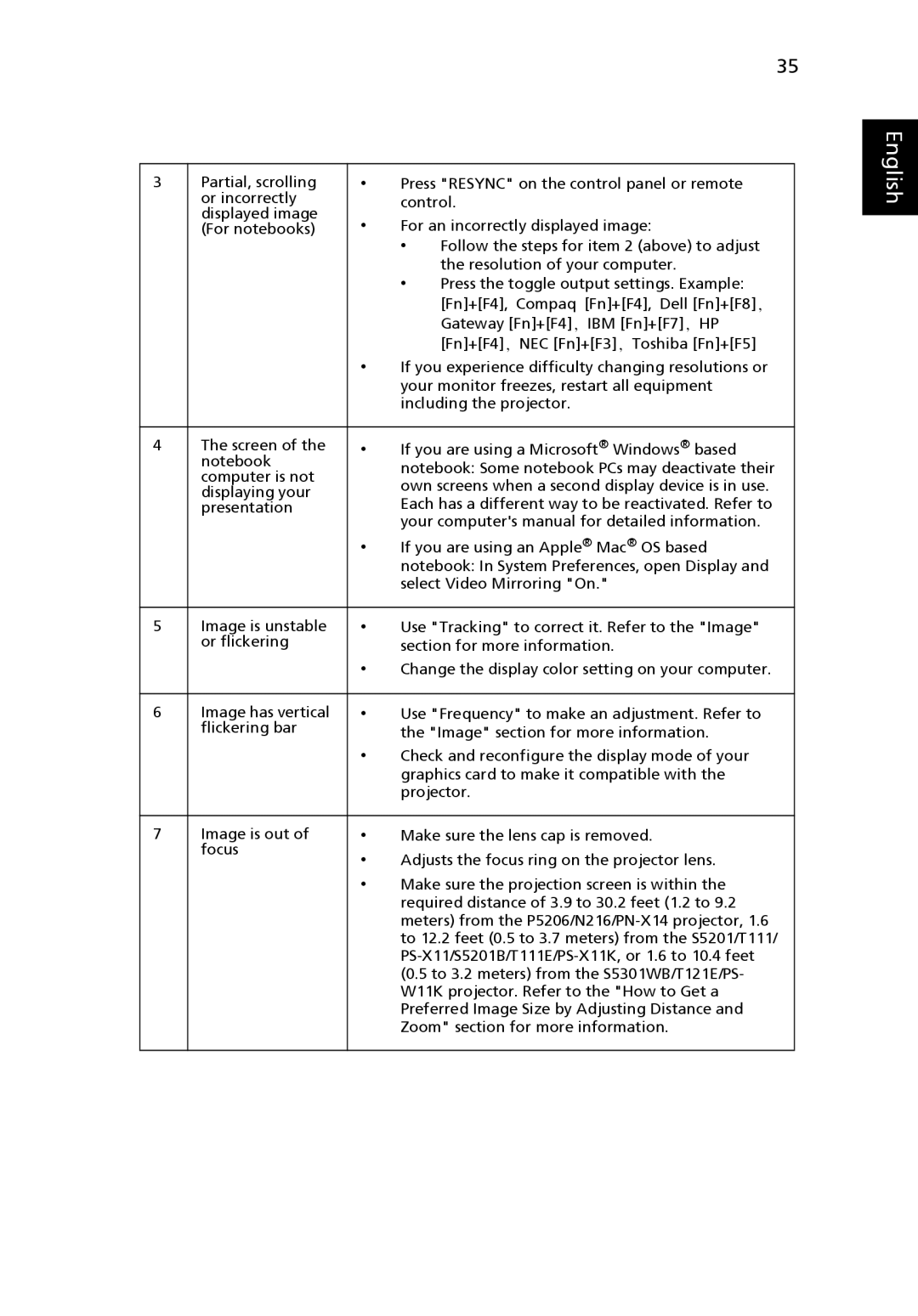|
|
|
| 35 |
| |
|
|
|
|
|
| |
|
|
|
|
| English | |
3 | Partial, scrolling | • | Press "RESYNC" on the control panel or remote |
| ||
| or incorrectly |
| control. |
| ||
| displayed image | • | For an incorrectly displayed image: |
|
| |
|
|
| ||||
| (For notebooks) |
|
| |||
|
|
| • | Follow the steps for item 2 (above) to adjust |
|
|
|
|
| • | the resolution of your computer. |
|
|
|
|
| Press the toggle output settings. Example: |
|
| |
|
|
|
| [Fn]+[F4], Compaq [Fn]+[F4], Dell [Fn]+[F8], |
|
|
|
|
|
| Gateway [Fn]+[F4], IBM [Fn]+[F7], HP |
|
|
|
|
|
| [Fn]+[F4], NEC [Fn]+[F3], Toshiba [Fn]+[F5] |
|
|
|
| • | If you experience difficulty changing resolutions or |
|
| |
|
|
| your monitor freezes, restart all equipment |
|
| |
|
|
| including the projector. |
|
| |
|
|
|
|
|
| |
4 | The screen of the | • | If you are using a Microsoft® Windows® based |
|
| |
| notebook |
| notebook: Some notebook PCs may deactivate their |
|
| |
| computer is not |
|
|
| ||
|
| own screens when a second display device is in use. |
|
| ||
| displaying your |
|
|
| ||
|
| Each has a different way to be reactivated. Refer to |
|
| ||
| presentation |
|
|
| ||
|
|
| your computer's manual for detailed information. |
|
| |
|
| • | If you are using an Apple® Mac® OS based |
|
| |
|
|
| notebook: In System Preferences, open Display and |
|
| |
|
|
| select Video Mirroring "On." |
|
| |
|
|
|
|
|
| |
5 | Image is unstable | • | Use "Tracking" to correct it. Refer to the "Image" |
|
| |
| or flickering |
| section for more information. |
|
| |
|
| • | Change the display color setting on your computer. |
|
| |
|
|
|
|
|
| |
6 | Image has vertical | • | Use "Frequency" to make an adjustment. Refer to |
|
| |
| flickering bar |
| the "Image" section for more information. |
|
| |
|
| • | Check and reconfigure the display mode of your |
|
| |
|
|
| graphics card to make it compatible with the |
|
| |
|
|
| projector. |
|
| |
|
|
|
|
|
| |
7 | Image is out of | • | Make sure the lens cap is removed. |
|
| |
| focus | • | Adjusts the focus ring on the projector lens. |
|
| |
|
|
|
| |||
|
| • | Make sure the projection screen is within the |
|
| |
|
|
| required distance of 3.9 to 30.2 feet (1.2 to 9.2 |
|
| |
|
|
| meters) from the |
|
| |
|
|
| to 12.2 feet (0.5 to 3.7 meters) from the S5201/T111/ |
|
| |
|
|
|
|
| ||
|
|
| (0.5 to 3.2 meters) from the S5301WB/T121E/PS- |
|
| |
|
|
| W11K projector. Refer to the "How to Get a |
|
| |
|
|
| Preferred Image Size by Adjusting Distance and |
|
| |
|
|
| Zoom" section for more information. |
|
| |
|
|
|
|
|
|
|
Page 45
Image 45