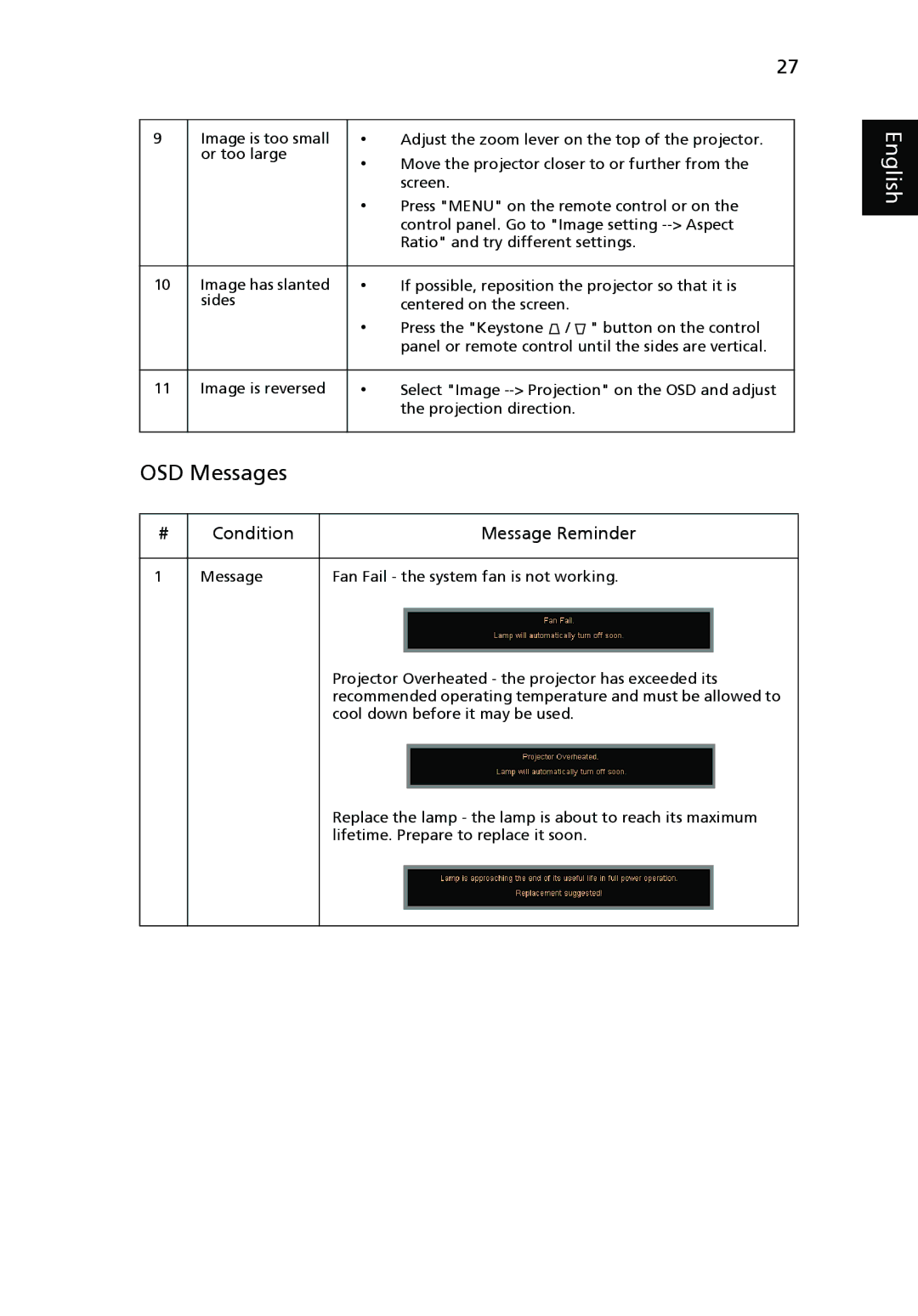27
9 | Image is too small | • | Adjust the zoom lever on the top of the projector. |
| or too large | • | Move the projector closer to or further from the |
|
| ||
|
|
| screen. |
|
| • | Press "MENU" on the remote control or on the |
|
|
| control panel. Go to "Image setting |
|
|
| Ratio" and try different settings. |
|
|
|
|
10 | Image has slanted | • | If possible, reposition the projector so that it is |
| sides |
| centered on the screen. |
|
| • | Press the "Keystone / " button on the control |
|
|
| panel or remote control until the sides are vertical. |
|
|
|
|
11 | Image is reversed | • | Select "Image |
|
|
| the projection direction. |
|
|
|
|
OSD Messages
# | Condition | Message Reminder |
|
|
|
1 | Message | Fan Fail - the system fan is not working. |
|
| Projector Overheated - the projector has exceeded its |
|
| recommended operating temperature and must be allowed to |
|
| cool down before it may be used. |
|
| Replace the lamp - the lamp is about to reach its maximum |
|
| lifetime. Prepare to replace it soon. |
|
|
|