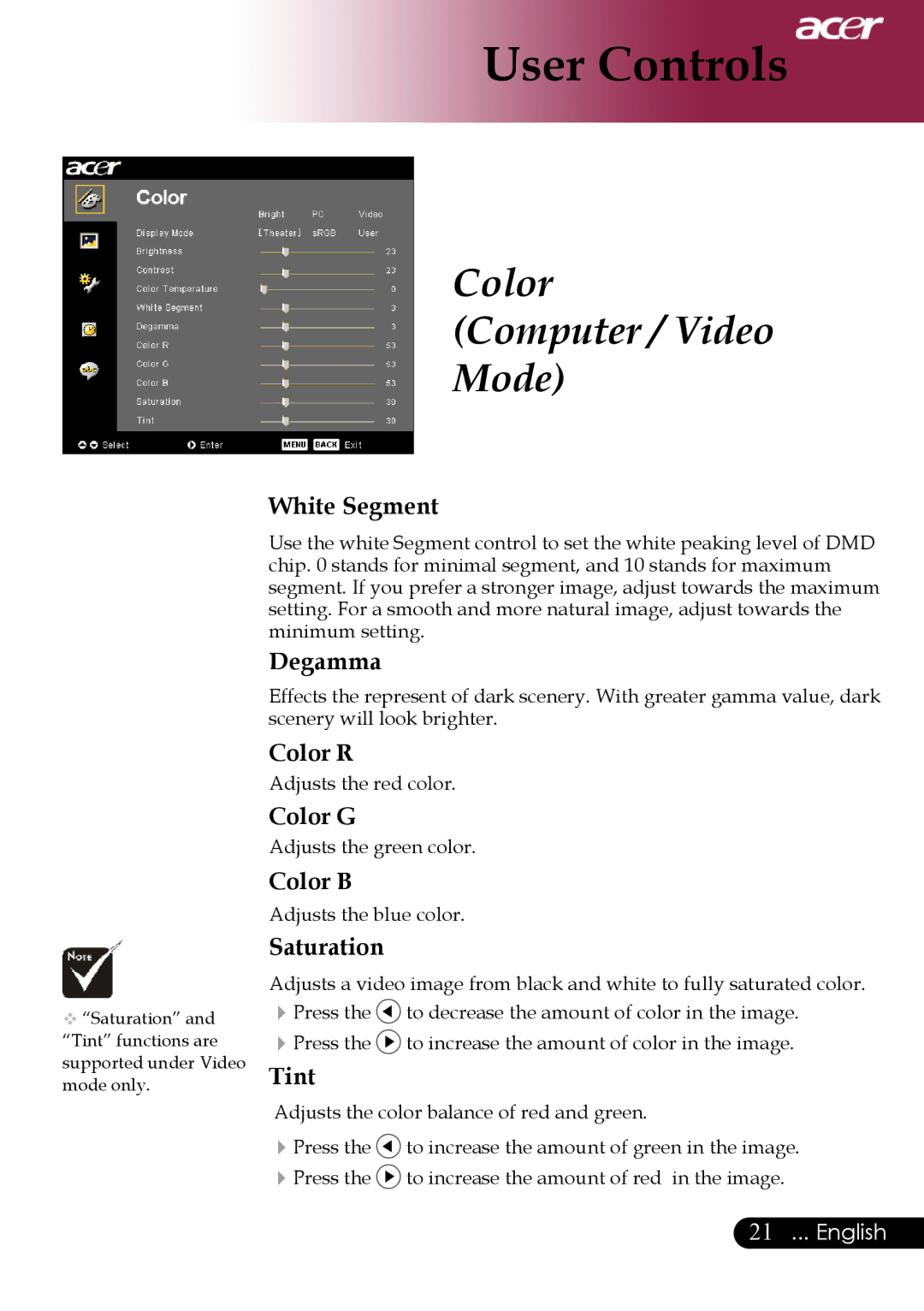PH530 specifications
The Acer PH530 is a sophisticated projector that epitomizes versatility and performance in the realm of home entertainment and business presentations. Designed for users who seek high-quality visual experiences, the PH530 combines a blend of advanced features and technologies that cater to diverse needs.One of the standout characteristics of the Acer PH530 is its impressive brightness level. With up to 3000 ANSI lumens, it ensures vivid and clear images even in well-lit environments. The projector boasts a native resolution of 1920 x 1080, allowing it to deliver full HD visuals that enhance the viewing experience for movies, presentations, and video games alike. Coupled with a high contrast ratio, users can expect deep blacks and vibrant colors, which add depth and realism to the projected content.
Another notable feature of the Acer PH530 is its versatility in connectivity options. It includes multiple input ports such as HDMI, VGA, and USB, which enables seamless connectivity with various devices, including laptops, gaming consoles, and mobile devices. This flexibility allows users to choose their preferred method of displaying content effortlessly. Additionally, the projector supports multiple image formats, including 16:9 and 4:3 aspect ratios, accommodating different media formats and ensuring optimal viewing experiences.
In terms of technology, the Acer PH530 employs advanced DLP (Digital Light Processing) technology. DLP projectors are known for their durability and reliability, making them an excellent choice for both prolonged use in offices and for casual home viewing. Furthermore, the long lamp life of up to 10,000 hours ensures minimal maintenance and is cost-effective, reducing the frequency of lamp replacements.
Portability is yet another appealing aspect of the Acer PH530. Its compact design and lightweight structure make it easy to transport, allowing users to set it up in various locations without hassle. Whether it's for business meetings, educational purposes, or cinematic experiences at home, the PH530 adapts well to the environment.
In essence, the Acer PH530 combines brightness, high resolution, versatile connectivity, advanced DLP technology, and portability in one package. This positions it as an ideal choice for users who demand quality and flexibility in their projection needs, whether for professional or personal use. With the PH530, Acer continues to deliver innovative solutions that elevate the standards of modern projectors.