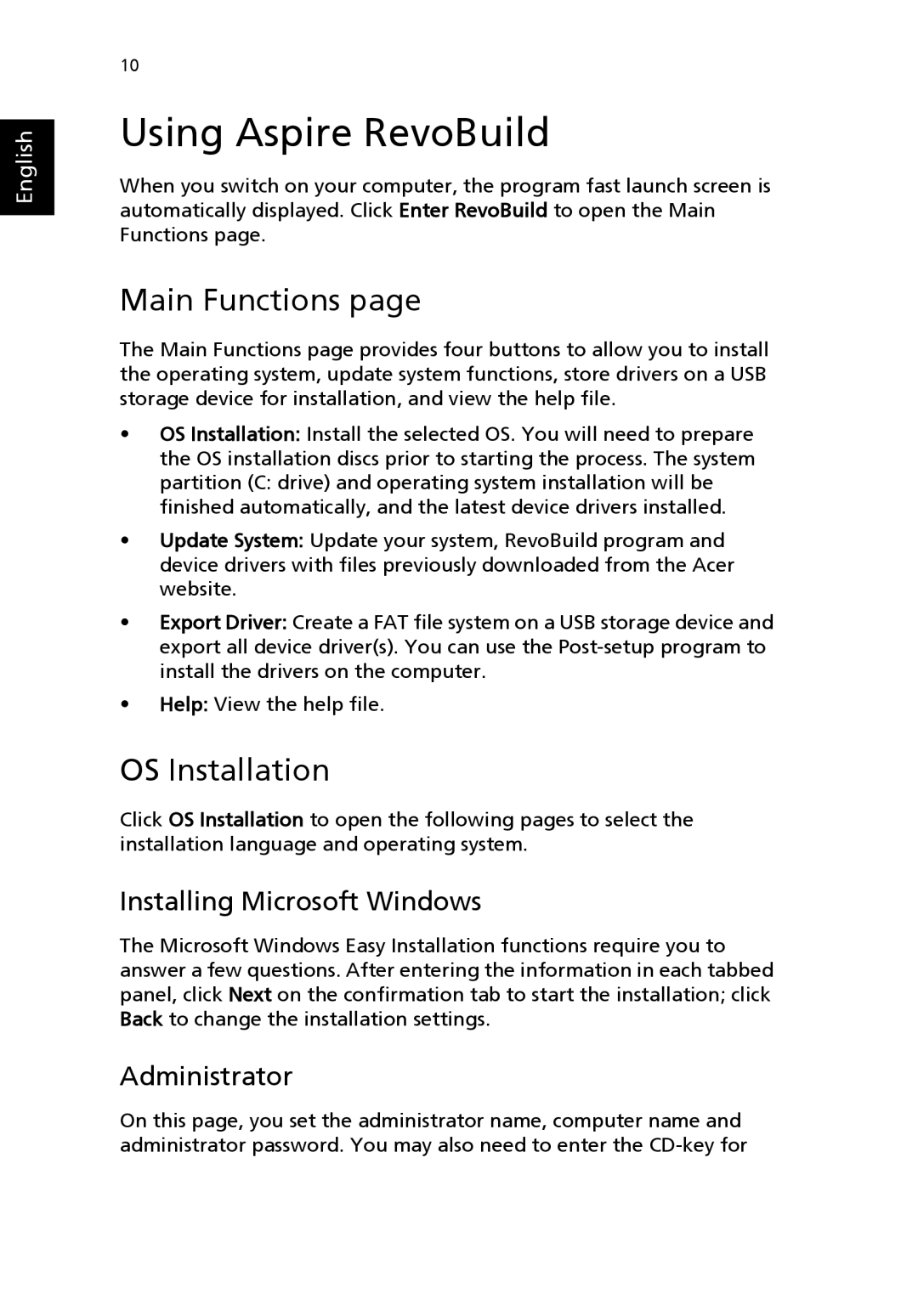English
10
Using Aspire RevoBuild
When you switch on your computer, the program fast launch screen is automatically displayed. Click Enter RevoBuild to open the Main Functions page.
Main Functions page
The Main Functions page provides four buttons to allow you to install the operating system, update system functions, store drivers on a USB storage device for installation, and view the help file.
•OS Installation: Install the selected OS. You will need to prepare the OS installation discs prior to starting the process. The system partition (C: drive) and operating system installation will be finished automatically, and the latest device drivers installed.
•Update System: Update your system, RevoBuild program and device drivers with files previously downloaded from the Acer website.
•Export Driver: Create a FAT file system on a USB storage device and export all device driver(s). You can use the
•Help: View the help file.
OS Installation
Click OS Installation to open the following pages to select the installation language and operating system.
Installing Microsoft Windows
The Microsoft Windows Easy Installation functions require you to answer a few questions. After entering the information in each tabbed panel, click Next on the confirmation tab to start the installation; click Back to change the installation settings.
Administrator
On this page, you set the administrator name, computer name and administrator password. You may also need to enter the