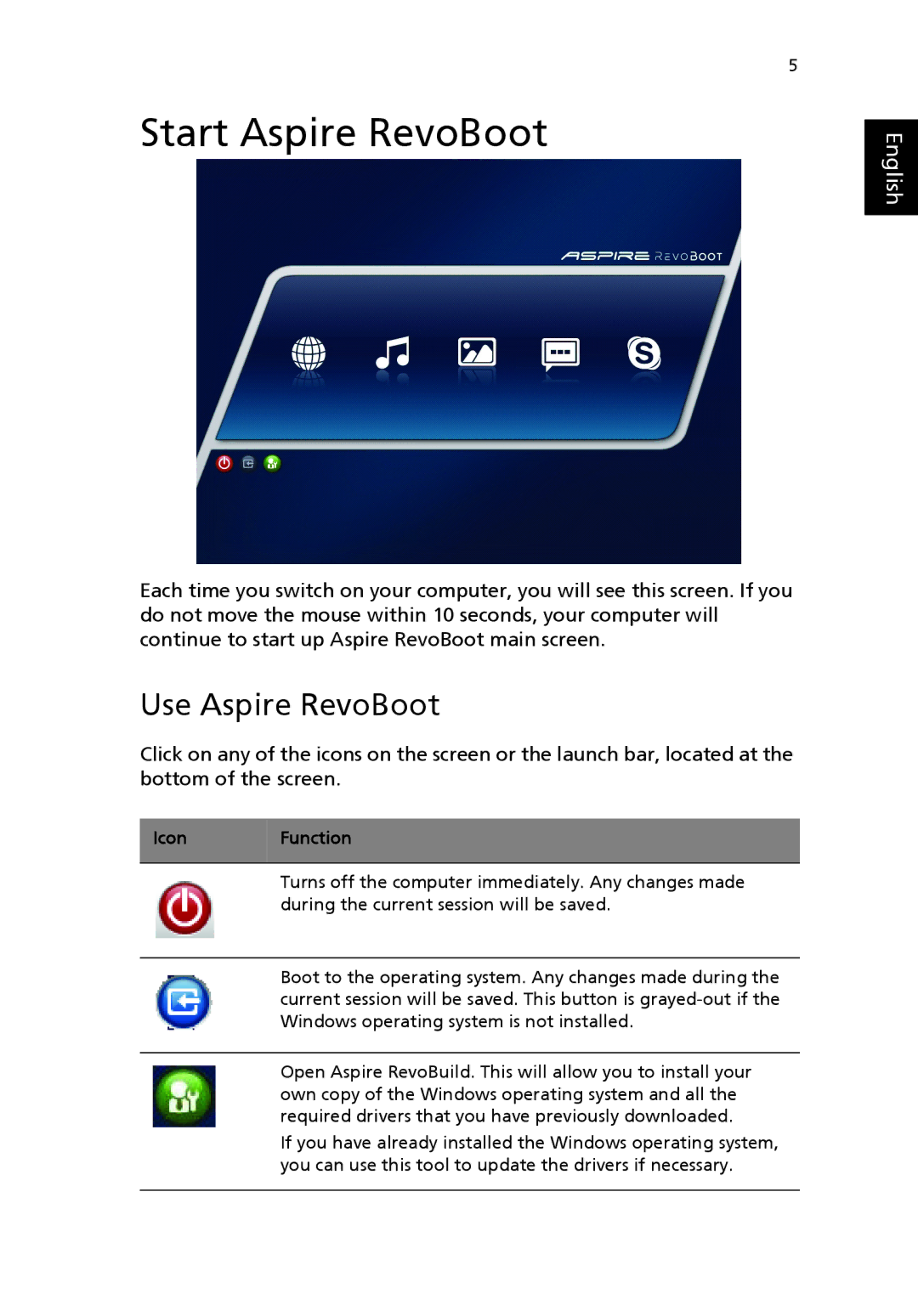Start Aspire RevoBoot
5
English
Each time you switch on your computer, you will see this screen. If you do not move the mouse within 10 seconds, your computer will continue to start up Aspire RevoBoot main screen.
Use Aspire RevoBoot
Click on any of the icons on the screen or the launch bar, located at the bottom of the screen.
Icon Function
Turns off the computer immediately. Any changes made during the current session will be saved.
Boot to the operating system. Any changes made during the current session will be saved. This button is
Open Aspire RevoBuild. This will allow you to install your own copy of the Windows operating system and all the required drivers that you have previously downloaded.
If you have already installed the Windows operating system, you can use this tool to update the drivers if necessary.