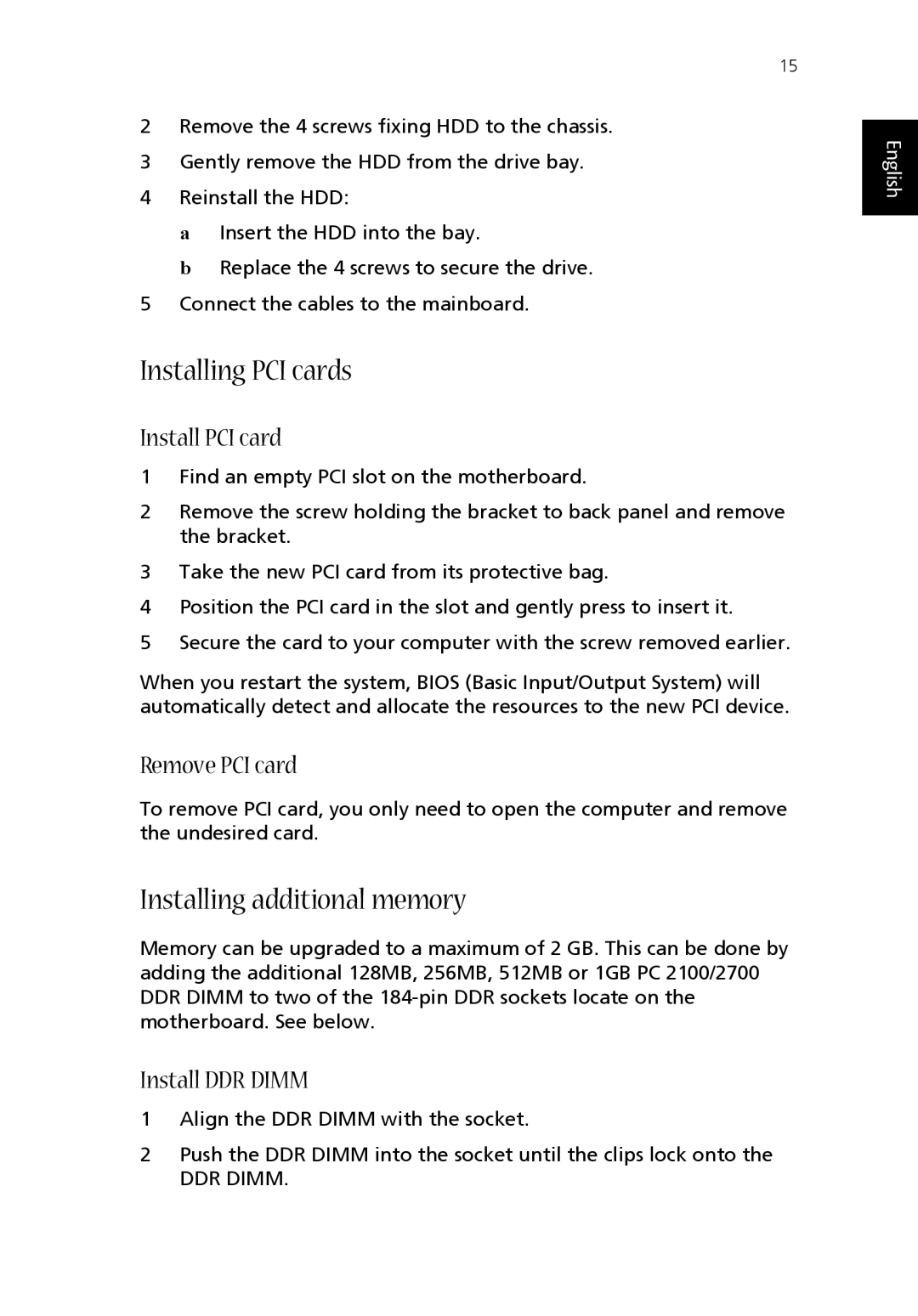15
2Remove the 4 screws fixing HDD to the chassis.
3Gently remove the HDD from the drive bay.
4Reinstall the HDD:
a Insert the HDD into the bay.
b Replace the 4 screws to secure the drive.
5Connect the cables to the mainboard.
Installing PCI cards
Install PCI card
1Find an empty PCI slot on the motherboard.
2Remove the screw holding the bracket to back panel and remove the bracket.
3Take the new PCI card from its protective bag.
4Position the PCI card in the slot and gently press to insert it.
5Secure the card to your computer with the screw removed earlier.
When you restart the system, BIOS (Basic Input/Output System) will automatically detect and allocate the resources to the new PCI device.
Remove PCI card
To remove PCI card, you only need to open the computer and remove the undesired card.
Installing additional memory
Memory can be upgraded to a maximum of 2 GB. This can be done by adding the additional 128MB, 256MB, 512MB or 1GB PC 2100/2700 DDR DIMM to two of the
Install DDR DIMM
1Align the DDR DIMM with the socket.
2Push the DDR DIMM into the socket until the clips lock onto the
DDR DIMM.