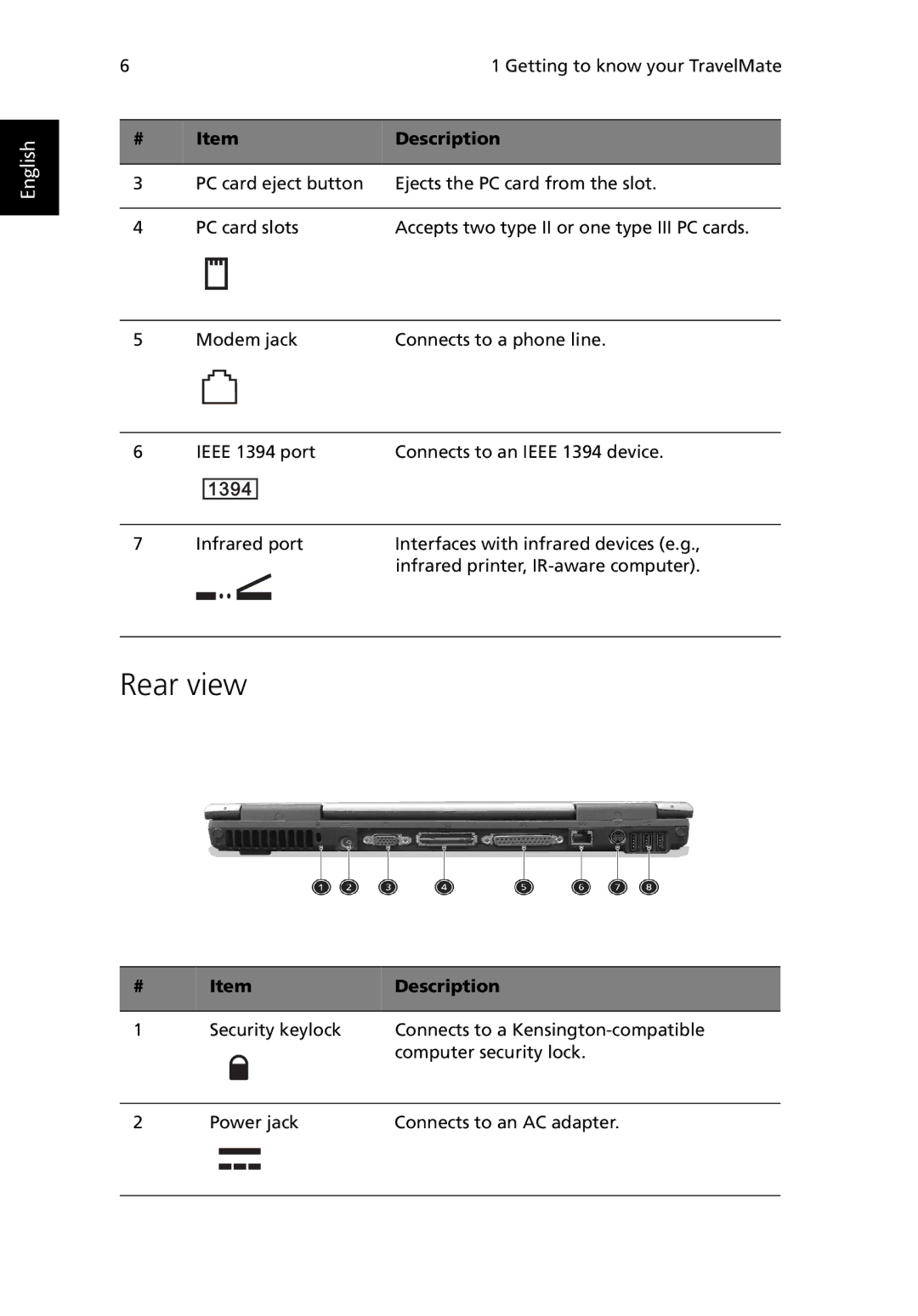| 6 |
|
|
|
| 1 Getting to know your TravelMate | ||
|
|
|
|
|
|
|
| |
English |
| # | Item | Description | ||||
|
|
|
|
|
|
| ||
3 | PC card eject button | Ejects the PC card from the slot. | ||||||
| ||||||||
|
|
|
|
|
|
|
| |
| 4 | PC card slots | Accepts two type II or one type III PC cards. | |||||
|
|
|
|
|
|
|
| |
|
|
|
|
|
|
|
| |
|
|
|
|
|
|
|
| |
5 | Modem jack | Connects to a phone line. |
6 | IEEE 1394 port | Connects to an IEEE 1394 device. |
7 | Infrared port | Interfaces with infrared devices (e.g., |
|
| infrared printer, |
Rear view
# | Item | Description |
|
|
|
1 | Security keylock | Connects to a |
|
| computer security lock. |
2 | Power jack | Connects to an AC adapter. | ||||||
|
|
|
|
|
|
|
|
|
|
|
|
|
|
|
|
|
|
|
|
|
|
|
|
|
|
|