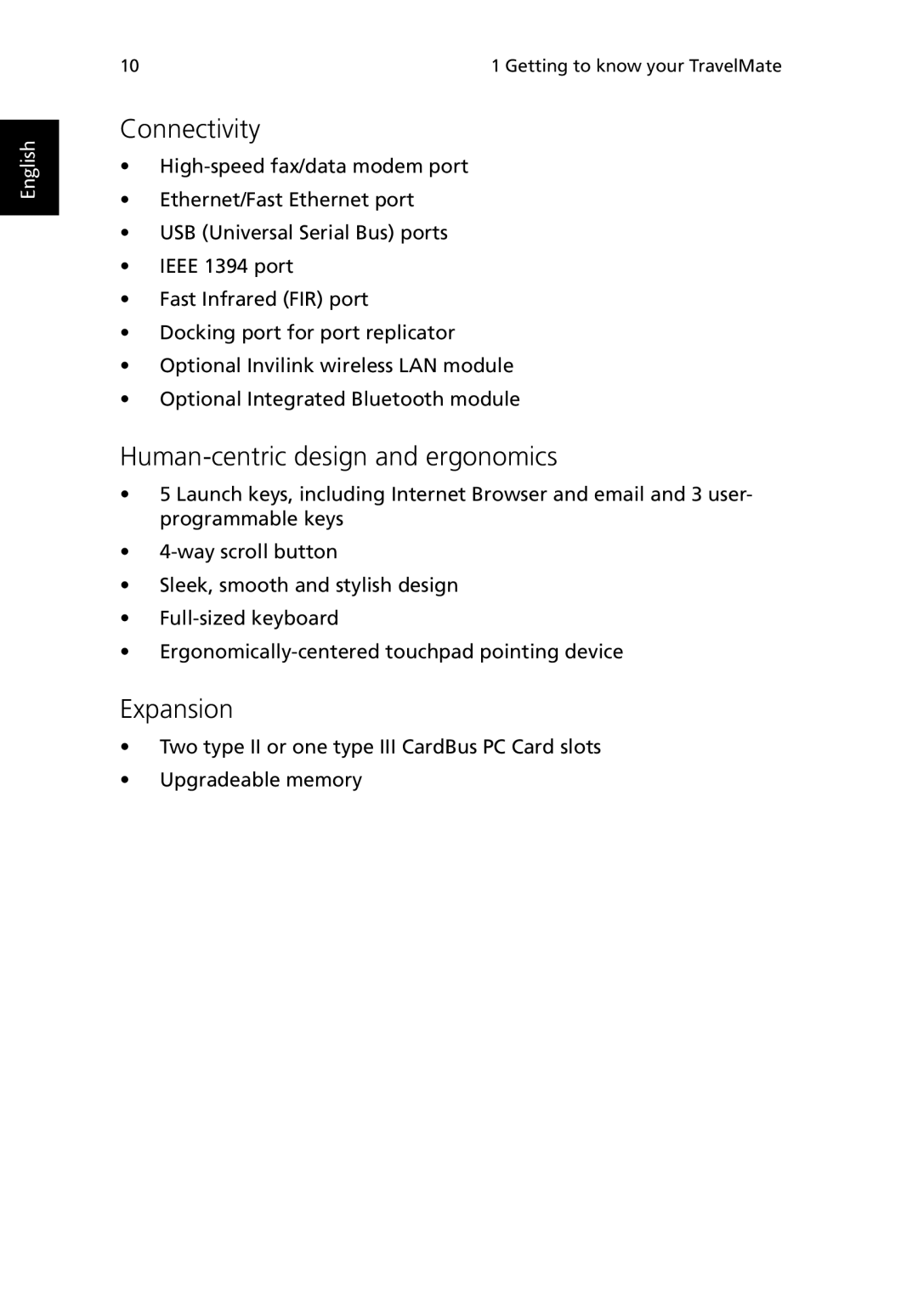English
10 | 1 Getting to know your TravelMate |
Connectivity
•
•Ethernet/Fast Ethernet port
•USB (Universal Serial Bus) ports
•IEEE 1394 port
•Fast Infrared (FIR) port
•Docking port for port replicator
•Optional Invilink wireless LAN module
•Optional Integrated Bluetooth module
Human-centric design and ergonomics
•5 Launch keys, including Internet Browser and email and 3 user- programmable keys
•
•Sleek, smooth and stylish design
•
•
Expansion
•Two type II or one type III CardBus PC Card slots
•Upgradeable memory