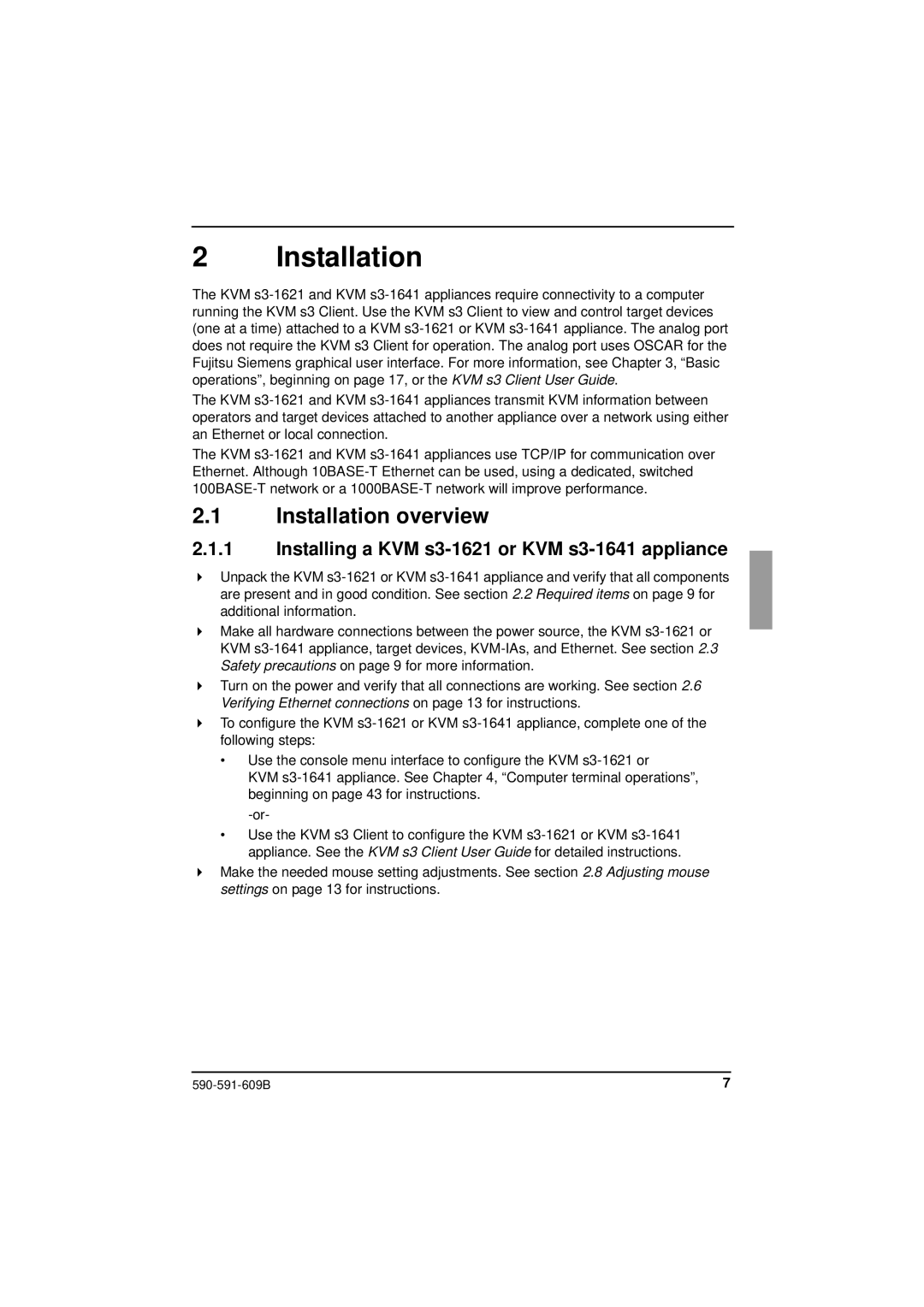2 Installation
The KVM
The KVM
The KVM
2.1Installation overview
2.1.1Installing a KVM s3-1621 or KVM s3-1641 appliance
Unpack the KVM
Make all hardware connections between the power source, the KVM
Turn on the power and verify that all connections are working. See section 2.6 Verifying Ethernet connections on page 13 for instructions.
To configure the KVM
•Use the console menu interface to configure the KVM
KVM
•Use the KVM s3 Client to configure the KVM
Make the needed mouse setting adjustments. See section 2.8 Adjusting mouse settings on page 13 for instructions.
7 |