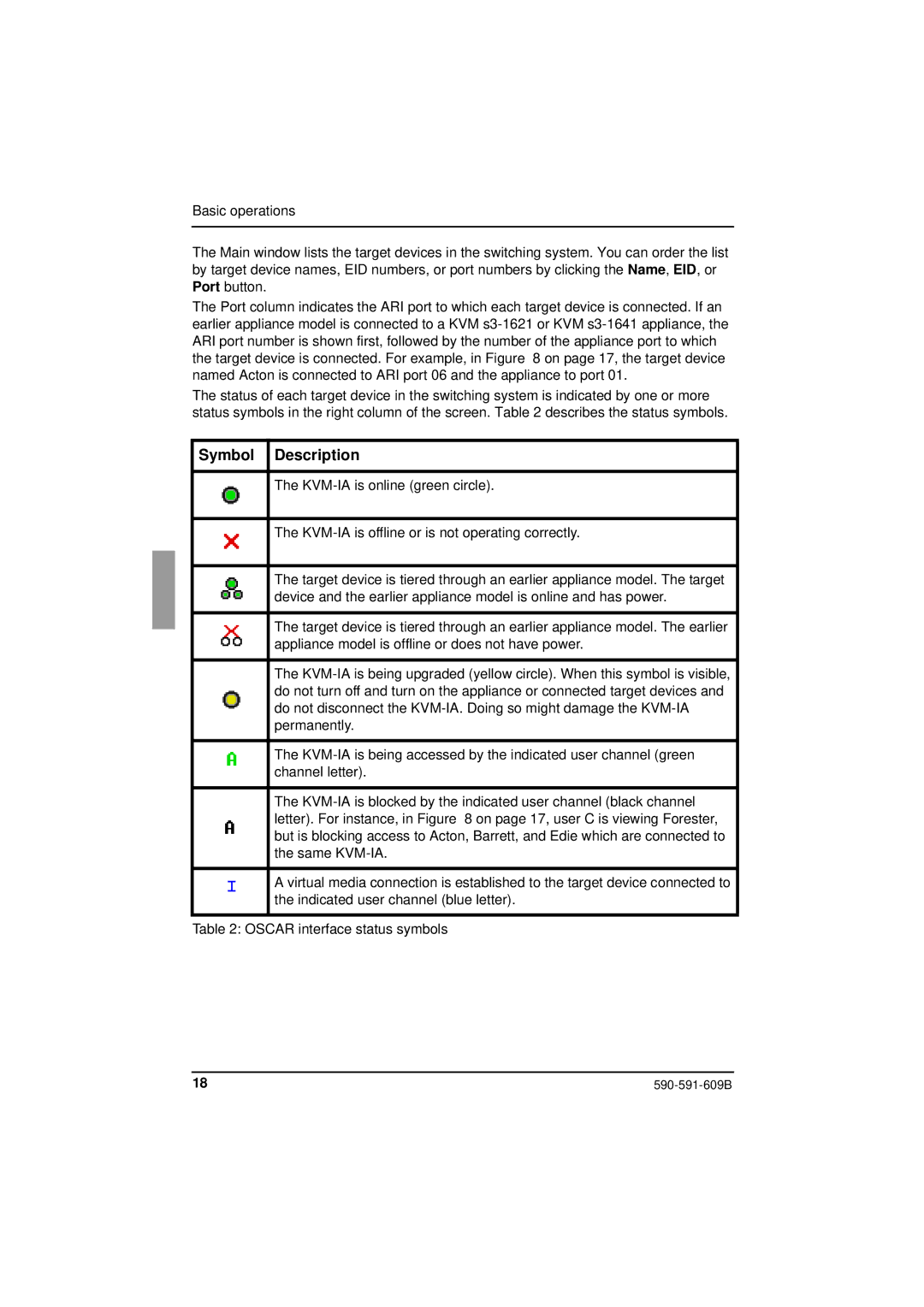Basic operations
The Main window lists the target devices in the switching system. You can order the list by target device names, EID numbers, or port numbers by clicking the Name, EID, or Port button.
The Port column indicates the ARI port to which each target device is connected. If an earlier appliance model is connected to a KVM
The status of each target device in the switching system is indicated by one or more status symbols in the right column of the screen. Table 2 describes the status symbols.
Symbol Description
The
The
The target device is tiered through an earlier appliance model. The target device and the earlier appliance model is online and has power.
The target device is tiered through an earlier appliance model. The earlier appliance model is offline or does not have power.
The
The
The
A virtual media connection is established to the target device connected to the indicated user channel (blue letter).
Table 2: OSCAR interface status symbols
18 |