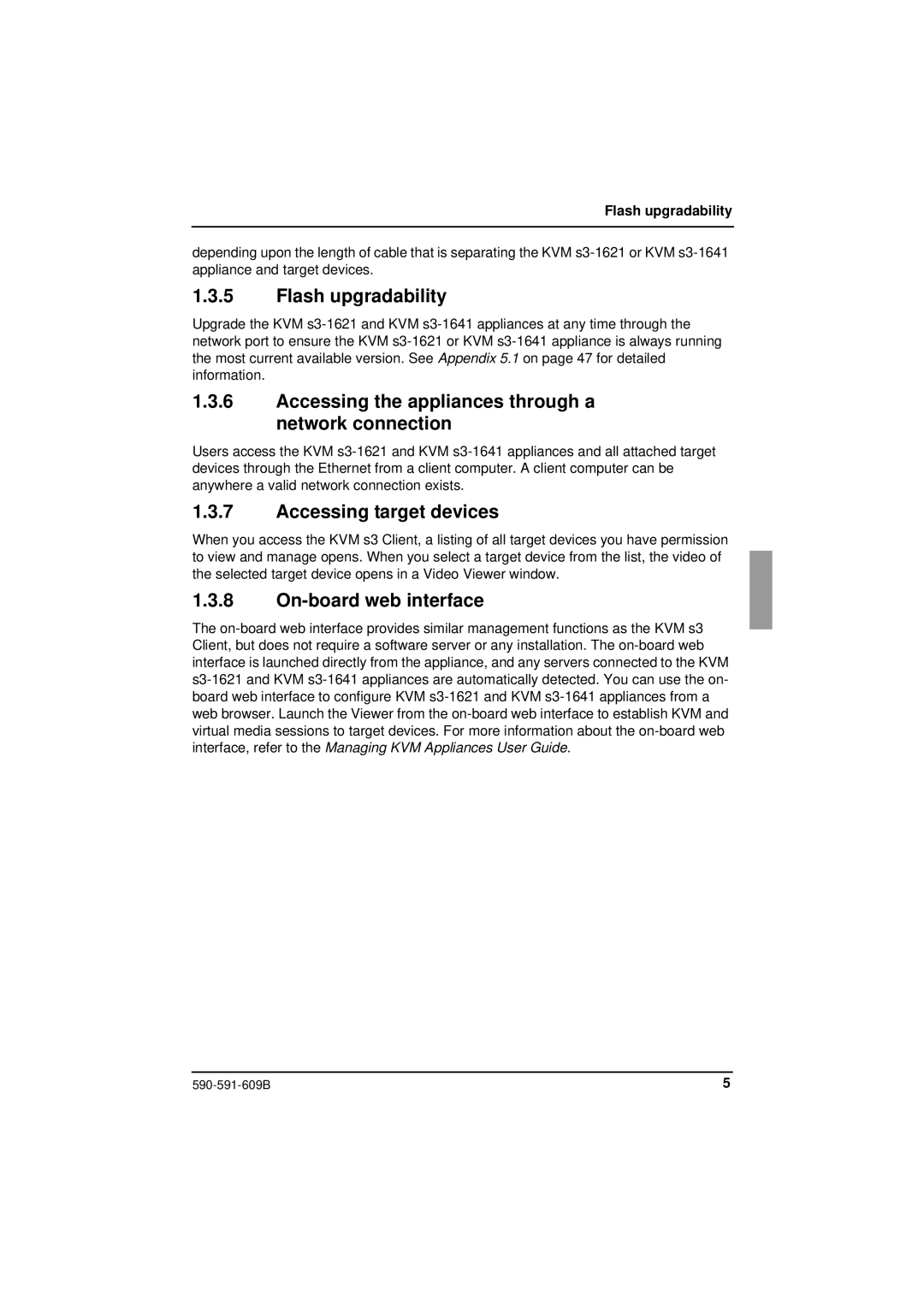Flash upgradability
depending upon the length of cable that is separating the KVM
1.3.5Flash upgradability
Upgrade the KVM
1.3.6Accessing the appliances through a network connection
Users access the KVM
1.3.7Accessing target devices
When you access the KVM s3 Client, a listing of all target devices you have permission to view and manage opens. When you select a target device from the list, the video of the selected target device opens in a Video Viewer window.
1.3.8On-board web interface
The
5 |