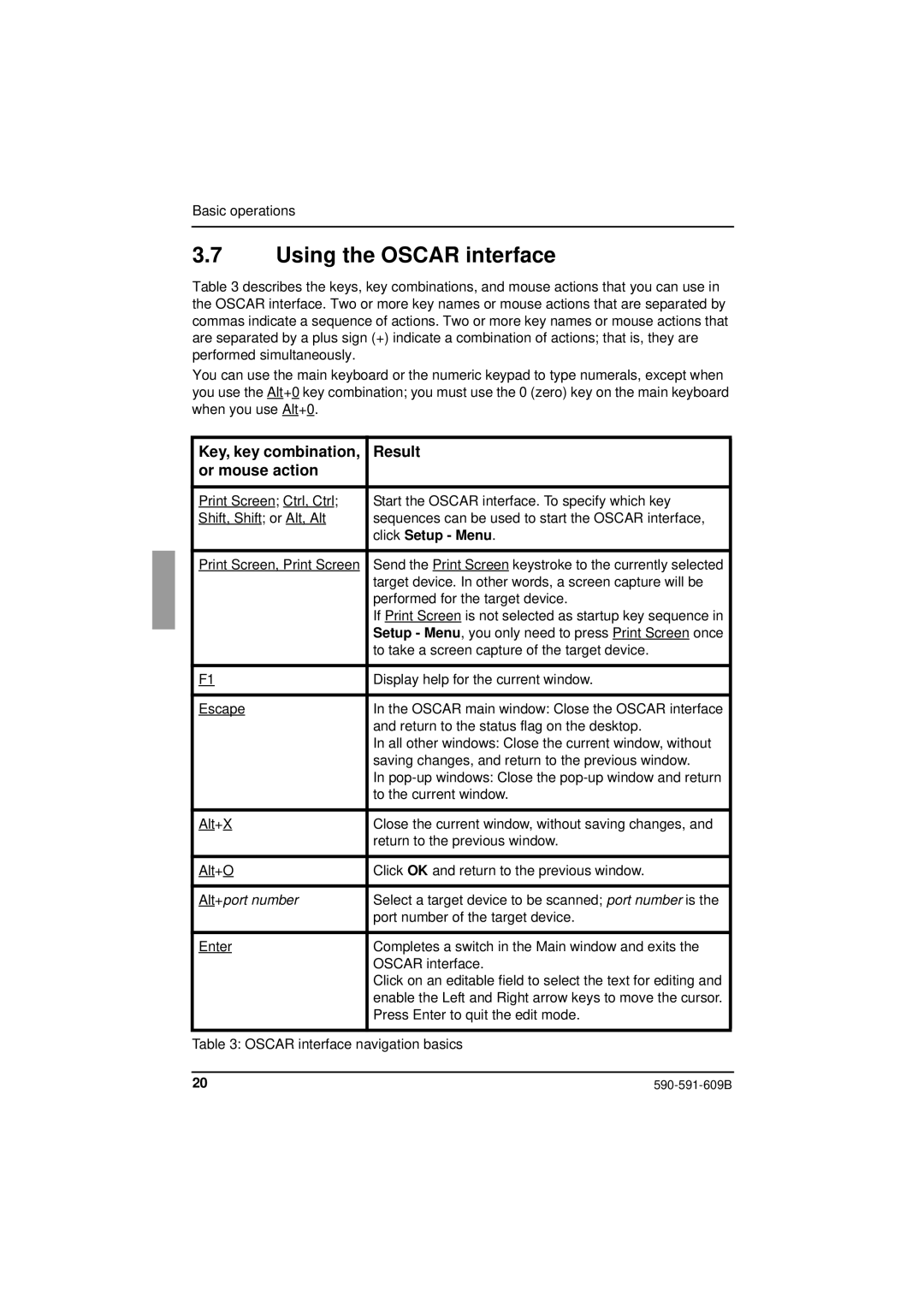Basic operations
3.7Using the OSCAR interface
Table 3 describes the keys, key combinations, and mouse actions that you can use in the OSCAR interface. Two or more key names or mouse actions that are separated by commas indicate a sequence of actions. Two or more key names or mouse actions that are separated by a plus sign (+) indicate a combination of actions; that is, they are performed simultaneously.
You can use the main keyboard or the numeric keypad to type numerals, except when you use the Alt+0 key combination; you must use the 0 (zero) key on the main keyboard when you use Alt+0.
Key, key combination, | Result |
or mouse action |
|
|
|
Print Screen; Ctrl, Ctrl; | Start the OSCAR interface. To specify which key |
Shift, Shift; or Alt, Alt | sequences can be used to start the OSCAR interface, |
| click Setup - Menu. |
|
|
Print Screen, Print Screen | Send the Print Screen keystroke to the currently selected |
| target device. In other words, a screen capture will be |
| performed for the target device. |
| If Print Screen is not selected as startup key sequence in |
| Setup - Menu, you only need to press Print Screen once |
| to take a screen capture of the target device. |
|
|
F1 | Display help for the current window. |
|
|
Escape | In the OSCAR main window: Close the OSCAR interface |
| and return to the status flag on the desktop. |
| In all other windows: Close the current window, without |
| saving changes, and return to the previous window. |
| In |
| to the current window. |
|
|
Alt+X | Close the current window, without saving changes, and |
| return to the previous window. |
|
|
Alt+O | Click OK and return to the previous window. |
|
|
Alt+port number | Select a target device to be scanned; port number is the |
| port number of the target device. |
|
|
Enter | Completes a switch in the Main window and exits the |
| OSCAR interface. |
| Click on an editable field to select the text for editing and |
| enable the Left and Right arrow keys to move the cursor. |
| Press Enter to quit the edit mode. |
|
|
Table 3: OSCAR interface navigation basics
20 |