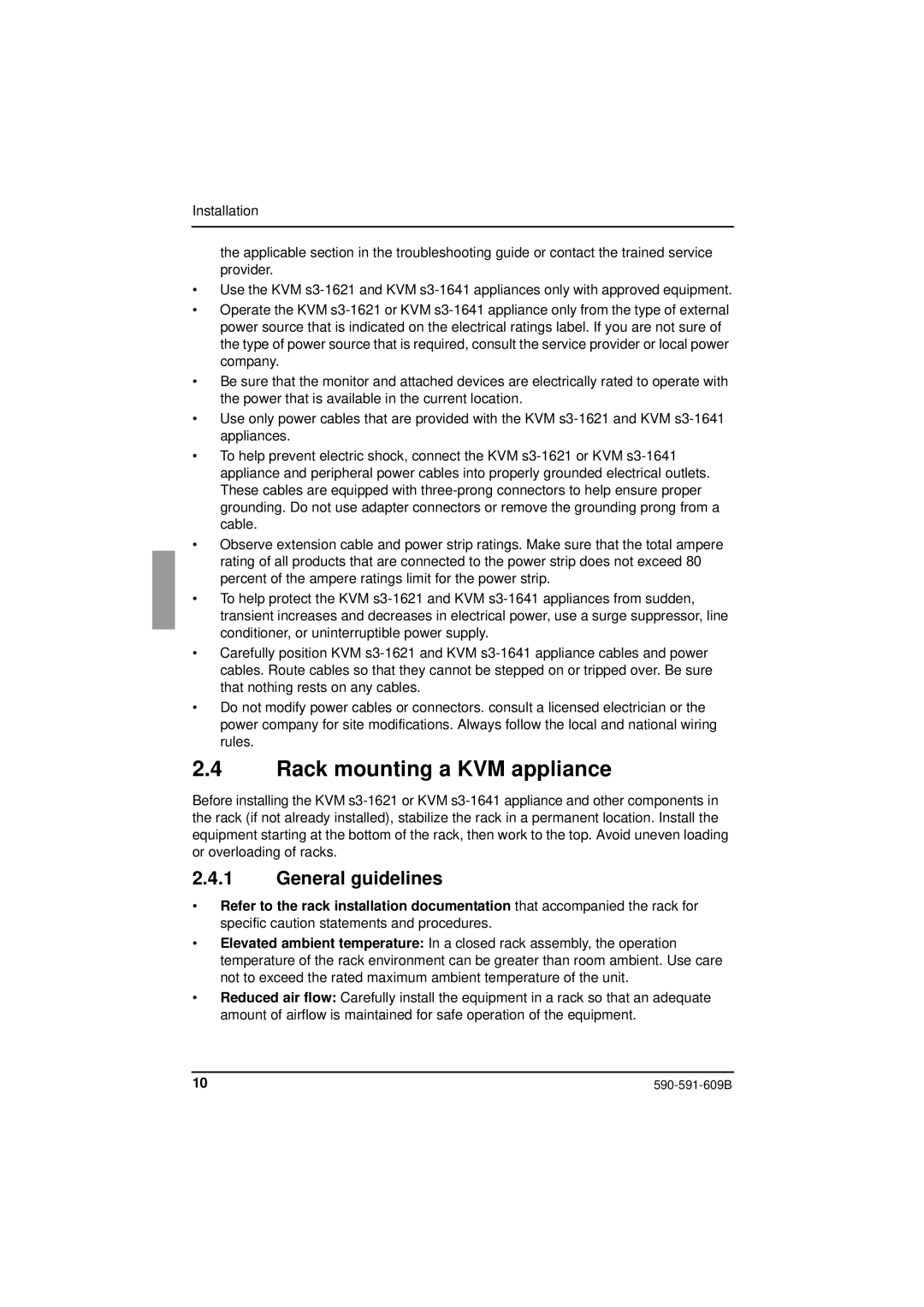Installation
the applicable section in the troubleshooting guide or contact the trained service provider.
•Use the KVM
•Operate the KVM
•Be sure that the monitor and attached devices are electrically rated to operate with the power that is available in the current location.
•Use only power cables that are provided with the KVM
•To help prevent electric shock, connect the KVM
•Observe extension cable and power strip ratings. Make sure that the total ampere rating of all products that are connected to the power strip does not exceed 80 percent of the ampere ratings limit for the power strip.
•To help protect the KVM
•Carefully position KVM
•Do not modify power cables or connectors. consult a licensed electrician or the power company for site modifications. Always follow the local and national wiring rules.
2.4Rack mounting a KVM appliance
Before installing the KVM
2.4.1General guidelines
•Refer to the rack installation documentation that accompanied the rack for specific caution statements and procedures.
•Elevated ambient temperature: In a closed rack assembly, the operation temperature of the rack environment can be greater than room ambient. Use care not to exceed the rated maximum ambient temperature of the unit.
•Reduced air flow: Carefully install the equipment in a rack so that an adequate amount of airflow is maintained for safe operation of the equipment.
10 |