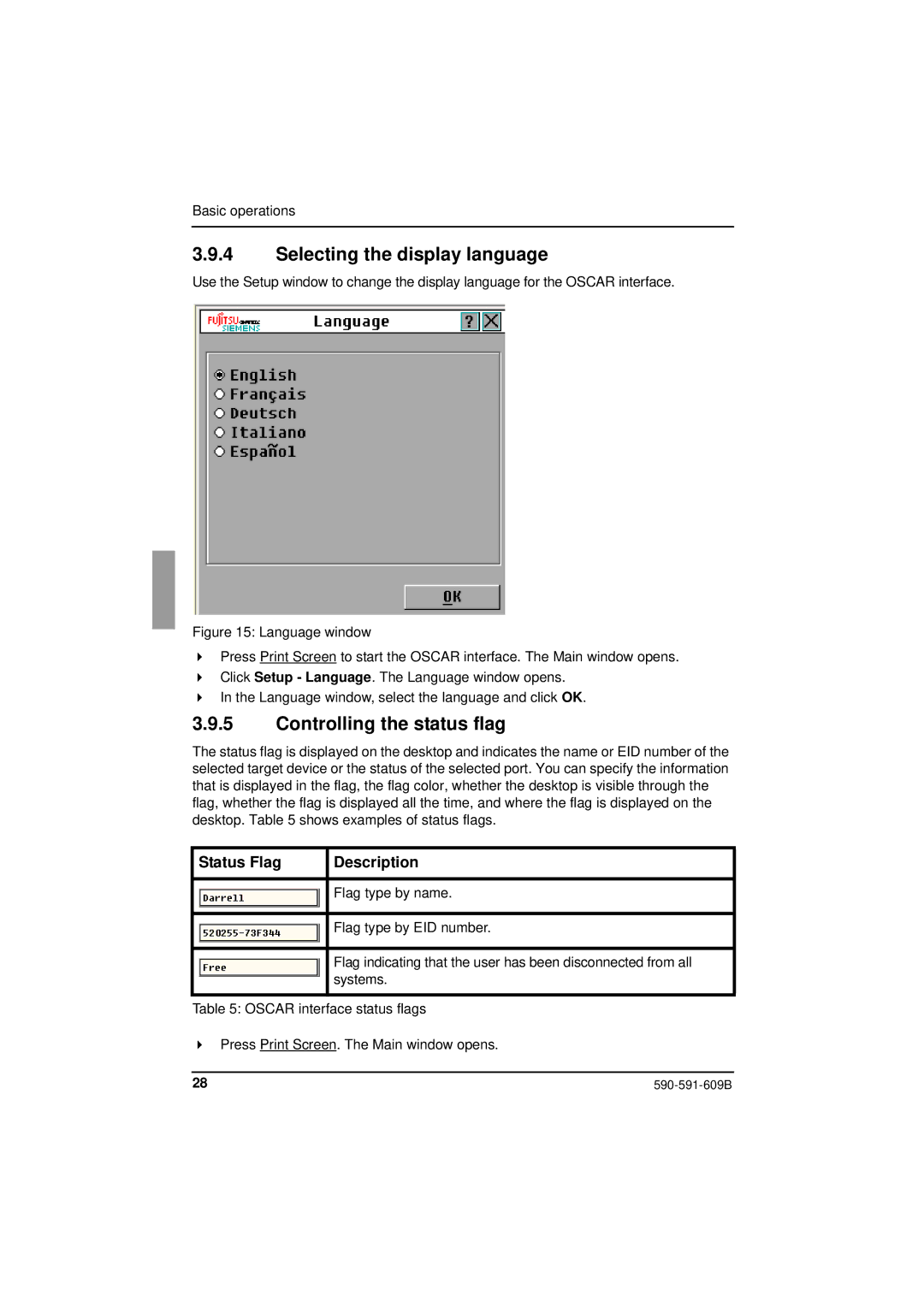Basic operations
3.9.4Selecting the display language
Use the Setup window to change the display language for the OSCAR interface.
Figure 15: Language window
Press Print Screen to start the OSCAR interface. The Main window opens.
Click Setup - Language. The Language window opens.
In the Language window, select the language and click OK.
3.9.5Controlling the status flag
The status flag is displayed on the desktop and indicates the name or EID number of the selected target device or the status of the selected port. You can specify the information that is displayed in the flag, the flag color, whether the desktop is visible through the flag, whether the flag is displayed all the time, and where the flag is displayed on the desktop. Table 5 shows examples of status flags.
Status Flag | Description |
|
|
| Flag type by name. |
|
|
| Flag type by EID number. |
|
|
| Flag indicating that the user has been disconnected from all |
| systems. |
|
|
Table 5: OSCAR interface status flags
Press Print Screen. The Main window opens.
28 |