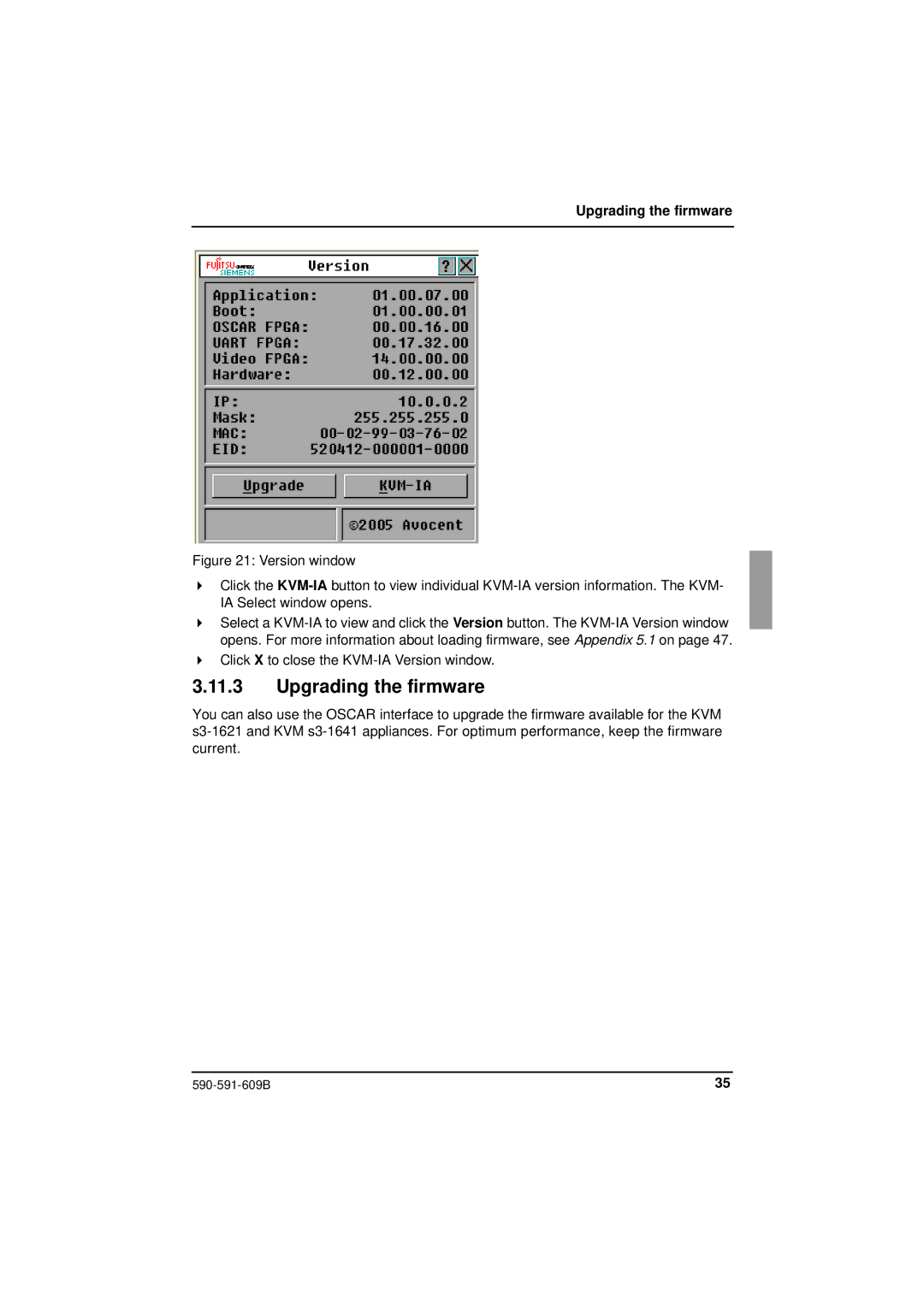Upgrading the firmware
Figure 21: Version window
Click the KVM-IA button to view individual KVM-IA version information. The KVM- IA Select window opens.
Select a
Click X to close the
3.11.3Upgrading the firmware
You can also use the OSCAR interface to upgrade the firmware available for the KVM
35 |