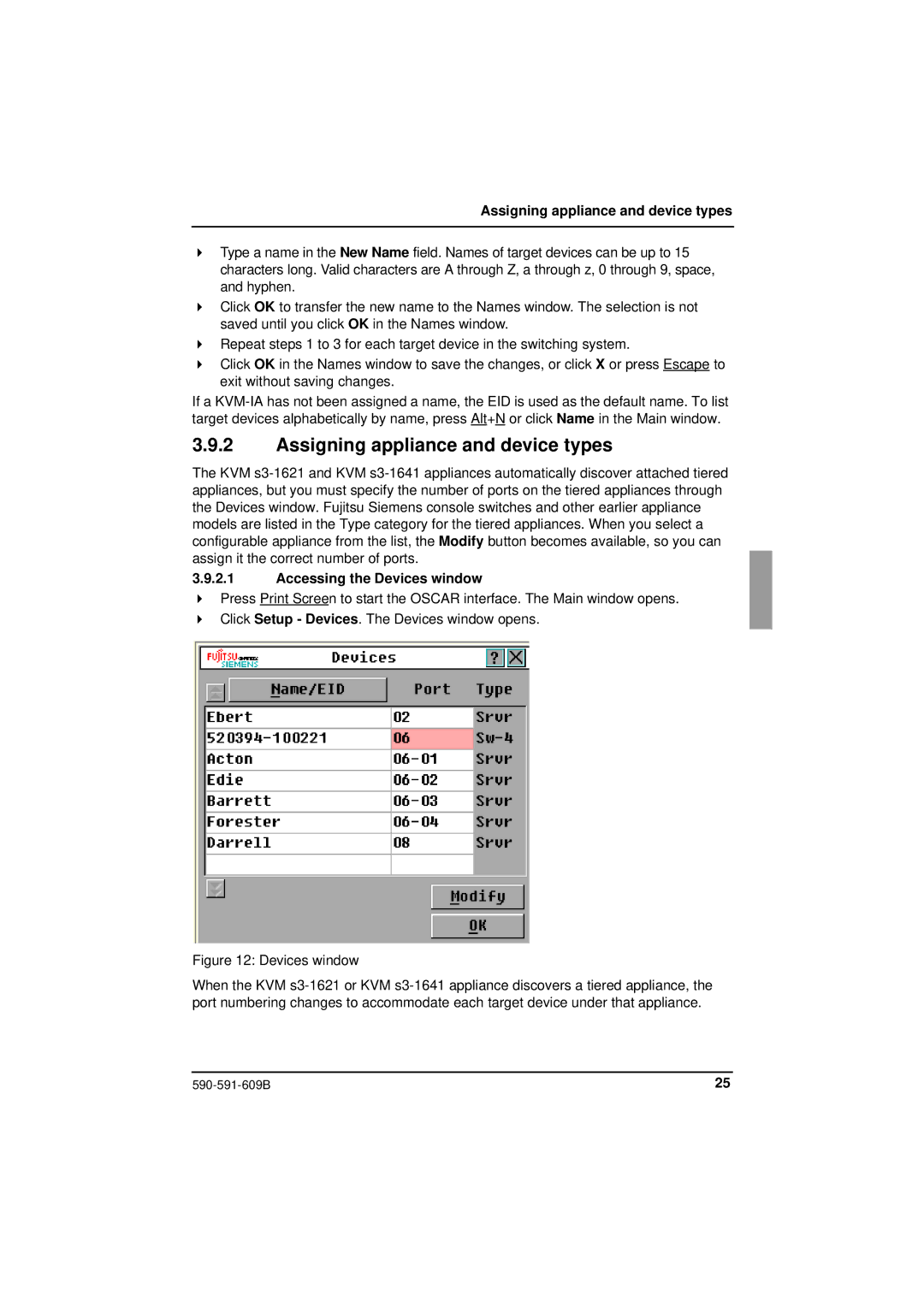Assigning appliance and device types
Type a name in the New Name field. Names of target devices can be up to 15 characters long. Valid characters are A through Z, a through z, 0 through 9, space, and hyphen.
Click OK to transfer the new name to the Names window. The selection is not saved until you click OK in the Names window.
Repeat steps 1 to 3 for each target device in the switching system.
Click OK in the Names window to save the changes, or click X or press Escape to exit without saving changes.
If a
3.9.2Assigning appliance and device types
The KVM
3.9.2.1Accessing the Devices window
Press Print Screen to start the OSCAR interface. The Main window opens.
Click Setup - Devices. The Devices window opens.
Figure 12: Devices window
When the KVM
25 |