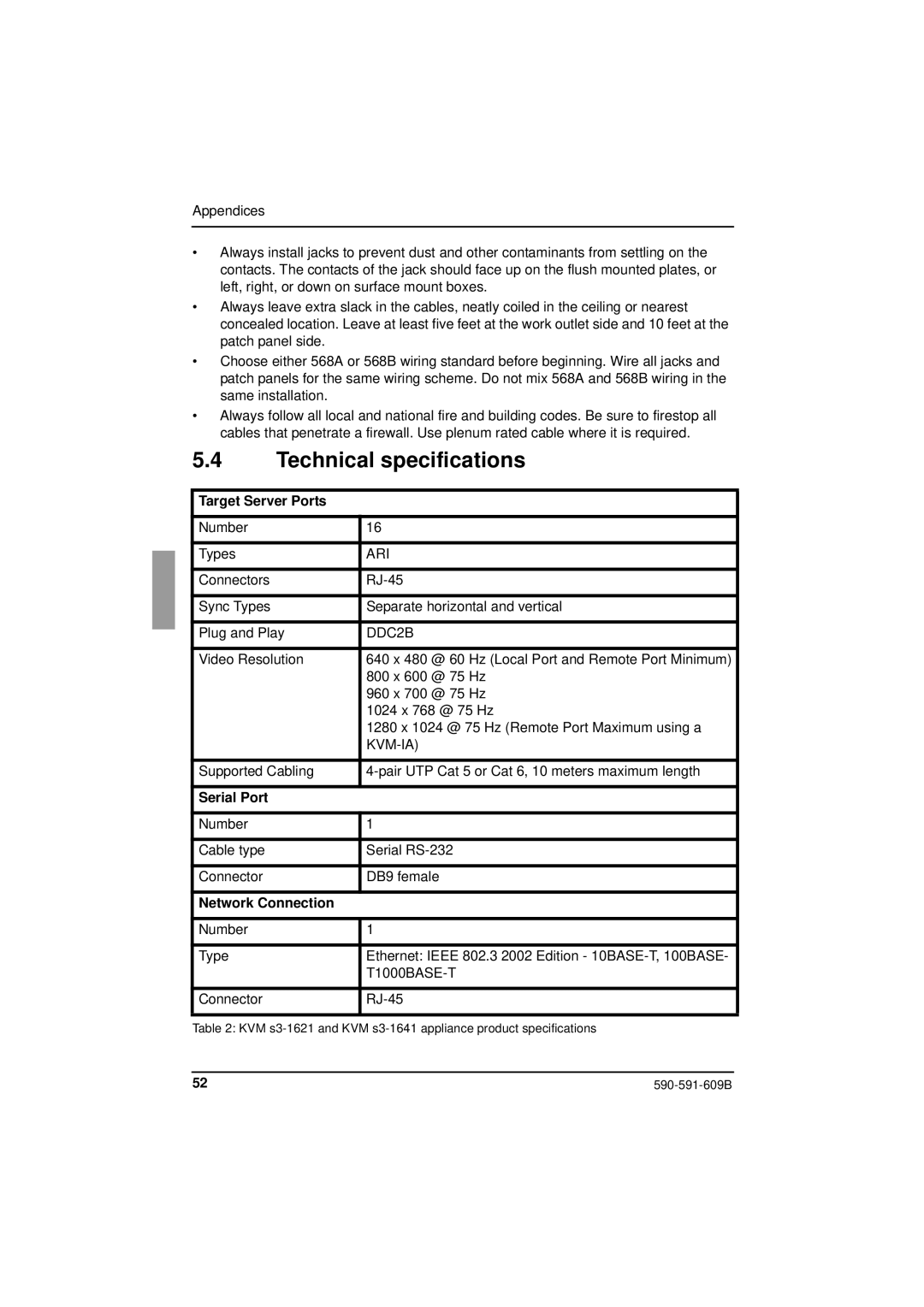Appendices
•Always install jacks to prevent dust and other contaminants from settling on the contacts. The contacts of the jack should face up on the flush mounted plates, or left, right, or down on surface mount boxes.
•Always leave extra slack in the cables, neatly coiled in the ceiling or nearest concealed location. Leave at least five feet at the work outlet side and 10 feet at the patch panel side.
•Choose either 568A or 568B wiring standard before beginning. Wire all jacks and patch panels for the same wiring scheme. Do not mix 568A and 568B wiring in the same installation.
•Always follow all local and national fire and building codes. Be sure to firestop all cables that penetrate a firewall. Use plenum rated cable where it is required.
5.4Technical specifications
Target Server Ports
Number | 16 |
|
|
Types | ARI |
|
|
Connectors | |
|
|
Sync Types | Separate horizontal and vertical |
|
|
Plug and Play | DDC2B |
|
|
Video Resolution | 640 x 480 @ 60 Hz (Local Port and Remote Port Minimum) |
| 800 x 600 @ 75 Hz |
| 960 x 700 @ 75 Hz |
| 1024 x 768 @ 75 Hz |
| 1280 x 1024 @ 75 Hz (Remote Port Maximum using a |
| |
|
|
Supported Cabling | |
|
|
Serial Port |
|
|
|
Number | 1 |
|
|
Cable type | Serial |
|
|
Connector | DB9 female |
|
|
Network Connection |
|
|
|
Number | 1 |
|
|
Type | Ethernet: IEEE 802.3 2002 Edition - |
| |
|
|
Connector | |
|
|
Table 2: KVM
52 |