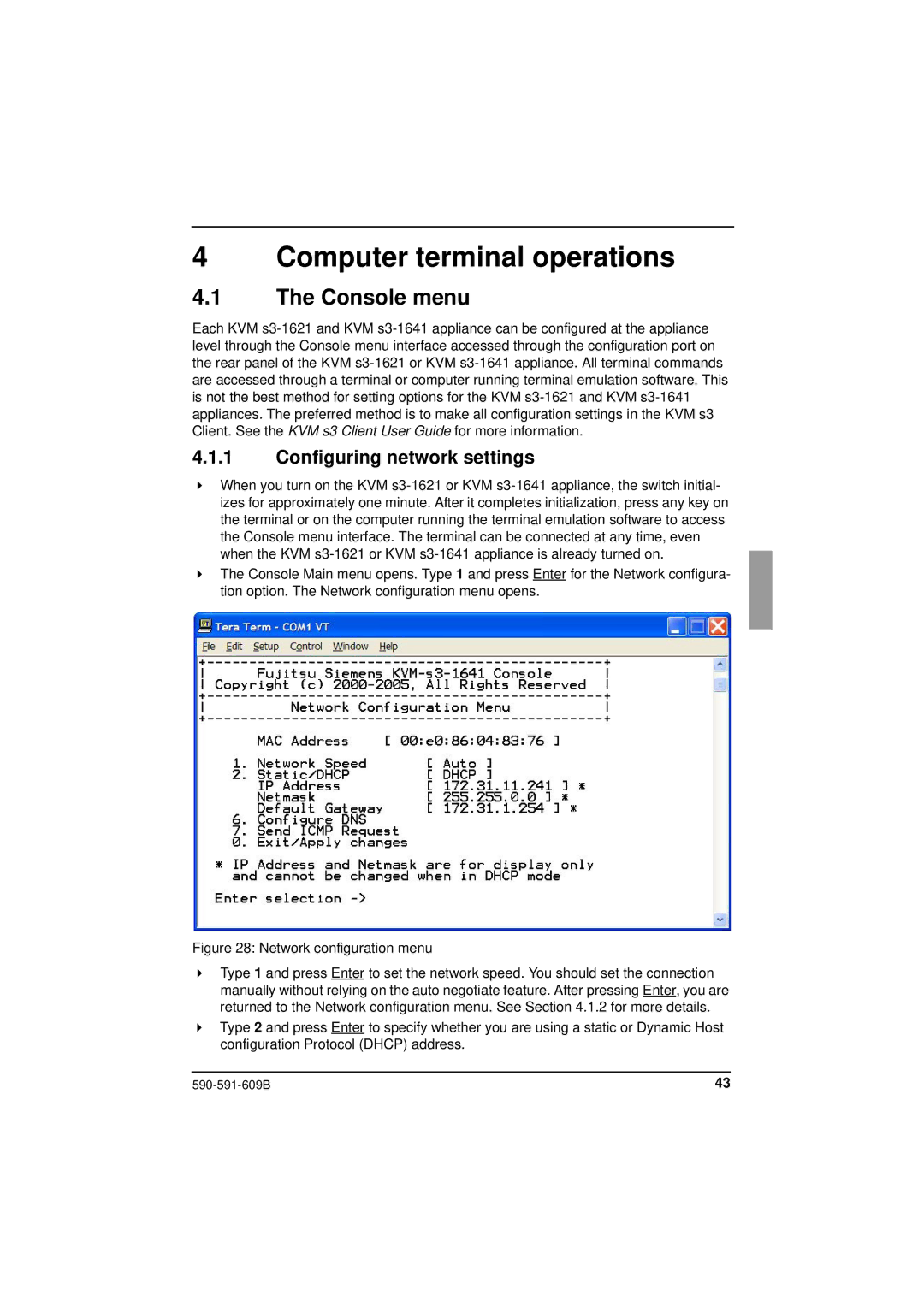4 Computer terminal operations
4.1The Console menu
Each KVM
4.1.1Configuring network settings
When you turn on the KVM
The Console Main menu opens. Type 1 and press Enter for the Network configura- tion option. The Network configuration menu opens.
Figure 28: Network configuration menu
Type 1 and press Enter to set the network speed. You should set the connection manually without relying on the auto negotiate feature. After pressing Enter, you are returned to the Network configuration menu. See Section 4.1.2 for more details.
Type 2 and press Enter to specify whether you are using a static or Dynamic Host configuration Protocol (DHCP) address.
43 |